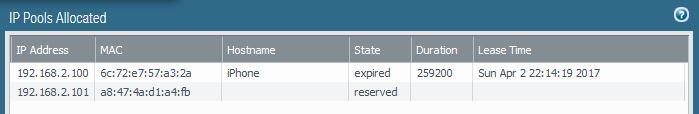- Access exclusive content
- Connect with peers
- Share your expertise
- Find support resources
Click Preferences to customize your cookie settings.
Unlock your full community experience!
DHCP Server on Palo Alto
- LIVEcommunity
- Discussions
- General Topics
- DHCP Server on Palo Alto
- Subscribe to RSS Feed
- Mark Topic as New
- Mark Topic as Read
- Float this Topic for Current User
- Printer Friendly Page
- Mark as New
- Subscribe to RSS Feed
- Permalink
04-17-2017 11:46 AM
I have the same issue on 8.0.1
CCNA Security, PCNSE7
- Mark as New
- Subscribe to RSS Feed
- Permalink
04-17-2017 12:08 PM
Model is PA-500
Software Version is 7.1.7
- Mark as New
- Subscribe to RSS Feed
- Permalink
04-17-2017 12:11 PM
Did anyone from palo alto support revert back to you on this issue. I've raised a support ticket and waiting for the to revert back.
- Mark as New
- Subscribe to RSS Feed
- Permalink
04-17-2017 12:24 PM
I never reported it. I suppose I should, but I just sort of accepted it for what it was. There's a lot about the DHCP server that I don't care for. It seems like an afterthought, but it's really not even the primary function of the firewall, so I cut it some slack in that respect.
CCNA Security, PCNSE7
- Mark as New
- Subscribe to RSS Feed
- Permalink
04-17-2017 12:27 PM
For us its critical as we've used it as the DHCP for all our WIFI's so its quiete inconvinient after each hour to manually clear ou the expired sessions.
hoping to find some solution or workaround to this...
- Mark as New
- Subscribe to RSS Feed
- Permalink
04-17-2017 12:52 PM
You wouldn't actually need to do so manually as the request can be scripted with relative ease. Not that it fixes the issue but it can clear the expired sessions on a set schedule.
- Mark as New
- Subscribe to RSS Feed
- Permalink
04-17-2017 12:54 PM
Can you show me how to schedule the clear expired sessions. Powershell or Windows task scheduler
I've done the script but need to paste it each time on browser
- Mark as New
- Subscribe to RSS Feed
- Permalink
04-17-2017 02:09 PM
[System.Net.ServicePointManager]::ServerCertificateValidationCallback = {$true}
$wc = New-Object System.Net.WebClient
$src=$wc.DownloadString("https://MGMTIP/api/?type=commit&cmd=<commit></commit>&key=APIKEY")
Replace the address with whatever you are pasting into your browser currently; make sure that you are utilizing the API key as you won't be authenticated if you don't.
- Mark as New
- Subscribe to RSS Feed
- Permalink
04-17-2017 02:16 PM
Specifically it would look like the following if I didn't specify an interface; then you just need to schedule it with task sheduler to actually run the powershell command at a set interval.
$netAssembly = [Reflection.Assembly]::GetAssembly([System.Net.Configuration.SettingsSection])
if($netAssembly)
{
$bindingFlags = [Reflection.BindingFlags] "Static,GetProperty,NonPublic"
$settingsType = $netAssembly.GetType("System.Net.Configuration.SettingsSectionInternal")
$instance = $settingsType.InvokeMember("Section", $bindingFlags, $null, $null, @())
if($instance)
{
$bindingFlags = "NonPublic","Instance"
$useUnsafeHeaderParsingField = $settingsType.GetField("useUnsafeHeaderParsing", $bindingFlags)
if($useUnsafeHeaderParsingField)
{
$useUnsafeHeaderParsingField.SetValue($instance, $true)
}
}
}
$OutputFile = "$($env:USERPROFILE)\Desktop\CommandStatus.xml"
[System.Net.ServicePointManager]::ServerCertificateValidationCallback = {$true}
$wc = New-Object System.Net.WebClient
$src=$wc.DownloadString("https://10.191.136.7/api/?type=op&cmd=<clear><dhcp><lease><all><expired-only></expired-only></all></...REPLACEWITHYOURKEY| Out-File $OutputFile
- 5444 Views
- 10 replies
- 0 Likes
Show your appreciation!
Click Accept as Solution to acknowledge that the answer to your question has been provided.
The button appears next to the replies on topics you’ve started. The member who gave the solution and all future visitors to this topic will appreciate it!
These simple actions take just seconds of your time, but go a long way in showing appreciation for community members and the LIVEcommunity as a whole!
The LIVEcommunity thanks you for your participation!
- What is the Palo Alto recommended standard for Vulnerabilty Profiles, is it to block Critical and High Alerts? or to block medium alerts as well? in Next-Generation Firewall Discussions
- impossibility of access to the palto firewall in Next-Generation Firewall Discussions
- Multiple High/Critical Alert Detected via Port 18264 | Possible FP in General Topics
- Multiple High/Critical Alert Detected via Port 18264 | Possible FP in VirusTotal
- GlobalProtect Agent constantly 'Not Responding'. in GlobalProtect Discussions