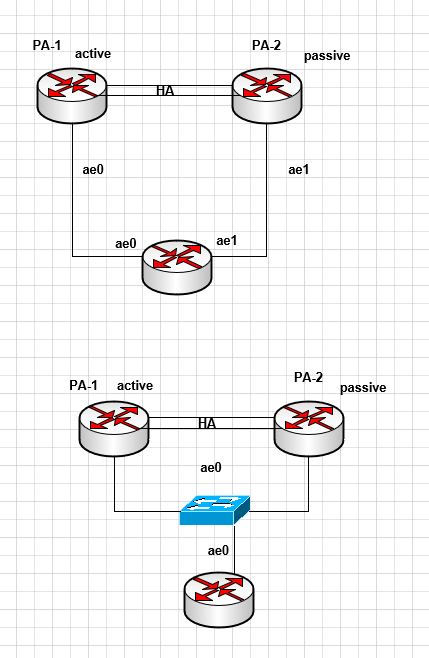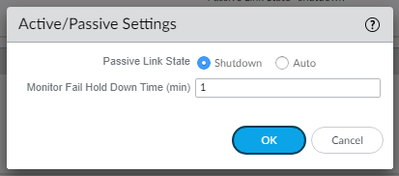- Access exclusive content
- Connect with peers
- Share your expertise
- Find support resources
Click Preferences to customize your cookie settings.
Unlock your full community experience!
Do I need to deploy a switch between 2xPA firewall (Active-Passive) and 1xJuniper MX router ?
- LIVEcommunity
- Discussions
- General Topics
- Do I need to deploy a switch between 2xPA firewall (Active-Passive) and 1xJuniper MX router ?
- Subscribe to RSS Feed
- Mark Topic as New
- Mark Topic as Read
- Float this Topic for Current User
- Printer Friendly Page
Do I need to deploy a switch between 2xPA firewall (Active-Passive) and 1xJuniper MX router ?
- Mark as New
- Subscribe to RSS Feed
- Permalink
01-16-2024 09:36 PM
- Mark as New
- Subscribe to RSS Feed
- Permalink
01-17-2024 02:23 PM
Hello,
I cannot say for sure, but shouldnt have to. The Juniper will just see the connection to the passive PAN as down.
Regards,
- Mark as New
- Subscribe to RSS Feed
- Permalink
01-17-2024 03:08 PM
Thanks for your reply Otakar, from PA AP, it can keep track of the ae0 link, in case the ae0 (1xchild interface only) is not response ping or down, the Active PA can trigger a failover to the passive one.
However, I might think about if the traffic will go through ae1 link since the link is up on Passive PA and it will blackhole the traffice.
Or you think the traffic won't go through the ae1 between MX and PA-passive FW?
- Mark as New
- Subscribe to RSS Feed
- Permalink
01-18-2024 05:48 AM - edited 01-18-2024 05:49 AM
Device > High Availability > General
If it is Shutdown then Juniper sees AE1 as down.
If it is set to Auto then AE1 link is up but passive Palo is not responding to ARP requests so if Juniper don't have any ARP entries pointing to AE1 it should not send any traffic towards it.
Benefit with auto is that you can have LACP pre-negotiated on passive Palo and failover takes less time.
Palo Alto Networks certified from 2011
- 2245 Views
- 5 replies
- 0 Likes
Show your appreciation!
Click Accept as Solution to acknowledge that the answer to your question has been provided.
The button appears next to the replies on topics you’ve started. The member who gave the solution and all future visitors to this topic will appreciate it!
These simple actions take just seconds of your time, but go a long way in showing appreciation for community members and the LIVEcommunity as a whole!
The LIVEcommunity thanks you for your participation!
- VM-Series active/passive deployment over GitHub fails in VM-Series in the Public Cloud
- PAN-OS Upgrade / Downgrade procedure in VM-Series in the Public Cloud
- HA on a PA-450 using Strata Cloud Manager in Next-Generation Firewall Discussions
- Cluster FW Active-Pasive syncronize certificate profile 10.1.9-h1 in General Topics