- Access exclusive content
- Connect with peers
- Share your expertise
- Find support resources
Click Preferences to customize your cookie settings.
Unlock your full community experience!
DRAM | Platform specification
- LIVEcommunity
- Discussions
- General Topics
- Re: DRAM | Platform specification
- Subscribe to RSS Feed
- Mark Topic as New
- Mark Topic as Read
- Float this Topic for Current User
- Printer Friendly Page
- Mark as New
- Subscribe to RSS Feed
- Permalink
07-28-2014 02:38 AM
Hi all,
Based on documentation on this topics >> Platform Specifications Are there anyway to show DRAM (such as PA-5060 is 29 GB) on CLI?
Best Regards,
Accepted Solutions
- Mark as New
- Subscribe to RSS Feed
- Permalink
07-29-2014 07:23 PM
Hello nfbu2,
29GB of memory on the PA-5060 is made up of 3 kinds of memory, not all of which may show up in the CLI (if that’s possible)
>>>> 24GB on the DP’s (8GB per DP, total 3 DP)
>>>> 4GB on the Management Plane
>>>> 1GB on the dual core monitoring CPU
Similarly, while you will upgrade a PA-500 memory. Once you will open the box, you will get 2 memory slots. One will be attached with J-6 and another with J-7. We only change the memory, which is attached with J-6 CHIP. Apart from management-plane memory all other types of memory is inbuilt with system.
We cannot see all memory through CLI command.
Hope this helps.
Thanks
- Mark as New
- Subscribe to RSS Feed
- Permalink
07-28-2014 07:56 AM
Hello Nfbu2,
The PA 5060 is having 4 GB of DRAM on the management-plane. You can verify it through CLI command: > show system resources
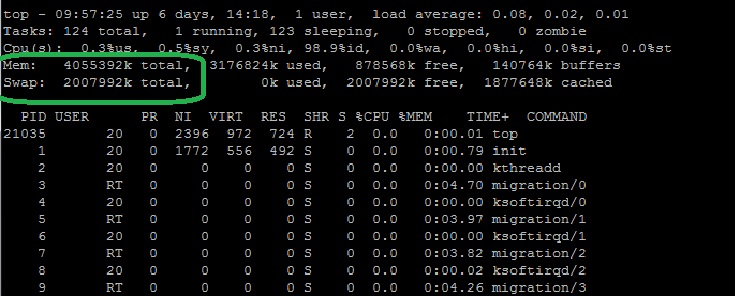
Mem: The DRAM memory ( ~ 4 GB)
Swap: Swap memory taken from SSD
Reference Doc for more info: How to Interpret: show system resources
Hope this helps.
Thanks
- Mark as New
- Subscribe to RSS Feed
- Permalink
07-28-2014 09:19 AM
Hi Hulk
thank for your information. But in https://live.paloaltonetworks.com/docs/DOC-1435 said that PA-5060 have 29 GB of DRAM. Is the rest of it is on Dataplane? if yes. Can we do the same thing to show this information.
Best Regards
- Mark as New
- Subscribe to RSS Feed
- Permalink
07-28-2014 09:29 AM
Hello nfbu2,
As per my knowledge, PA 5060 firewall is having 4 BG of RMA and 120/240 GB SSD drive on it. The Platform spec list gives some interesting info. Please give me some time, i will get in touch with document owner and give you an update.
Thanks
- Mark as New
- Subscribe to RSS Feed
- Permalink
07-29-2014 07:23 PM
Hello nfbu2,
29GB of memory on the PA-5060 is made up of 3 kinds of memory, not all of which may show up in the CLI (if that’s possible)
>>>> 24GB on the DP’s (8GB per DP, total 3 DP)
>>>> 4GB on the Management Plane
>>>> 1GB on the dual core monitoring CPU
Similarly, while you will upgrade a PA-500 memory. Once you will open the box, you will get 2 memory slots. One will be attached with J-6 and another with J-7. We only change the memory, which is attached with J-6 CHIP. Apart from management-plane memory all other types of memory is inbuilt with system.
We cannot see all memory through CLI command.
Hope this helps.
Thanks
- Mark as New
- Subscribe to RSS Feed
- Permalink
07-29-2014 09:35 PM
Hi Hulk
thank you very much for your clarification.
Best Regards,
- Mark as New
- Subscribe to RSS Feed
- Permalink
07-31-2014 02:49 AM
Hi HULK,
I could not find the way to find 1GB RAM on the dual core monitoring CPU.
Could you please help?
Thanks
Warm
- Mark as New
- Subscribe to RSS Feed
- Permalink
07-31-2014 09:43 AM
Hello Warm,
It is inbuilt with hardware and can not be accessible through CLI.
Thanks
- 1 accepted solution
- 7093 Views
- 8 replies
- 0 Likes
Show your appreciation!
Click Accept as Solution to acknowledge that the answer to your question has been provided.
The button appears next to the replies on topics you’ve started. The member who gave the solution and all future visitors to this topic will appreciate it!
These simple actions take just seconds of your time, but go a long way in showing appreciation for community members and the LIVEcommunity as a whole!
The LIVEcommunity thanks you for your participation!



