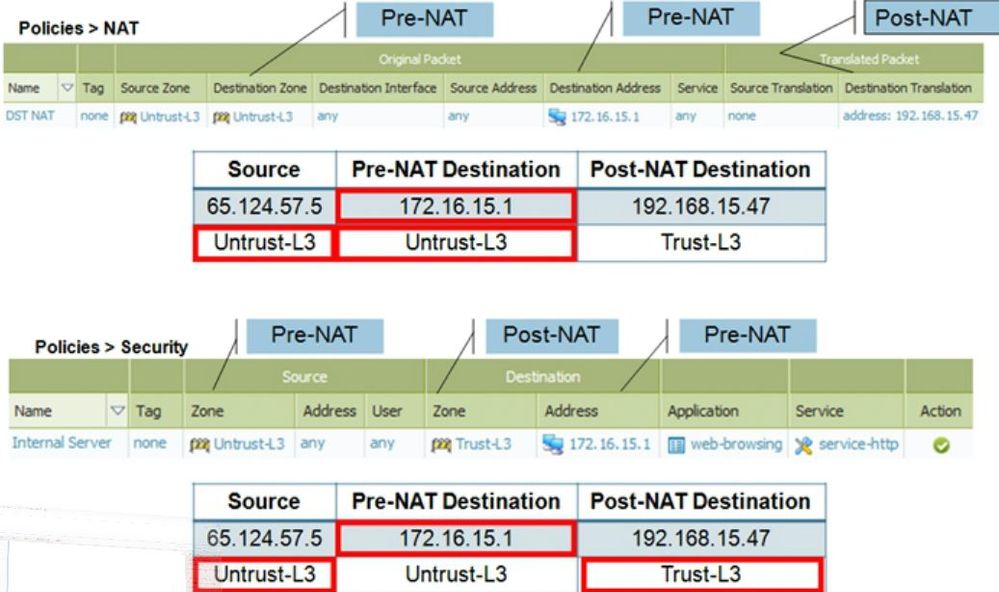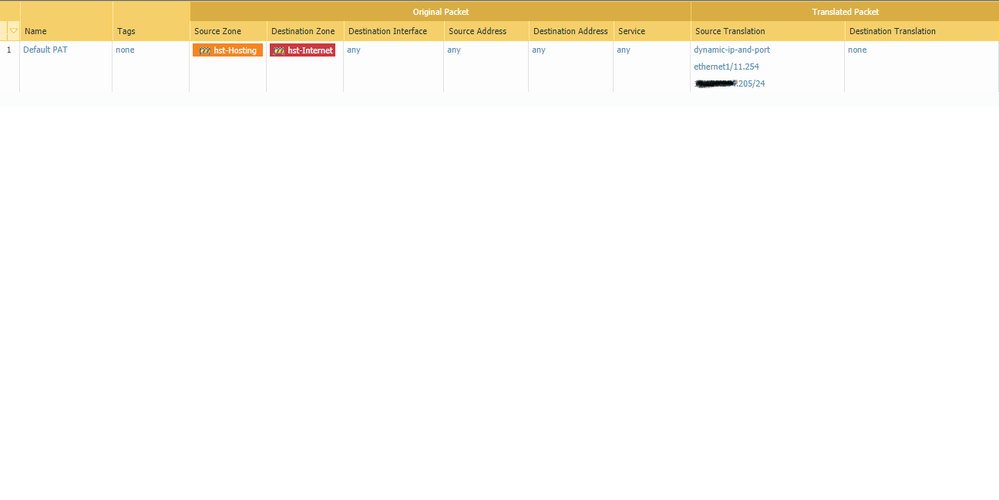- Access exclusive content
- Connect with peers
- Share your expertise
- Find support resources
Click Preferences to customize your cookie settings.
Unlock your full community experience!
External IP address not able to resolve internal webservers
- LIVEcommunity
- Discussions
- General Topics
- External IP address not able to resolve internal webservers
- Subscribe to RSS Feed
- Mark Topic as New
- Mark Topic as Read
- Float this Topic for Current User
- Printer Friendly Page
- Mark as New
- Subscribe to RSS Feed
- Permalink
07-10-2017 11:04 PM
Hello,
We are unable to open page externally. is there any article to point us on this issue?
Using PAN-OS 7.1.10
No recent change/upgrade done.
All router config and NAT checked.
No issue from ISP.
Thanks in advance.
Accepted Solutions
- Mark as New
- Subscribe to RSS Feed
- Permalink
07-13-2017 06:41 PM
Thank you all for the responses. As I mentioned before that the FW was working fine with the NAT setup and suddenly the issue started. We logged a support case and found the traffic was dropped by the zone protection associated with the Internet zone - strict IP address check.
- Mark as New
- Subscribe to RSS Feed
- Permalink
07-10-2017 11:27 PM
Hi,
Are you looking for 1x1 NAT config:
Quite easy to get confused with one to one NAT 🙂
- Mark as New
- Subscribe to RSS Feed
- Permalink
07-11-2017 12:24 AM
Hello TranceforLife,
We are using Source Address Translation. The setup was working fine before. There are quite a few internal Servers and they talk to each other no problem. We can open web URL's internally.
- Mark as New
- Subscribe to RSS Feed
- Permalink
07-11-2017 12:25 AM - edited 07-11-2017 12:30 AM
you'll need to add another NAT policy for untrust-untrust as @TranceforLife pointed out , the 'hosting' to 'internet' NAT policy will only take care of connections going out to the internet
check out this getting started article and tutorial video : Getting Started: Network Address Translation (NAT)
PANgurus - Strata specialist; config reviews, policy optimization
- Mark as New
- Subscribe to RSS Feed
- Permalink
07-13-2017 06:41 PM
Thank you all for the responses. As I mentioned before that the FW was working fine with the NAT setup and suddenly the issue started. We logged a support case and found the traffic was dropped by the zone protection associated with the Internet zone - strict IP address check.
- Mark as New
- Subscribe to RSS Feed
- Permalink
06-30-2020 01:05 PM
Hello Farzana,
For you to resolve this problema, did you have to disable or strick ip address or some other option?
Thank you
- 1 accepted solution
- 3952 Views
- 5 replies
- 0 Likes
Show your appreciation!
Click Accept as Solution to acknowledge that the answer to your question has been provided.
The button appears next to the replies on topics you’ve started. The member who gave the solution and all future visitors to this topic will appreciate it!
These simple actions take just seconds of your time, but go a long way in showing appreciation for community members and the LIVEcommunity as a whole!
The LIVEcommunity thanks you for your participation!
- Rapid connecting/disconnecting after some time in GlobalProtect Discussions
- Request Advice – BGP Failover Route-Based IPsec VPN With WatchGuard (WG) in Next-Generation Firewall Discussions
- Strata Cloud Manager with NGFW in Strata Cloud Manager
- One portal, multiple gateways for different users in GlobalProtect Discussions
- NATing Question in General Topics