- Access exclusive content
- Connect with peers
- Share your expertise
- Find support resources
Click Preferences to customize your cookie settings.
Unlock your full community experience!
External Untrusted Site LDAP via NAT to Trusted Windows AD server
- LIVEcommunity
- Discussions
- General Topics
- External Untrusted Site LDAP via NAT to Trusted Windows AD server
- Subscribe to RSS Feed
- Mark Topic as New
- Mark Topic as Read
- Float this Topic for Current User
- Printer Friendly Page
- Mark as New
- Subscribe to RSS Feed
- Permalink
05-31-2020 11:19 PM - edited 05-31-2020 11:21 PM
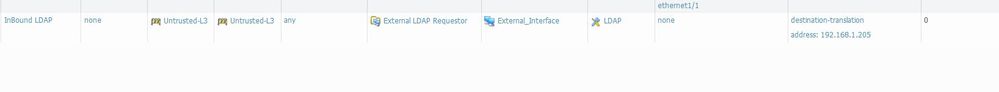
PA-220.
Below is the monitoring log I am seeing. I expect to see 389/LDAP to complete and show some NAT details - which I am not.
The source (External site) will be sending the LDAP requests from 52.38.125.245 or 54.184.34.4.
Attached are pictures of my NAT and security policy: The External LDAP requestor is the external site (address group).
Any hints on what or where to look next for troubleshooting is very much appreciated.
Thank you.
Accepted Solutions
- Mark as New
- Subscribe to RSS Feed
- Permalink
06-01-2020 11:31 PM
Thanks again for your help.
Turns out the NAT ZONE(s) I had configured were correct. What I needed to do was remove the service I had defined in the NAT (set it to any). The service is then allowed (defined) in the policy.
The LDAP coming in wasn't on a defined port (was dynamic)..
Works now 🙂
- Mark as New
- Subscribe to RSS Feed
- Permalink
06-01-2020 02:19 AM
You need to change destination zone to "Trust-L3" under NAT policy. You have mentioned as "Untrust-L3". And due to this traffic matching under 'intrazone' default rule. Try by making changes under NAT.
Hope it helps!
Mayur
Check out my YouTube channel - https://www.youtube.com/@NetworkTalks
- Mark as New
- Subscribe to RSS Feed
- Permalink
06-01-2020 11:31 PM
Thanks again for your help.
Turns out the NAT ZONE(s) I had configured were correct. What I needed to do was remove the service I had defined in the NAT (set it to any). The service is then allowed (defined) in the policy.
The LDAP coming in wasn't on a defined port (was dynamic)..
Works now 🙂
- 1 accepted solution
- 3095 Views
- 2 replies
- 0 Likes
Show your appreciation!
Click Accept as Solution to acknowledge that the answer to your question has been provided.
The button appears next to the replies on topics you’ve started. The member who gave the solution and all future visitors to this topic will appreciate it!
These simple actions take just seconds of your time, but go a long way in showing appreciation for community members and the LIVEcommunity as a whole!
The LIVEcommunity thanks you for your participation!
- How to Block Mobile Phones (iPhone/Android) via USB Using Device Control in Cortex XDR Discussions
- Global Protect Authentication Questions in GlobalProtect Discussions
- CVE-2025-0141 GlobalProtect App: Privilege Escalation (PE) Vulnerability in GlobalProtect Discussions
- Failed to create tunnel with gateway in GlobalProtect Discussions
- Windows 11 security features in Cortex XDR Discussions





