- Access exclusive content
- Connect with peers
- Share your expertise
- Find support resources
Click Preferences to customize your cookie settings.
Unlock your full community experience!
Global Protect Client .cfg file?
- LIVEcommunity
- Discussions
- General Topics
- Re: Global Protect Client .cfg file?
- Subscribe to RSS Feed
- Mark Topic as New
- Mark Topic as Read
- Float this Topic for Current User
- Printer Friendly Page
Global Protect Client .cfg file?
- Mark as New
- Subscribe to RSS Feed
- Permalink
09-25-2013 09:16 AM
I would like to deploy the Global Protect Client pre-configured with the Portal IP address in it. Does Palo Alto have a client packager or is there a file that can edited and added with the client install file?
Thx
- Labels:
-
Configuration
-
Set Up
- Mark as New
- Subscribe to RSS Feed
- Permalink
09-25-2013 09:57 AM
After you have configured the portal and the gateway, and when you download the client from the portal the first time, the client always comes with the portal IP address or the hostname, as shown in the screenshot. The installer file also contains the information of the gateway/gateways. You will always authenticate against the portal first and then to the gateways. You have an option though to change the portal IP address or the hostname, if you want to connect to another portal.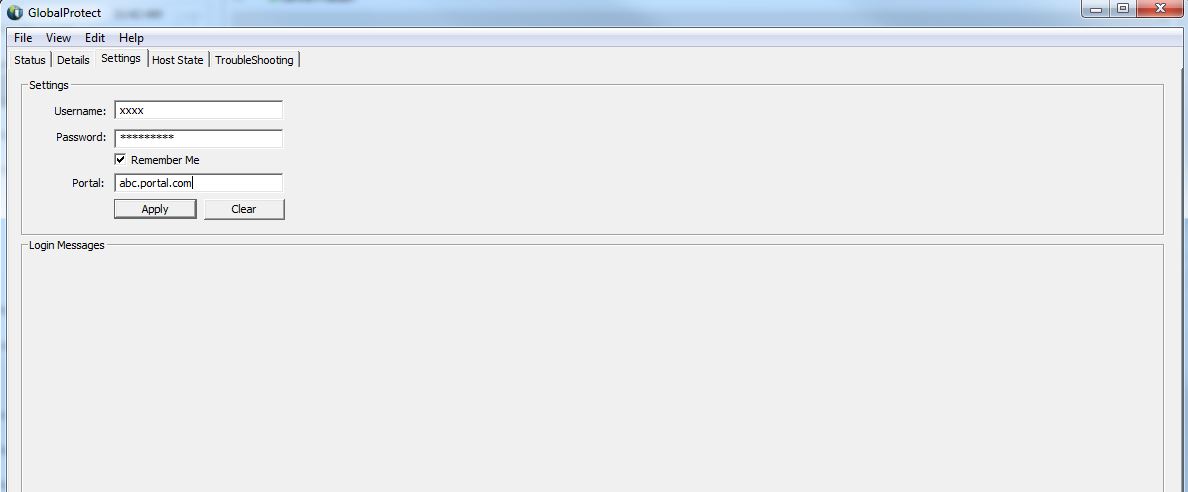
- Mark as New
- Subscribe to RSS Feed
- Permalink
09-25-2013 10:11 AM
So the only way to deploy the client is to have the users download it from the portal? Palo Alto doesn't have a C:\Program Files (x86)\Cisco Systems\VPN Client\Profiles\**portal.pcf file that can be sent with client? What is the file name that hold the Portal address on the client? We wanted to deploy via WSUS packager and and AD GP?
- Mark as New
- Subscribe to RSS Feed
- Permalink
09-25-2013 11:40 AM
Hello dhargrave,
For mass deployments as you are mentioning, you can deploy a registry key "Portal" under HKEY_LOCAL_MACHINE\Software\Palo Alto Networks\GlobalProtect\PanSetup with the portal hostname in it.
Hope this is exactly what you were looking.
Thanks
- Mark as New
- Subscribe to RSS Feed
- Permalink
04-28-2014 11:52 PM
Hello dhargrave,
Please refer to GlobalProtect_Admin_Guide_v6.0.pdf, page 55 section Deploy Agent Settings Transparently.
You can define a GPO to push the installation of the GP client using the msiexec.exe
msiexec.exe /i GlobalProtect.msi <SETTING>="<value>"
Also, you can define a GPO to push the Portal registry String Value with the Host FQDN or IP address of the Portal so the client can download the GP configuration.
String Value "Portal" under HKEY_LOCAL_MACHINE\Software\Palo Alto Networks\GlobalProtect\PanSetup with the portal hostname in it.
Regards,
Gerard Capuno
- Mark as New
- Subscribe to RSS Feed
- Permalink
04-29-2014 12:30 AM
Link on how to Deploy MSI's through your network with GPO:
Deploy MSI's through your network with GPO. - Spiceworks
GlobalProtect.msi can be downloaded from Support Portal: https://support.paloaltonetworks.com/Updates/SoftwareUpdates/
Regards,
Gerard Capuno
- 12196 Views
- 5 replies
- 0 Likes
Show your appreciation!
Click Accept as Solution to acknowledge that the answer to your question has been provided.
The button appears next to the replies on topics you’ve started. The member who gave the solution and all future visitors to this topic will appreciate it!
These simple actions take just seconds of your time, but go a long way in showing appreciation for community members and the LIVEcommunity as a whole!
The LIVEcommunity thanks you for your participation!
- PA Global Protect in GlobalProtect Discussions
- How to Patch Vulnerability - Plugin 43160 (CGI Generic SQL Injection) on GlobalProtect in Next-Generation Firewall Discussions
- Global Protect - Connection Issue in GlobalProtect Discussions
- Global Protect and Prisma in GlobalProtect Discussions
- Getting 'Unidentified network' when connected to Global Protect - 6.2.8 in GlobalProtect Discussions



