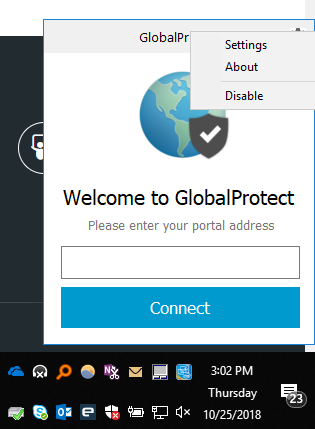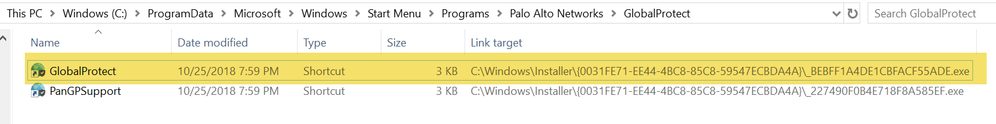- Access exclusive content
- Connect with peers
- Share your expertise
- Find support resources
Click Preferences to customize your cookie settings.
Unlock your full community experience!
GlobalProtect app - How to stop PanGPS from opening PanGPA constantly?
- LIVEcommunity
- Discussions
- General Topics
- Re: GlobalProtect app - How to stop PanGPS from opening PanGPA constantly?
- Subscribe to RSS Feed
- Mark Topic as New
- Mark Topic as Read
- Float this Topic for Current User
- Printer Friendly Page
GlobalProtect app - How to stop PanGPS from opening PanGPA constantly?
- Mark as New
- Subscribe to RSS Feed
- Permalink
10-25-2018 05:52 AM
So we are trying to prevent the Palo Alto agent from opening at startup.
I believe I fixed that initially by removing its entry from"HKLM\SOFTWARE\Microsoft\Windows\CurrentVersion\Run".
However there's a service running, "PANGps" ("C:\Program Files\Palo Alto Networks\GlobalProtect\PanGPS.exe") that appears to continue re-lauching the process "C:\Program Files\Palo Alto Networks\GlobalProtect\PanGPA.exe" eevery time PanGPA.exe is closed, until PanGPS.exe is closed.
Is PanGPS a service required to be running?
Is there a way to prevent PanGPS from continuing to re-launch PanGPA.exe?
- Mark as New
- Subscribe to RSS Feed
- Permalink
10-25-2018 06:27 AM
The PanGPS service needs to be running for GlobalProtect to function. You can change the service to 'Manual' and GlobalProtect will launch start the service. However, I don't recall ever seeing an instance where the service launced the executable; what version of the agent are you running?
- Mark as New
- Subscribe to RSS Feed
- Permalink
10-25-2018 08:46 AM
It's 4.1.2 version.
And I ran Process Monitor and watched the service keep launching the executable.
| Time of Day | Process Name | PID | Operation | Path |
| 32:57.2 | PanGPS.exe | 5748 | Process Create | C:\Program Files\Palo Alto Networks\GlobalProtect\PanGPA.exe |
Then if I run "taskkill /im PanGPA.exe /f"
a second later PanGPS.exe runs the PanGPA.exe again.
Here is a video of this happening: https://youtu.be/9fkbyZZug_k
- Mark as New
- Subscribe to RSS Feed
- Permalink
10-25-2018 09:27 AM
When I terminate both PanGPS and PanGPA, this is the process that goes on before they both start back up.
I also have the Service disabled this entire transaction.
I found the "HKLM\SOFTWARE\Palo Alto Networks\GlobalProtect\PanGPS\RestartPanGPA" one particularly interesting.
| Time of Day | Process Name | PID | Operation | Path | Result | Detail |
| 25:33.0 | PanGPS.exe | 15796 | QueryDirectory | C:\Program Files\Palo Alto Networks\GlobalProtect\PanGPS.log | SUCCESS | Filter: PanGPS.log, 1: PanGPS.log |
| 25:33.0 | PanGPS.exe | 15796 | CreateFile | C:\Program Files\Palo Alto Networks\GlobalProtect\PanGPS.log | SUCCESS | Desired Access: Generic Write, Read Attributes, Disposition: OpenIf, Options: Synchronous IO Non-Alert, Non-Directory File, Attributes: N, ShareMode: None, AllocationSize: 0, OpenResult: Opened |
| 25:33.0 | PanGPS.exe | 15796 | QueryStandardInformationFile | C:\Program Files\Palo Alto Networks\GlobalProtect\PanGPS.log | SUCCESS | AllocationSize: 434,176, EndOfFile: 430,591, NumberOfLinks: 1, DeletePending: False, Directory: False |
| 25:33.0 | PanGPS.exe | 15796 | QueryStandardInformationFile | C:\Program Files\Palo Alto Networks\GlobalProtect\PanGPS.log | SUCCESS | AllocationSize: 434,176, EndOfFile: 430,591, NumberOfLinks: 1, DeletePending: False, Directory: False |
| 25:33.0 | PanGPS.exe | 15796 | WriteFile | C:\Program Files\Palo Alto Networks\GlobalProtect\PanGPS.log | SUCCESS | Offset: 430,591, Length: 435, Priority: Normal |
| 25:33.0 | PanGPS.exe | 15796 | QueryBasicInformationFile | C:\Program Files\Palo Alto Networks\GlobalProtect\PanGPS.log | SUCCESS | CreationTime: 10/25/2018 8:12:34 AM, LastAccessTime: 10/25/2018 8:12:34 AM, LastWriteTime: 10/25/2018 11:22:10 AM, ChangeTime: 10/25/2018 11:22:10 AM, FileAttributes: A |
| 25:33.0 | PanGPS.exe | 15796 | ReadFile | C:\Program Files\Palo Alto Networks\GlobalProtect\PanGPS.log | SUCCESS | Offset: 0, Length: 64 |
| 25:33.0 | PanGPS.exe | 15796 | ReadFile | C:\Program Files\Palo Alto Networks\GlobalProtect\PanGPS.log | SUCCESS | Offset: 0, Length: 7 |
| 25:33.0 | PanGPS.exe | 15796 | CloseFile | C:\Program Files\Palo Alto Networks\GlobalProtect\PanGPS.log | SUCCESS | |
| 25:37.1 | PanGPS.exe | 15796 | RegOpenKey | HKLM\Software\Palo Alto Networks\GlobalProtect\PanGPS | SUCCESS | Desired Access: Read |
| 25:37.1 | PanGPS.exe | 15796 | RegQueryValue | HKLM\SOFTWARE\Palo Alto Networks\GlobalProtect\PanGPS\RestartPanGPA | NAME NOT FOUND | Length: 16 |
| 25:37.1 | PanGPS.exe | 15796 | RegCloseKey | HKLM\SOFTWARE\Palo Alto Networks\GlobalProtect\PanGPS | SUCCESS | |
| 25:37.3 | PanGPA.exe | 8516 | RegSetValue | HKCU\Software\Palo Alto Networks\GlobalProtect\PanMSAgent\PanGPS | SUCCESS | Type: REG_DWORD, Length: 4, Data: 5 |
| 25:37.3 | PanGPA.exe | 8516 | RegQueryValue | HKCU\Software\Palo Alto Networks\GlobalProtect\PanMSAgent\PanGPS | SUCCESS | Type: REG_DWORD, Length: 4, Data: 5 |
| 25:38.0 | PanGPS.exe | 15796 | QueryDirectory | C:\Program Files\Palo Alto Networks\GlobalProtect\PanGPS.log | SUCCESS | Filter: PanGPS.log, 1: PanGPS.log |
| 25:38.0 | PanGPS.exe | 15796 | CreateFile | C:\Program Files\Palo Alto Networks\GlobalProtect\PanGPS.log | SUCCESS | Desired Access: Generic Write, Read Attributes, Disposition: OpenIf, Options: Synchronous IO Non-Alert, Non-Directory File, Attributes: N, ShareMode: None, AllocationSize: 0, OpenResult: Opened |
| 25:38.0 | PanGPS.exe | 15796 | QueryStandardInformationFile | C:\Program Files\Palo Alto Networks\GlobalProtect\PanGPS.log | SUCCESS | AllocationSize: 434,176, EndOfFile: 431,026, NumberOfLinks: 1, DeletePending: False, Directory: False |
| 25:38.0 | PanGPS.exe | 15796 | QueryStandardInformationFile | C:\Program Files\Palo Alto Networks\GlobalProtect\PanGPS.log | SUCCESS | AllocationSize: 434,176, EndOfFile: 431,026, NumberOfLinks: 1, DeletePending: False, Directory: False |
| 25:38.0 | PanGPS.exe | 15796 | WriteFile | C:\Program Files\Palo Alto Networks\GlobalProtect\PanGPS.log | SUCCESS | Offset: 431,026, Length: 862, Priority: Normal |
| 25:38.0 | PanGPS.exe | 15796 | QueryBasicInformationFile | C:\Program Files\Palo Alto Networks\GlobalProtect\PanGPS.log | SUCCESS | CreationTime: 10/25/2018 8:12:34 AM, LastAccessTime: 10/25/2018 8:12:34 AM, LastWriteTime: 10/25/2018 11:25:33 AM, ChangeTime: 10/25/2018 11:25:33 AM, FileAttributes: A |
| 25:38.0 | PanGPS.exe | 15796 | ReadFile | C:\Program Files\Palo Alto Networks\GlobalProtect\PanGPS.log | SUCCESS | Offset: 0, Length: 64 |
| 25:38.0 | PanGPS.exe | 15796 | ReadFile | C:\Program Files\Palo Alto Networks\GlobalProtect\PanGPS.log | SUCCESS | Offset: 0, Length: 7 |
| 25:38.0 | PanGPS.exe | 15796 | CloseFile | C:\Program Files\Palo Alto Networks\GlobalProtect\PanGPS.log | SUCCESS |
- Mark as New
- Subscribe to RSS Feed
- Permalink
10-25-2018 10:25 AM
I renamed the REG_Binary "FailureActions" to "FailureActions_old" at HKEY_LOCAL_MACHINE\SYSTEM\CurrentControlSet\Services\PanGPS.
Thereafter the process is not restarted every 60 secods by services.exe any longer
So That key is telling the service to restart, even though under PanGPS service's Recovery tab options I have it set to "Take no action" for all 3 failure options, AND I had the service disabled as well.
- Mark as New
- Subscribe to RSS Feed
- Permalink
10-25-2018 11:47 AM
Hello,
I guess my question would be, why have it installed if you are just going to disable it? If you want to connect to the VPN, you will need to start those services manually.
Regards,
- Mark as New
- Subscribe to RSS Feed
- Permalink
10-25-2018 12:19 PM
Because if a user needs to VPN they should just be able to open the program from start or desktop when they wish to.
But instead, there's an annoying window that pops up from the system tray hiding the bottom-right side of my screen, and has h no option to close. That is abnormal as I compare to all the other system tray programs I have (currently running and past ones I've had).
- Mark as New
- Subscribe to RSS Feed
- Permalink
10-25-2018 12:53 PM
Hello,
While I do see your viewpoint, the Cisco Anyconnect agent bwhaves in a similar fashion.
Regards,
- Mark as New
- Subscribe to RSS Feed
- Permalink
10-25-2018 01:03 PM
Yeah it's this window that pops up.
As you can see there's no place to close it, can't move it or anything.
It's a bit obnoxious.
That's good to know about Cisco -- but two wrong's don't make a right.
- Mark as New
- Subscribe to RSS Feed
- Permalink
10-25-2018 06:26 PM
Also, it appears the root cause of the Startup overriding issue is due to the way PaloAlto adds the "shortcut" to the menu.
Apparently the shortcut to GlobalProtect is really a shortcut to some exe wrapped msi installer.
This appears to run an msi installer once I delete the auto-run entry and then re-open the shortcut.
If the auto-run entry for PANPga.exe exists, the shortcut will open it instead of running an installer.
That is very odd and I wonder why it was designed(?) this way.
Seems the work-around is to create a shortcut directly to PANgpa for the user.
- Mark as New
- Subscribe to RSS Feed
- Permalink
01-09-2021 01:01 PM
I signed up for an account here specifically because of this issue.
I have to log in to a VPN through this client once every four months at most, and spend maybe two hours using it each time. I can't use a different client because my employer requires me to use this client. I don't want to have to deal with an extra process/services running, and I don't want to have to deal with an extra icon in my notifications area for the 2920 hours before I use it for 2 hours again.
Please - PLEASE allow me to actually close this process and service and leave nothing that will automatically start it again.
- 83750 Views
- 10 replies
- 0 Likes
Show your appreciation!
Click Accept as Solution to acknowledge that the answer to your question has been provided.
The button appears next to the replies on topics you’ve started. The member who gave the solution and all future visitors to this topic will appreciate it!
These simple actions take just seconds of your time, but go a long way in showing appreciation for community members and the LIVEcommunity as a whole!
The LIVEcommunity thanks you for your participation!
- GlobalProtect Agent constantly 'Not Responding'. in GlobalProtect Discussions
- Situation with PA-5250s and Global Protect connections in GlobalProtect Discussions
- Global Protect 6.2.X, HIP Match and Fedora 41 in GlobalProtect Discussions
- Office Files Open Very Slowly Over WebDAV Mapped Drive via GlobalProtect (Deep Folder Only) in GlobalProtect Discussions
- unable to open one link from globalprotect need your help? in GlobalProtect Discussions