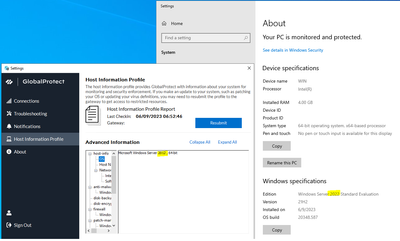- Access exclusive content
- Connect with peers
- Share your expertise
- Find support resources
Click Preferences to customize your cookie settings.
Unlock your full community experience!
GP Compatibility on Windows Server
- LIVEcommunity
- Discussions
- General Topics
- Re: GP Compatibility on Windows Server
- Subscribe to RSS Feed
- Mark Topic as New
- Mark Topic as Read
- Float this Topic for Current User
- Printer Friendly Page
GP Compatibility on Windows Server
- Mark as New
- Subscribe to RSS Feed
- Permalink
06-07-2023 02:10 PM
Hello, everyone.
Does anyone know if you can install the Global Protect agent, on Windows servers, such as 2012, 2016, 2019????
Is there a documentation that tells me and confirms this?
I see in the Palo Alto Firewall, that the computer does not give me the option to select a HIP OBJECT criteria, based on OS for example, for the Windows Servers, as everything listed, only talks about Windows end clients.
Thanks for your comments.
- Mark as New
- Subscribe to RSS Feed
- Permalink
06-07-2023 03:43 PM
Hi @Matlu_NN ,
This doc only mentions Windows workstation OSes -> https://docs.paloaltonetworks.com/compatibility-matrix/globalprotect/where-can-i-install-the-globalp.... So, it doesn't look like GP is supported on Windows server.
Thanks,
Tom
- Mark as New
- Subscribe to RSS Feed
- Permalink
06-07-2023 05:59 PM - edited 06-07-2023 06:00 PM
It works but HIP for example reports incorrect OS version so if you have HIP based on OS patching then you will have hiccups.
Not in support matrix so TAC won't help.
Palo Alto Networks certified from 2011
- Mark as New
- Subscribe to RSS Feed
- Permalink
06-08-2023 09:54 AM
Hello,
I agree that it would be nice to have. If using HIP, use other things rather than OS as a criteria for your servers. Perhaps a special secret file you place in a deep directory or other software agents that are used, backup, security, AV, etc.
Regards,
- Mark as New
- Subscribe to RSS Feed
- Permalink
06-08-2023 10:04 AM
Hello,
I have performed the agent installation test on Windows Server, and the test has been successful.
If it is not in the Palo Alto matrix, what does this mean, that if I have a problem with a user in his GP connections from his Windows Server, "I guess" that TAC will not give me any support, right?
A criterion to apply object HIP, can be the "serial" of the Laptop that uses a user ????
Greetings.
- Mark as New
- Subscribe to RSS Feed
- Permalink
06-08-2023 02:09 PM
Correct. TAC isn't going to help troubleshoot any sort of agent issue as soon as they identify that you're running it on an officially unsupported operating system.
The HIP object that you specify can be whatever you want/need to utilize within your environment.
- Mark as New
- Subscribe to RSS Feed
- Permalink
06-09-2023 07:02 AM
All server versions from 2012-2022 are identified as 2012.
Other than that work s fine.
Palo Alto Networks certified from 2011
- 5518 Views
- 6 replies
- 0 Likes
Show your appreciation!
Click Accept as Solution to acknowledge that the answer to your question has been provided.
The button appears next to the replies on topics you’ve started. The member who gave the solution and all future visitors to this topic will appreciate it!
These simple actions take just seconds of your time, but go a long way in showing appreciation for community members and the LIVEcommunity as a whole!
The LIVEcommunity thanks you for your participation!
- Vulnerability assessment report in Cortex XDR Discussions
- Why do the same Windows Server data collected using XDRC and WEC agents show different statuses in the following fields? in Cortex XSIAM Discussions
- Cortex XDR Agent & MDE in Endpoint (Traps) Discussions
- Global Protect Blank Screen on Windows 11 in GlobalProtect Discussions
- Limit User-ID Agent queries to cerain Windows event-IDs in Next-Generation Firewall Discussions