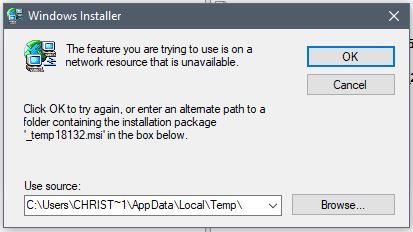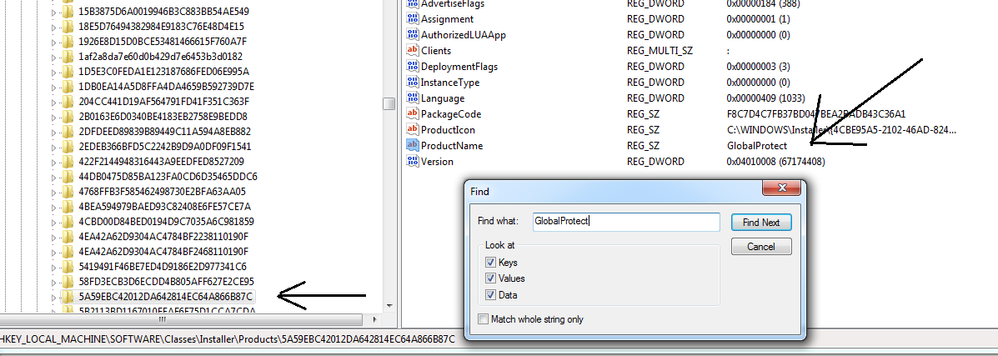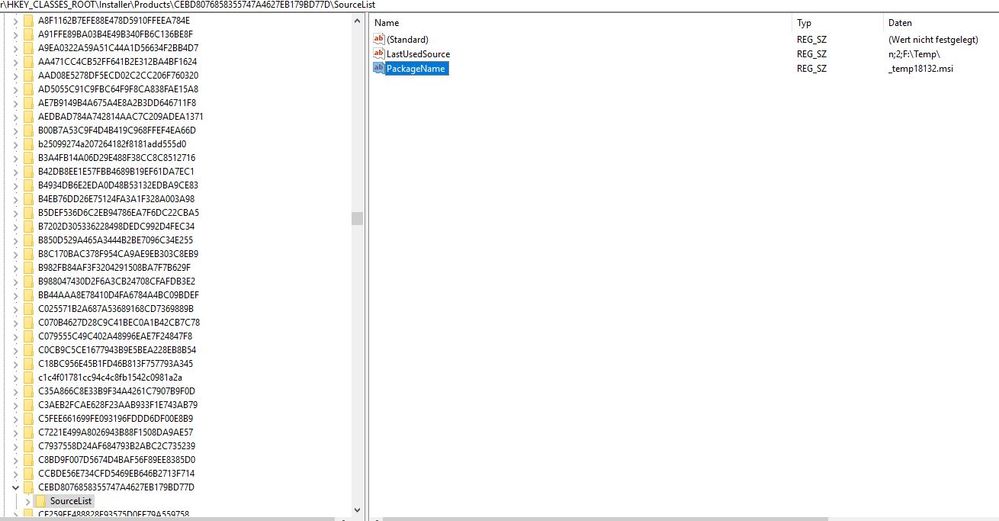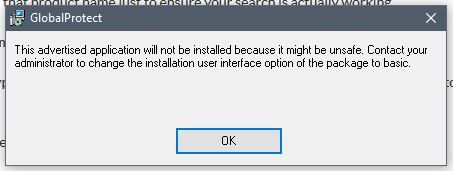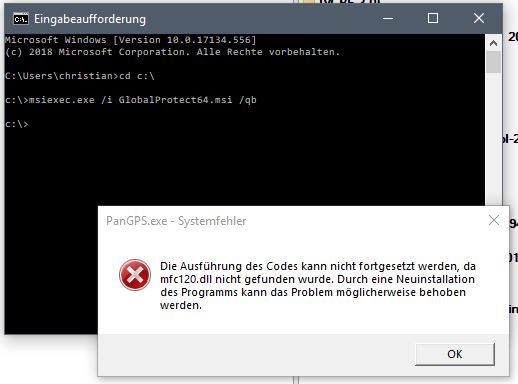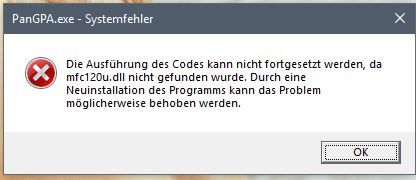- Access exclusive content
- Connect with peers
- Share your expertise
- Find support resources
Click Preferences to customize your cookie settings.
Unlock your full community experience!
Help needed
- LIVEcommunity
- Discussions
- General Topics
- Help needed
- Subscribe to RSS Feed
- Mark Topic as New
- Mark Topic as Read
- Float this Topic for Current User
- Printer Friendly Page
Help needed
- Mark as New
- Subscribe to RSS Feed
- Permalink
01-17-2019 10:18 PM
Hello,
i cant install.
after starting GlobalProtect64.msi, only the following message appears
- Mark as New
- Subscribe to RSS Feed
- Permalink
01-18-2019 01:51 AM
oh Bugger!, i had this the other day and no matter how many times or what i tried it would not go away, i did fix it by deleting a reg key, let me try and find it...
Back soon...
- Mark as New
- Subscribe to RSS Feed
- Permalink
01-18-2019 02:09 AM
okey dokey... pic included...
regedit
HKLM\SOFTWARE\Classes\Installer\Products
you can either search Products for GlobalProtect or..
select each entry under Products and see if GlobalProtect exists as a "ProductName"
if it does then delete it.
please backup your Grandma and teach your Registry to suck eggs blah blah blah...
- Mark as New
- Subscribe to RSS Feed
- Permalink
01-18-2019 10:32 AM
Thanks for your quick reply.
I had already searched the entire registry. Nothing is found. Also, I searched for it on my hard drive. Also negative. Even with a newly created user, I can not install Global Protect.
Best regards, Chris
- Mark as New
- Subscribe to RSS Feed
- Permalink
01-18-2019 10:48 AM
Oh sorry @chris47803. Deffo worked for me, i must have got the error for a different reason...
is it by any chance V4.18. That you are installing.
- Mark as New
- Subscribe to RSS Feed
- Permalink
01-18-2019 10:59 AM
Also.... go into services and make sure the windoze installer service is running, perhaps restart it if it already is....
other options here about re installing the windoze installer again..
- Mark as New
- Subscribe to RSS Feed
- Permalink
01-18-2019 11:16 AM
4.1.3.8
I download it via a link from the company
- Mark as New
- Subscribe to RSS Feed
- Permalink
01-20-2019 02:51 AM
Does somebody still have an idea?
- Mark as New
- Subscribe to RSS Feed
- Permalink
01-20-2019 03:09 AM
Not sure if i can offer any further advice, the error is usually because of an update or re install of software so seems strange on a new install.
i would manually find another entry in the area of the registry and search for that, just to ensure your search format is correct.
did you also check out the link i posted, i see no response....
perhaps search the web ypurself for “the feature you are trying to use is on a network resource that is unavailable”.
you will see many results but may need to find one that works for you.
- Mark as New
- Subscribe to RSS Feed
- Permalink
01-20-2019 03:13 AM
This reg fixer solved it for some users,,,,
- Mark as New
- Subscribe to RSS Feed
- Permalink
01-20-2019 04:33 AM
Hello,
I'd better start again from the beginning.
Global Protect was already installed and worked.
When I could no longer build a VPN one day, I uninstalled it and wanted to reinstall it.
Since then comes this error message.
I have the guidance of you through. Unfortunately without success.
I have also tried the fix from MS. I do not find Global Protect there.
Is there another tool to build a VPN with Palo Alto?
- Mark as New
- Subscribe to RSS Feed
- Permalink
01-20-2019 06:44 AM
Hmmmm.... thats exactly what happened to me....
have you tried my previous advice...
to open regedit, go to HKLM\SOFTWARE\Classes\Installer\Products, open any key and find any productname, then search for that product name just to ensure your search is actually working.
or view each entry productname to see if it say palo alto or GProtect....
you can use a standard ipsec vpn client, i think open-vpn have one, you will need to point it to the palo alto gateway address.
the gateway must be configured for x-auth with group id and password...
- Mark as New
- Subscribe to RSS Feed
- Permalink
01-20-2019 08:40 AM
I've searched the registry multiple times. Also I have used the Wise Registry Cleaner. Everything is negative. I then searched for the missing file in the registry and found something and deleted.
Now comes with installing a new error message.
- Mark as New
- Subscribe to RSS Feed
- Permalink
01-20-2019 10:22 PM
Ok copy gp install file to root of c drice
open command prompt to root of c:\
type the following...
msiexec.exe /i <Name_Of_Product.msi> /qb
- Mark as New
- Subscribe to RSS Feed
- Permalink
01-21-2019 10:52 AM
the installation went through, but it ended up with a mistake.
When starting GlopalProtect this error comes
- 9924 Views
- 16 replies
- 0 Likes
Show your appreciation!
Click Accept as Solution to acknowledge that the answer to your question has been provided.
The button appears next to the replies on topics you’ve started. The member who gave the solution and all future visitors to this topic will appreciate it!
These simple actions take just seconds of your time, but go a long way in showing appreciation for community members and the LIVEcommunity as a whole!
The LIVEcommunity thanks you for your participation!
- Need help uninstalling Cortex XDR in General Topics
- Vulnerability assessment report in Cortex XDR Discussions
- Do I need an edge router in front of my Palo Alto? in General Topics
- Playbook Task - Filters and Transformers help needed in Cortex XSOAR Discussions
- Need quote for Firewall PA 440 in Next-Generation Firewall Discussions