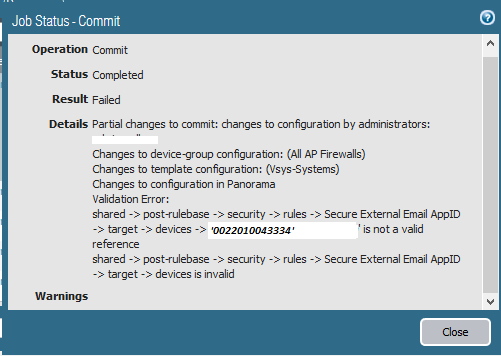- Access exclusive content
- Connect with peers
- Share your expertise
- Find support resources
Click Preferences to customize your cookie settings.
Unlock your full community experience!
How do you completely remove a Firewall from Panorama
- LIVEcommunity
- Discussions
- General Topics
- How do you completely remove a Firewall from Panorama
- Subscribe to RSS Feed
- Mark Topic as New
- Mark Topic as Read
- Float this Topic for Current User
- Printer Friendly Page
How do you completely remove a Firewall from Panorama
- Mark as New
- Subscribe to RSS Feed
- Permalink
07-30-2018 03:42 AM
We are in a situation where we have over 50 Palo Altos that we have migrated to panorama over the years. Many of our Palos still have local rules on them as well as Panorama based rules. We would like to convert these firewalls to use only Panorama rules. To our understanding you can export the firewalls from Panorama and then import them again into Panorama and convert the local configuration to a Panorama based configuration. We are unable to remove the firewall from Panorama completely so that we can import it back to convert that configurationto Panorama only based rules.
After we disconnect the firewall from panorama
(Device>Setup>Management>Panorama Settings>Disable Panorama Policy & Objects) as well as (Device>Setup>Management>Panorama Settings>Disable Device and Network Template)
then we remove the device from "Device Groups" and from "Templates" we still end up with those Devices still showing in the Firewall policies. If we try to commit to Panorama the commit fails with a Validation error for the Device serial # saying that there is an ivalid reference for a security policy. In short my question is how do you remove a Firewall completely from Panorama?
- Mark as New
- Subscribe to RSS Feed
- Permalink
07-30-2018 09:18 AM
Looks like you have policies that are targeted to only specific firewalls - those policies will need to be modified to remove those targets in panorama
- Mark as New
- Subscribe to RSS Feed
- Permalink
07-30-2018 01:24 PM
Thank You for responding. The situation is that it errors out for all policies that contain this firewall. Due to the large number of policies that we have (DataCenter sites and Hosting sites have firewalls hundreds of policies each) we could not export and then import these devices because we would have to remove them from 1000's of policies. It wouldnt be feasible but thank you so much for responding!
- Mark as New
- Subscribe to RSS Feed
- Permalink
07-30-2018 02:24 PM
Things become much more manageable if you do this directly via the XML configuration file, or through the migration tool. That may be your best option with needing to modify that many policies.
- 10072 Views
- 3 replies
- 0 Likes
Show your appreciation!
Click Accept as Solution to acknowledge that the answer to your question has been provided.
The button appears next to the replies on topics you’ve started. The member who gave the solution and all future visitors to this topic will appreciate it!
These simple actions take just seconds of your time, but go a long way in showing appreciation for community members and the LIVEcommunity as a whole!
The LIVEcommunity thanks you for your participation!
- Move Firewall from one Hierarchy device group/template to another hierarchy device group/template in panorama in Panorama Discussions
- Failover is not occurring on the passive device properly. in General Topics
- Few Objects are missing on firewall while Migrate a Multi-vSYS enabled Firewall HA Pair to Panorama Management in Panorama Discussions
- Palo Alto Firmware Downgrade in Next-Generation Firewall Discussions
- SD-WAN Licensing in HA Pair in Advanced SD-WAN for NGFW Discussions