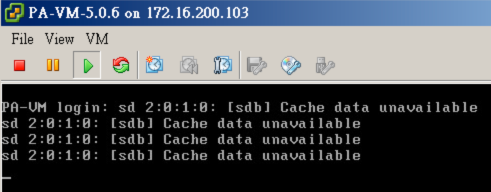- Access exclusive content
- Connect with peers
- Share your expertise
- Find support resources
Click Preferences to customize your cookie settings.
Unlock your full community experience!
How to add additional disk space on Esxi VM series ?
- LIVEcommunity
- Discussions
- General Topics
- Re: How to add additional disk space on Esxi VM series ?
- Subscribe to RSS Feed
- Mark Topic as New
- Mark Topic as Read
- Float this Topic for Current User
- Printer Friendly Page
How to add additional disk space on Esxi VM series ?
- Mark as New
- Subscribe to RSS Feed
- Permalink
12-27-2015 08:10 PM
Hi,
The VM-Series Deployment Guide says we can add additional disk space of 40GB to 2TB for logging
- Labels:
-
Hardware
-
Management
-
Virtual
- Mark as New
- Subscribe to RSS Feed
- Permalink
12-27-2015 11:24 PM
You'll need to add an additional disk of 2TB (or less) to the VM and then reboot the appliance, the reboot process will mount the second disk as a logging partition
PANgurus - Strata specialist; config reviews, policy optimization
- Mark as New
- Subscribe to RSS Feed
- Permalink
12-28-2015 12:13 AM - edited 12-28-2015 12:31 AM
Hi,
Thank you!
I tried to add an additional disk of 16G to the VM and then reboot this appliance.
But I can not log-in the appliance and the console shows "Cache data unavailable" after reboot.
Few minutes later, It's can be log-in and working. But I can not see the new disk or new partition by "show system disk-space" or "show system logdb-quota".
My VM-100 already upgraded to version 7.0.4.
- Mark as New
- Subscribe to RSS Feed
- Permalink
12-28-2015 03:39 AM
Hi Neil,
Do you see the additional disk space now in Web GUI ?
Device > Setup > Management > Logging and Reporting Settigs.
- Mark as New
- Subscribe to RSS Feed
- Permalink
12-28-2015 04:27 AM
You may want to open a support case to have that looked at, it should work simply by adding a fresh disk and rebooting the appliance
T
PANgurus - Strata specialist; config reviews, policy optimization
- Mark as New
- Subscribe to RSS Feed
- Permalink
12-28-2015 11:10 AM
You can only have one virtual disk...You can't continually add a second, third, or fourth...etc if you find yourself running out of diskspace.
I originally made that mistake and had a 500GB partition. I added an extra 1.5TB and while the OS saw the space it couldn't allocate to it. I had to delete the original 500GB partition and just allocate the 2TB.
There's a "Note" in the "Virtual disk" section that describes this limitation, but I missed it (of course initially).
"By default, the Panorama virtual appliance is set up with a single disk partition for all data, and ~10GB of this
space is allocated for log storage.
...
The Panorama virtual appliance by default installs with a virtual disk of size 34GB of which 10.89GB is used
for logging. To enable more than the ~10GB of storage, use the following procedure to create a new virtual disk
that can support between 40GB to 2TB of storage capacity.
...
The Panorama virtual appliance can only use one virtual disk."
- Mark as New
- Subscribe to RSS Feed
- Permalink
12-28-2015 11:53 PM
@Brandon_Wertz: you can actually have 2. you start off with the initial disk the panorama is installed to that comes with a 10GB log partition, afterwards you can add a second disk up to 2tb which will be mounted as the log partition after the panorama is booted up again, the procedure to mount this new drive is described here on page 27: Panorama Administrator's Guide 6.1 (English)
PANgurus - Strata specialist; config reviews, policy optimization
- Mark as New
- Subscribe to RSS Feed
- Permalink
12-29-2015 06:03 AM
@reaper I thought I included that part in my post, maybe I didn't (where I quoted it?) A 10GB partition might as well be conisdered nothing.
- Mark as New
- Subscribe to RSS Feed
- Permalink
12-29-2015 06:26 AM
10GB is indeed very small, if you make your initial disk larger the surplus will be added to the log partition, but if you decide to increase the log partition later that partition will be lost
you can add a second disk, it will mount as sdb1:
admin@Panorama> show system disk-space Filesystem Size Used Avail Use% Mounted on /dev/sda3 3.8G 1.6G 2.1G 44% / /dev/sda5 7.6G 1.5G 5.8G 20% /opt/pancfg /dev/sda6 3.8G 1.9G 1.7G 54% /opt/panrepo tmpfs 1005M 0 1005M 0% /dev/shm /dev/sdb1 16G 195M 15G 2% /opt/panlogs
if you look at the partitions, the previos sda8 partition will have unmounted in favor of the newly added sdb
admin@Panorama> show system disk-partition Disk /dev/sda: 36.5 GB, 36507222016 bytes 255 heads, 63 sectors/track, 4438 cylinders Units = cylinders of 16065 * 512 = 8225280 bytes Device Boot Start End Blocks Id System /dev/sda1 1 250 2008093+ 83 Linux /dev/sda2 251 749 4008217+ 83 Linux /dev/sda3 750 1248 4008217+ 83 Linux /dev/sda4 1249 4438 25623675 5 Extended /dev/sda5 1249 2245 8008371 83 Linux /dev/sda6 2246 2744 4008186 83 Linux /dev/sda7 2745 2994 2008093+ 82 Linux swap / Solaris /dev/sda8 2995 4438 11598898+ 83 Linux Disk /dev/sdb: 17.1 GB, 17179869184 bytes 255 heads, 63 sectors/track, 2088 cylinders Units = cylinders of 16065 * 512 = 8225280 bytes Device Boot Start End Blocks Id System /dev/sdb1 1 2088 16771828+ 83 Linux
so you could opt to stick with the initial 10gb of log partition, then migrate to a larger secondary disk. if at one point you need even more space you could export the logs, unmount the secondary, mount a larger secondary, import logs
regards
Tom
PANgurus - Strata specialist; config reviews, policy optimization
- 11461 Views
- 8 replies
- 0 Likes
Show your appreciation!
Click Accept as Solution to acknowledge that the answer to your question has been provided.
The button appears next to the replies on topics you’ve started. The member who gave the solution and all future visitors to this topic will appreciate it!
These simple actions take just seconds of your time, but go a long way in showing appreciation for community members and the LIVEcommunity as a whole!
The LIVEcommunity thanks you for your participation!
- Cortex Data Lake - Windows 11 Build & Enablement(?) Info in Cortex XDR Discussions
- How to Increase Log Retention by Adding Disk to VM-Series in VM-Series in the Private Cloud
- VM series Firewalls not removing license on autoscale in VM-Series in the Public Cloud
- Replacing the vm-series firewall with prisma access in Prisma Access Cloud Management Discussions
- IP List limitations in Next-Generation Firewall Discussions