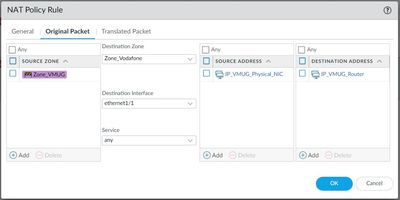- Access exclusive content
- Connect with peers
- Share your expertise
- Find support resources
Click Preferences to customize your cookie settings.
Unlock your full community experience!
How to allow VMware Workstation created VM's to work on physical PA-820?
- LIVEcommunity
- Discussions
- General Topics
- How to allow VMware Workstation created VM's to work on physical PA-820?
- Subscribe to RSS Feed
- Mark Topic as New
- Mark Topic as Read
- Float this Topic for Current User
- Printer Friendly Page
How to allow VMware Workstation created VM's to work on physical PA-820?
- Mark as New
- Subscribe to RSS Feed
- Permalink
07-05-2022 12:22 PM - edited 07-05-2022 12:24 PM
Hi,
My home setup includes PC with multiple NIC's and a VMware Workstation that has my virtual lab (Windows domain controller, 5 ESXi 7 hosts, VCSA and some other stuff) This is licenced via VMUG programme.
My main PC goes through one of NIC's direct to PA-820, VMWorkstation is 'bridged' to one of other NIC's I have. Separate subnets.
Have created new zone, NAT and security policy to allow all traffic from VMware-assigned PA-820 NIC/zone to 'any' zone - to get any input data. Have applied management profile that allows ping to zone.
Problem: I cannot make VCSA to connect to Internet. All traffic I can see is that from IP address that is assigned to 'bridged' NIC on main PC to IP assigned to PA's interface.
Tried amending NAT policy to include PA's address (IP_VMUG_Router) in NAT policy, it does not work with and without that.
Security policy looks like that (Speedy is my main PC's zone):
IP's are:
192.168.172.71 - DHCP assigned IP to physical NIC 'bridged' to VMWorkstation network segment.
192.168.172.1 - IP of PA-820's interface for that zone
192.168.100.x - main PC's subnet.
I can ping from main PC to all IP's used in VMUG zone.
I can ping from VM's in VMUG zone to PA's NIC IP.
I cannot ping from any VM to anything outside of VMUG zone, neither on Speedy or Internet.
Where do I go wrong? I wonder if my main PC understands that one of NIC's has IP from 192.168.172.x subnet and pings direct to NIC? I can see ping traffic on PA from 192.168.172.71 to 192.168.172.1 only..
Rob T.
- Mark as New
- Subscribe to RSS Feed
- Permalink
07-05-2022 05:06 PM
Sounds like you have a routing issue. I'd verify on your PC that your route table is actually setup how you wish to route traffic, along with verifying that you have the virtual router routes setup properly.
- 2380 Views
- 1 replies
- 0 Likes
Show your appreciation!
Click Accept as Solution to acknowledge that the answer to your question has been provided.
The button appears next to the replies on topics you’ve started. The member who gave the solution and all future visitors to this topic will appreciate it!
These simple actions take just seconds of your time, but go a long way in showing appreciation for community members and the LIVEcommunity as a whole!
The LIVEcommunity thanks you for your participation!
- Why do the same Windows Server data collected using XDRC and WEC agents show different statuses in the following fields? in Cortex XSIAM Discussions
- Cortex XDR "The target location already contains a file named" problem in Cortex XDR Discussions
- The PA-VM eval is crashing after minutes since reboot in General Topics
- Layer 3 Sub-Interface Question in General Topics
- How to ping External Interface IP in Next-Generation Firewall Discussions