- Access exclusive content
- Connect with peers
- Share your expertise
- Find support resources
Click Preferences to customize your cookie settings.
Unlock your full community experience!
how to block access to firewall
- LIVEcommunity
- Discussions
- General Topics
- Re: how to block access to firewall
- Subscribe to RSS Feed
- Mark Topic as New
- Mark Topic as Read
- Float this Topic for Current User
- Printer Friendly Page
how to block access to firewall
- Mark as New
- Subscribe to RSS Feed
- Permalink
11-28-2013 01:09 PM
Hi .
How to block access to firewall ?
i have PA on public IP adress, but i want allow access only for 1-3 ip address.
i need to add this addres in DEVICE--> MANAGEMENT -->MANAGEMENT INTERFACE SETTINGS in Permitted IP Adrress
or
create a policy ??
- Mark as New
- Subscribe to RSS Feed
- Permalink
11-29-2013 08:06 AM
Hi
Management interface is to connect your workstation to PAN device directly.
If you are thinking about management from Untrust (internet) zone I recomendate to use GlobalProtect for it. It is my reliable and powerfull for configure. GP is free for every one who has support for their device.
I hope that this will help You
With regards
SLawek
- Mark as New
- Subscribe to RSS Feed
- Permalink
11-29-2013 08:12 AM
I found easiest way to achieve that.
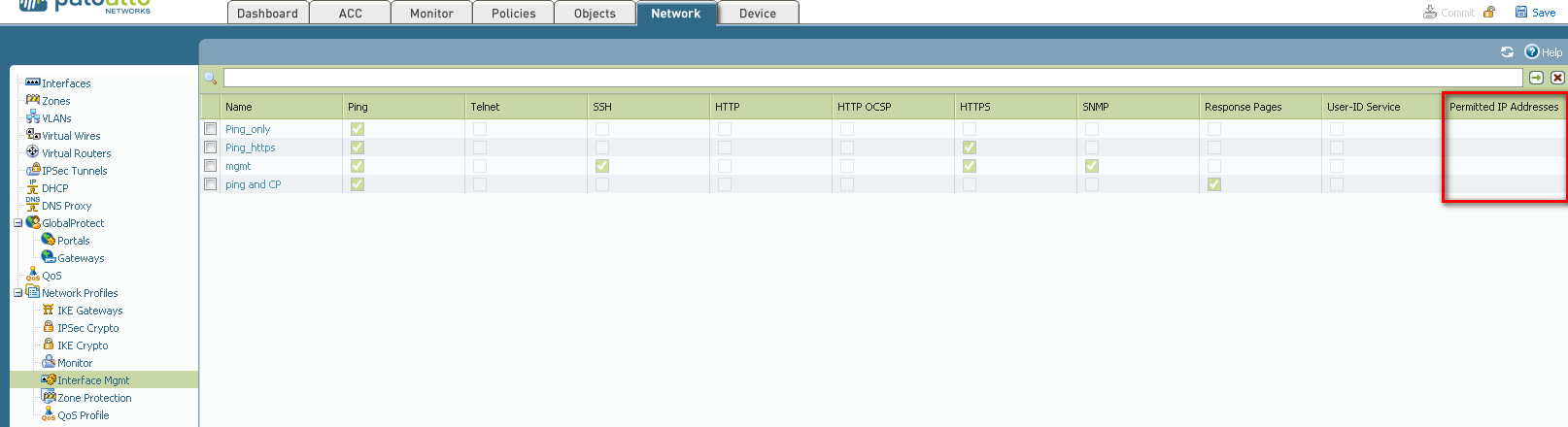
Create on you device profile ping_https and in Permited IP addresses put what You want and attach this profile to you interface like on:
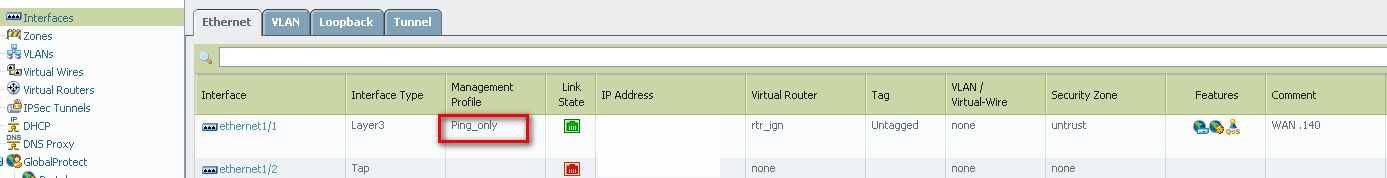
Regards
Slawek
- Mark as New
- Subscribe to RSS Feed
- Permalink
12-02-2013 10:26 AM
HI,
As Slawek suggested you can just allow certain IP address in the permitted list for the management interface. But keep in mind this will only allow the access through those IP address.
Similarly you can do the same for the dataplane port as well.
Hope this helps.
Regards,
Numan
- 3070 Views
- 3 replies
- 0 Likes
Show your appreciation!
Click Accept as Solution to acknowledge that the answer to your question has been provided.
The button appears next to the replies on topics you’ve started. The member who gave the solution and all future visitors to this topic will appreciate it!
These simple actions take just seconds of your time, but go a long way in showing appreciation for community members and the LIVEcommunity as a whole!
The LIVEcommunity thanks you for your participation!
- How does the Azure Virtual Network discovers that there is Palo Alto Gateway Interface in VM-Series in the Public Cloud
- NGFW admin account is locked. What should I do? in Next-Generation Firewall Discussions
- web file blocking in Next-Generation Firewall Discussions
- Prisma Access with ECMP in Prisma Access Discussions
- DHCP Relay over SDWAN issue in Advanced SD-WAN for NGFW Discussions



