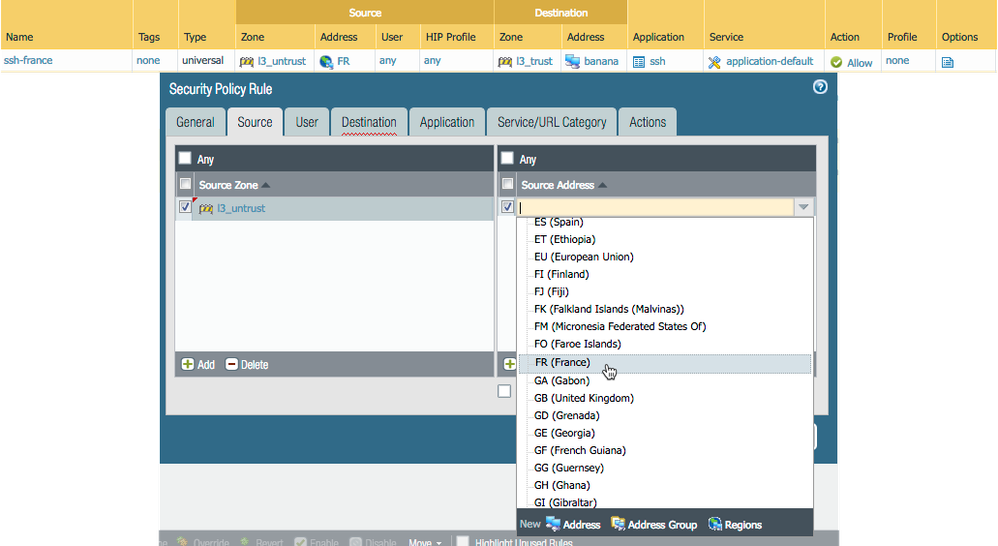- Access exclusive content
- Connect with peers
- Share your expertise
- Find support resources
Click Preferences to customize your cookie settings.
Unlock your full community experience!
How to block Geo IPs for some services?
- LIVEcommunity
- Discussions
- General Topics
- Re: How to block Geo IPs for some services?
- Subscribe to RSS Feed
- Mark Topic as New
- Mark Topic as Read
- Float this Topic for Current User
- Printer Friendly Page
- Mark as New
- Subscribe to RSS Feed
- Permalink
02-26-2018 01:56 AM
Hi,
i have a ssh Service connected via the internet.
But i would like to filter a bit, because there comes often automatical scans from china IPs and so on.
The devices who connect to the port 22 have a dynamic ip so i cant set a static source.
But i know that these connections comes all from france dynamic ip adresses.
So how can i configure it, that there is a allow france ips and block other country ips?
Accepted Solutions
- Mark as New
- Subscribe to RSS Feed
- Permalink
02-26-2018 03:53 AM
you can either set your inbound allow policy to only allow addresses in france, or create a block policy that blocks all countries you do not want connecting to you
PANgurus - Strata specialist; config reviews, policy optimization
- Mark as New
- Subscribe to RSS Feed
- Permalink
02-26-2018 03:53 AM
you can either set your inbound allow policy to only allow addresses in france, or create a block policy that blocks all countries you do not want connecting to you
PANgurus - Strata specialist; config reviews, policy optimization
- Mark as New
- Subscribe to RSS Feed
- Permalink
02-26-2018 06:39 AM
Hello,
The other option is to just whitelist known good IPs you would like to connect from. There are many compromised systems even within a good country, i.e. US.
Regards,
- Mark as New
- Subscribe to RSS Feed
- Permalink
02-26-2018 08:31 AM
Hey wow thats so easy.. thx.
I have no static IPs so i cant whitelist the good IPs.
Reapers made my day.
- 1 accepted solution
- 3506 Views
- 3 replies
- 0 Likes
Show your appreciation!
Click Accept as Solution to acknowledge that the answer to your question has been provided.
The button appears next to the replies on topics you’ve started. The member who gave the solution and all future visitors to this topic will appreciate it!
These simple actions take just seconds of your time, but go a long way in showing appreciation for community members and the LIVEcommunity as a whole!
The LIVEcommunity thanks you for your participation!
- GloablProtect + Explicit Proxy blocks WSL traffic. in GlobalProtect Discussions
- Palo Alto Networks PA- 450 Next‑Generation Firewall to maintain uninterrupted BSNL SIP trunk services in the event of a primary internet link failure. in Next-Generation Firewall Discussions
- Boradsign application not working when GP is connected in GlobalProtect Discussions
- GRPC status UNAVAILABLE in intelligent offload in VM-Series in the Private Cloud
- TELAM SERVICES IS STOPPED - CORTEX XDR in Cortex XDR Discussions