- Access exclusive content
- Connect with peers
- Share your expertise
- Find support resources
Click Preferences to customize your cookie settings.
Unlock your full community experience!
How to clean up /dev/shm
- LIVEcommunity
- Discussions
- General Topics
- How to clean up /dev/shm
- Subscribe to RSS Feed
- Mark Topic as New
- Mark Topic as Read
- Float this Topic for Current User
- Printer Friendly Page
- Mark as New
- Subscribe to RSS Feed
- Permalink
06-07-2021 01:22 PM - edited 06-07-2021 01:24 PM
Hi everyone,
Been receiving alerts for a little bit around tmpfs /dev/shm being at 99% - how should we clean up this directory? What is this directory used for?
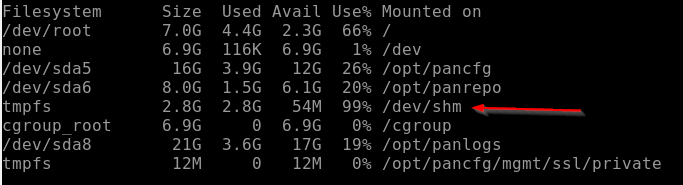
Thanks!
Accepted Solutions
- Mark as New
- Subscribe to RSS Feed
- Permalink
09-14-2021 08:05 AM
The workaround I have is that the Palo Alto needs to be rebooted. While we haven't run into any issues with it at 97% I would say it's safe to do a monthly reboot to clean up the directory.
- Mark as New
- Subscribe to RSS Feed
- Permalink
06-07-2021 07:39 PM
Restart the firewall. /dev/shm is used on the firewall the same as it is on any other Linux system, it's a temporary file store that uses memory instead of disk like /tmp does. Outside of restarting the firewall I'm not sure there's a way exposed to actually do anything about it outside of a reload.
- Mark as New
- Subscribe to RSS Feed
- Permalink
06-08-2021 08:34 AM - edited 06-08-2021 08:36 AM
Does 10.0.* cause this to fill up faster?
EDIT: Is there anything we should worry about if this folder fills up? I just don't want an unexpected crash
- Mark as New
- Subscribe to RSS Feed
- Permalink
08-10-2021 06:38 PM
Typically this is cleared on reboot but after upgrading to 10.0.6 its failed to clear the space on system reboot.
I have looked at the other drives on the PAN are there seems to be no capacity issues other then the tmpfs /dev/shm location at 97%.
Can yoU confirm whether this is expected on later versions 10.0.x +?
- Mark as New
- Subscribe to RSS Feed
- Permalink
08-16-2021 09:42 PM
Where you able to to clean it, where you able to get to know why it is high.
We are having the similar issue
- Mark as New
- Subscribe to RSS Feed
- Permalink
09-14-2021 07:44 AM
We are also seeing same behavior on VM-300 Palos after upgrade to 10.0.5, the tmpfs (/dev/shm) is on 97%. Do we have any workaround or solution for this?
- Mark as New
- Subscribe to RSS Feed
- Permalink
09-14-2021 08:04 AM
I am not sure why it gets so high, but it clears up on reboot. It does not seem to cause any issues while maxing out but it's probably safe to do a monthly reboot or whenever Palo releases a new update
- Mark as New
- Subscribe to RSS Feed
- Permalink
09-14-2021 08:05 AM
The workaround I have is that the Palo Alto needs to be rebooted. While we haven't run into any issues with it at 97% I would say it's safe to do a monthly reboot to clean up the directory.
- Mark as New
- Subscribe to RSS Feed
- Permalink
11-08-2021 10:04 AM
This is what we received from TAC:
When auto refresh for dashboard and content is happening very frequently (every 1-2 min) and continuously, some intermittent shm memory growth is still expected though but it should get released gradually and no big build-up should be observed and /dev/shm should not be filled up. But /dev/shm partition disk space builds-up .Also, expected to see Not enough space to load conent to SHM" errors in the system log.
This issue is already identified and reported on 10.0.0 over VM platforms - Engineering team comments that this fix requires some architectural changes on the report generation part of PanOS. Currently the change has been marked as a feature enhancement and is targeted to be addressed with PanOS 11.0 version or 10.2.0. The tentative target fix version depends on QA validation tests; which usually are completed prior to a week or two of the software release.
- Mark as New
- Subscribe to RSS Feed
- Permalink
02-13-2024 09:03 AM
Fixed in 10.1.11, but we're experiencing in 10.1.11-h1:
|
PAN-207604
|
Fixed an issue where system logs continuously generated the log message
: Not enough space to load content to SHM
. |
Supposedly resolved in 10.1.12, 10.2.6, 11.0.4, 11.1.0, 11.2.0. Waiting on maintenance window to apply.
https://knowledgebase.paloaltonetworks.com/KCSArticleDetail?id=kA14u0000008Vu5CAE
- 1 accepted solution
- 24663 Views
- 9 replies
- 0 Likes
Show your appreciation!
Click Accept as Solution to acknowledge that the answer to your question has been provided.
The button appears next to the replies on topics you’ve started. The member who gave the solution and all future visitors to this topic will appreciate it!
These simple actions take just seconds of your time, but go a long way in showing appreciation for community members and the LIVEcommunity as a whole!
The LIVEcommunity thanks you for your participation!
- Submit false positive in VirusTotal
- Block Execution of Specific Applications Regard of version in Cortex XDR Discussions
- Submit false positive in VirusTotal
- Cortex XDR triggers Code 10 on USB Audio despite exception - Vendor not selectable, need per-device allow without vendor or something in Cortex XDR Discussions
- False Positive Detection - password_manager_pro in VirusTotal



