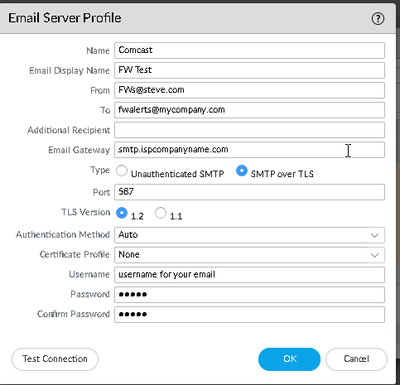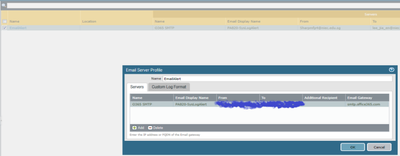- Access exclusive content
- Connect with peers
- Share your expertise
- Find support resources
Click Preferences to customize your cookie settings.
Unlock your full community experience!
How to create SMTP alert using O365 Authenticated User
- LIVEcommunity
- Discussions
- General Topics
- Re: How to create SMTP alert using O365 Authenticated User
- Subscribe to RSS Feed
- Mark Topic as New
- Mark Topic as Read
- Float this Topic for Current User
- Printer Friendly Page
How to create SMTP alert using O365 Authenticated User
- Mark as New
- Subscribe to RSS Feed
- Permalink
03-31-2022 05:21 PM
Dear All
I would like to check for PANOS 9.1.X, how do I configure the SMTP alert with O365 authenticated user. I had tried the steps in this URL "Configure Email Alerts (paloaltonetworks.com)" and unable to trigger the SMTP alert out.
The purpose of the SMTP alert is to send reports and to notify network administrator if there's something wrong with the PA. Please help. Thank you.
- Mark as New
- Subscribe to RSS Feed
- Permalink
04-05-2022 01:19 PM
Hello
Did you happen to configure this portion as well:
https://docs.paloaltonetworks.com/pan-os/9-1/pan-os-admin/monitoring/view-and-manage-reports/schedul...
- Mark as New
- Subscribe to RSS Feed
- Permalink
04-05-2022 10:09 PM
Dear Steve
Yes, I did. But the email account used required authentication how do I go about doing it?
- Mark as New
- Subscribe to RSS Feed
- Permalink
04-06-2022 10:58 AM
I am not seeing any positive confirmation that you actually configured the email profile
Did you do these steps?
- Mark as New
- Subscribe to RSS Feed
- Permalink
04-06-2022 04:41 PM
The PAN-OS version seems different from the screenshot you shown.
The PAN-OS running on 9.11 and I am unable to obtain the authentication page.
- Mark as New
- Subscribe to RSS Feed
- Permalink
04-07-2022 10:42 AM
Only in 10.x can you used authenticated emails. In previous versions, you must use a whitelisted IP (like the mgmt IP) to send unauthenticated (or white listed) emails.
- Mark as New
- Subscribe to RSS Feed
- Permalink
04-07-2022 11:43 PM
Noted. I think may need to plan a date for upgrading. Thank you Steve for your advice and help.
- 4737 Views
- 6 replies
- 0 Likes
Show your appreciation!
Click Accept as Solution to acknowledge that the answer to your question has been provided.
The button appears next to the replies on topics you’ve started. The member who gave the solution and all future visitors to this topic will appreciate it!
These simple actions take just seconds of your time, but go a long way in showing appreciation for community members and the LIVEcommunity as a whole!
The LIVEcommunity thanks you for your participation!
- Request for Query to Retrieve Endpoint Security Details. in Cortex XDR Discussions
- User Removed From LDAP Authentication Group Still Able to Connect to VPN in GlobalProtect Discussions
- IPSEC VPN for the FW MGMT in Next-Generation Firewall Discussions
- Honeyuser with machine account name in Cortex XDR Discussions
- License Forms in General Topics