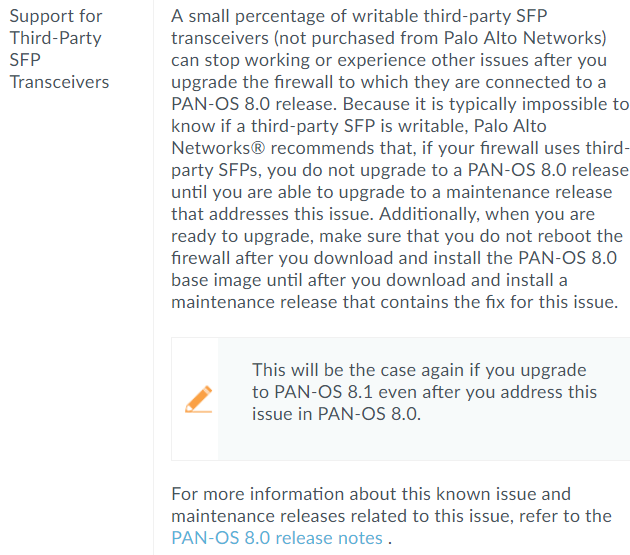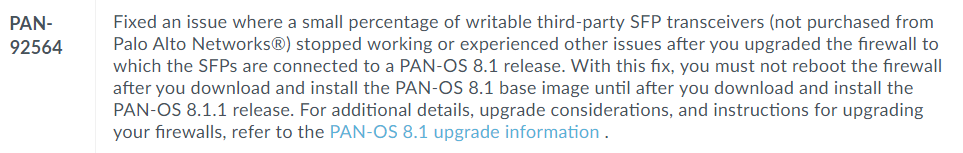- Access exclusive content
- Connect with peers
- Share your expertise
- Find support resources
Click Preferences to customize your cookie settings.
Unlock your full community experience!
Is it possible to skip 8.0 and go straight to 8.1
- LIVEcommunity
- Discussions
- General Topics
- Is it possible to skip 8.0 and go straight to 8.1
- Subscribe to RSS Feed
- Mark Topic as New
- Mark Topic as Read
- Float this Topic for Current User
- Printer Friendly Page
- Mark as New
- Subscribe to RSS Feed
- Permalink
11-28-2018 06:17 AM
Good morning everyone we are running 7.1.x right now and are wanting to move to 8.1.x. Does anyone know if it is possible to install 8.0 dont reboot then install 8.1.x then reboot or do you have to reboot after 8.0 and then reboot after 8.1.x install.
Accepted Solutions
- Mark as New
- Subscribe to RSS Feed
- Permalink
11-28-2018 07:55 AM - edited 11-28-2018 07:56 AM
Best practice is discussed here:
https://live.paloaltonetworks.com/t5/General-Topics/Upgrade-to-8-1-from-8-0-x/m-p/239632
Palo Alto Networks certified from 2011
- Mark as New
- Subscribe to RSS Feed
- Permalink
11-28-2018 07:55 AM - edited 11-28-2018 07:56 AM
Best practice is discussed here:
https://live.paloaltonetworks.com/t5/General-Topics/Upgrade-to-8-1-from-8-0-x/m-p/239632
Palo Alto Networks certified from 2011
- Mark as New
- Subscribe to RSS Feed
- Permalink
11-28-2018 09:08 AM - edited 11-28-2018 09:10 AM
Just a note to add to this: the recommendation to install and reboot after 8.0.0 is mainly present for the smaller firewall models, where you have to take into consideration their smaller disk sizes.
There is a bug mentioned in the "Upgrade/downgrade considerations" whereby rebooting a firewall on 8.0.0/8.1.0 stops third party transceivers from working. This is described as below.
The fix for this is in PAN-OS 8.0.1/8.0.1 so realistically I wouldn't recommend rebooting unless you are rebooting to this version (or higher) - the same with 8.1.
Thanks,
Luke.
- Mark as New
- Subscribe to RSS Feed
- Permalink
11-28-2018 10:18 AM
yeah thats why we are trying to go to one of the newer versions so we dont hit that bug with SFP's
- 1 accepted solution
- 3114 Views
- 3 replies
- 0 Likes
Show your appreciation!
Click Accept as Solution to acknowledge that the answer to your question has been provided.
The button appears next to the replies on topics you’ve started. The member who gave the solution and all future visitors to this topic will appreciate it!
These simple actions take just seconds of your time, but go a long way in showing appreciation for community members and the LIVEcommunity as a whole!
The LIVEcommunity thanks you for your participation!
- Issue with PA-445 Failover - Interface Reset in General Topics
- About upgrade an HA configuration in Next-Generation Firewall Discussions
- whois integration issue in Cortex XSOAR Discussions
- VPN won't connect on the Macbook in GlobalProtect Discussions
- Upgrade path to 11.2.5 from 11.0.0 on a PA-410 in General Topics