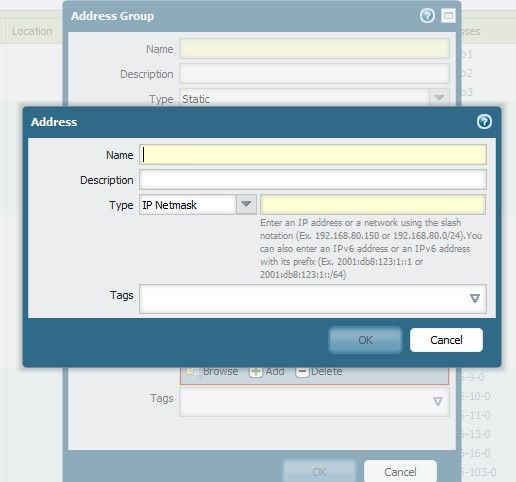- Access exclusive content
- Connect with peers
- Share your expertise
- Find support resources
Click Preferences to customize your cookie settings.
Unlock your full community experience!
Is there a way to paste several IP addresses into an object group or policy?
- LIVEcommunity
- Discussions
- General Topics
- Is there a way to paste several IP addresses into an object group or policy?
- Subscribe to RSS Feed
- Mark Topic as New
- Mark Topic as Read
- Float this Topic for Current User
- Printer Friendly Page
Is there a way to paste several IP addresses into an object group or policy?
- Mark as New
- Subscribe to RSS Feed
- Permalink
05-12-2017 04:08 PM
Suppose I wanted to create object group "blob" with 10.10.10.5 .6 .7 8. .9 - and I'm working in the PAN GUI
- is there a way to paste those five addresses into the address group? It seems like my only option is to click
Add (obj group) Add (address) and then fill at least two fields Name and ip address/mask.
I know I can do this out at the CLI. But wondered if there were any shortcuts for adding lists of addresses in the GUI.
Thank you.
- Mark as New
- Subscribe to RSS Feed
- Permalink
05-13-2017 03:36 PM
Hello palomed,
Give this a try to see if it meets your requirement,
Instead of creating an address object before create the security policy, just go to the security policy, in the address, just paste the address/netmask with a comma as a separator, for example 10.0.0.1/32, 10.0.0.5/32, 10.0.0.6/32 .
That won't create the address object, but the policy will still work. You can also drag and drop "any" object in the webUI as well.
- Mark as New
- Subscribe to RSS Feed
- Permalink
05-13-2017 07:37 PM - edited 05-13-2017 07:37 PM
This is something I've been meaning to talk to our sales reps about as far as a feature request. I think an Address Object Group should allow for entering standard IP/subnets without them existing as Address Objects first. If it needs to add them that way in the system then fine but it is rather tedious to create an address object for each entry and then go add them into the group.
For internal stuff I don't really mind it as I always want to create an address object anyways... it's easier to find with the tags and easier to read in the policies. For external stuff though, I don't always know what the IPs are that I get from a vendor who needs me to whitelist something. The result is I have to create a bunch of IP address/ranges and just name them (Vendor A IP 1, Vendor A IP 2, etc.) and then add them to the group or just do what @nextgenhappines mentioned and just drop them in the security policy. It works but aesthentically I don't find it as clean as the internal policies I do.
This probably has more to do with my experience with our previous ASA though... years and years of people adding IP addresses into the rules without proper documentation left me with a lot of head scratching when it was time to move them over.
- Mark as New
- Subscribe to RSS Feed
- Permalink
05-14-2017 04:07 PM
@jsalmans we stop using address object for our security policy. If an ip address is commonly used across multiple vsys/firewalls or specific ip addresses are part of the address group. We just create that in Panorama and push to the vsys/firewalls. Address object needs an name and ip/netmask. In the past, we use the name as the hostname and ip adderss as the host ip address. Giving the SysAdmin will re-ip the system without submit a ticket to us. It has been a pain. Since we just care about ip address not the name of address object, there is no point to first create an address object with the name as the ip address. That is how we have been doing it for last 4 years.
- Mark as New
- Subscribe to RSS Feed
- Permalink
05-15-2017 03:53 AM
Why don't you use FQDN instead of IP address for address objects? That way you only have to change in your DNS if a server changes IP address (and the sysadmin presumably does that for you).
- Mark as New
- Subscribe to RSS Feed
- Permalink
05-15-2017 10:21 AM - edited 05-15-2017 10:27 AM
1. 5060 supports 2000 FQDN address objects, regular address objects are 80k.
2. FQDN object requires dns refresh, how do you coordiate the changes with SA?
3. What happened if the DNS servers that your firewall uses got hacked, and the A record changed to 127.0.0.1?
- 9250 Views
- 5 replies
- 0 Likes
Show your appreciation!
Click Accept as Solution to acknowledge that the answer to your question has been provided.
The button appears next to the replies on topics you’ve started. The member who gave the solution and all future visitors to this topic will appreciate it!
These simple actions take just seconds of your time, but go a long way in showing appreciation for community members and the LIVEcommunity as a whole!
The LIVEcommunity thanks you for your participation!
- Panorama integration with NSX Localmanager invebtory in Panorama Discussions
- Exporting Dynamic address Group but not show list address in Next-Generation Firewall Discussions
- AI for FW management in Next-Generation Firewall Discussions
- Conditional Advertisement / BGP Failover with Dual ISP — How to Remove ISP1 Routes on Internet Loss? in Next-Generation Firewall Discussions
- Trying the DNSProxy feature for Static Response in General Topics