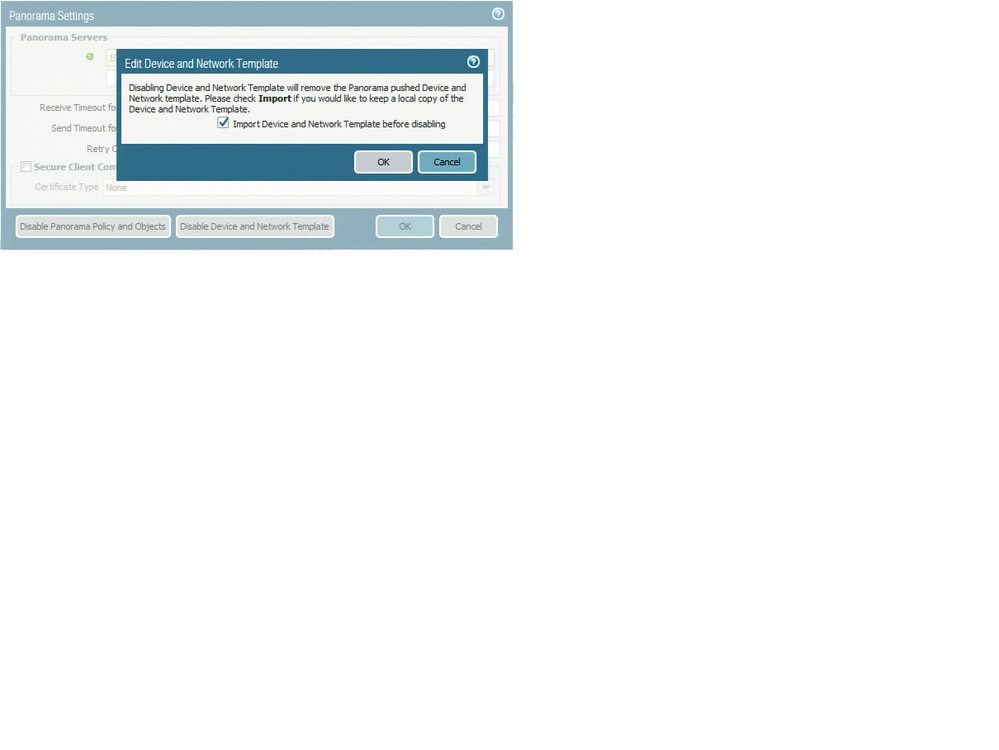- Access exclusive content
- Connect with peers
- Share your expertise
- Find support resources
Click Preferences to customize your cookie settings.
Unlock your full community experience!
Migrate config from Panorama template to local device
- LIVEcommunity
- Discussions
- General Topics
- Re: Migrate config from Panorama template to local device
- Subscribe to RSS Feed
- Mark Topic as New
- Mark Topic as Read
- Float this Topic for Current User
- Printer Friendly Page
- Mark as New
- Subscribe to RSS Feed
- Permalink
10-02-2018 04:03 AM
Just getting my head around the ins and outs of Palos, and some initial lab setup we had leveraged a couple of PA-220s and a virtual instance of Panorama.
Using that config, I'm building a standalone PA-220 and want to recycle the bulk of the config from what I'd tested with, however, importing that is shown as the config from Panorama, which will not be in use in this instance, and seems uneditable.
Looking at the config XML, is there an easy way to take the template config to merge it to a local config? I see articles migrating TO Pano, not FROM.
I would think it would be easy enough to strip the config out of the <template> header, but not sure it's that simple.
TIA...
Accepted Solutions
- Mark as New
- Subscribe to RSS Feed
- Permalink
10-02-2018 04:24 AM
You can pull the config down from Panorama into the local firewall under Device, Management, Panorama Settings Disabling Device and Network Template and ticking the Import Device and Network Template before disabling option.
- Mark as New
- Subscribe to RSS Feed
- Permalink
10-02-2018 04:24 AM
You can pull the config down from Panorama into the local firewall under Device, Management, Panorama Settings Disabling Device and Network Template and ticking the Import Device and Network Template before disabling option.
- Mark as New
- Subscribe to RSS Feed
- Permalink
10-02-2018 04:31 AM - edited 10-02-2018 04:41 AM
Ahh...great. I'd read an article on that, but it was specific to simply get rid of that config...didn't connect those dots. Thanks for the quick reply.
- 1 accepted solution
- 3329 Views
- 2 replies
- 0 Likes
Show your appreciation!
Click Accept as Solution to acknowledge that the answer to your question has been provided.
The button appears next to the replies on topics you’ve started. The member who gave the solution and all future visitors to this topic will appreciate it!
These simple actions take just seconds of your time, but go a long way in showing appreciation for community members and the LIVEcommunity as a whole!
The LIVEcommunity thanks you for your participation!
- Migrate model FW to virtualwith panorama for policies (recommended procedure) in General Topics
- Move Firewall from one Hierarchy device group/template to another hierarchy device group/template in panorama in Panorama Discussions
- Few Objects are missing on firewall while Migrate a Multi-vSYS enabled Firewall HA Pair to Panorama Management in Panorama Discussions
- service certificate push from panorama to managed firewalls eg: vpn in Panorama Discussions
- Panorama import devices with simi lar config in General Topics