- Access exclusive content
- Connect with peers
- Share your expertise
- Find support resources
Click Preferences to customize your cookie settings.
Unlock your full community experience!
Multicast issue
- LIVEcommunity
- Discussions
- General Topics
- Multicast issue
- Subscribe to RSS Feed
- Mark Topic as New
- Mark Topic as Read
- Float this Topic for Current User
- Printer Friendly Page
- Mark as New
- Subscribe to RSS Feed
- Permalink
07-23-2021 09:36 AM - edited 07-23-2021 04:01 PM
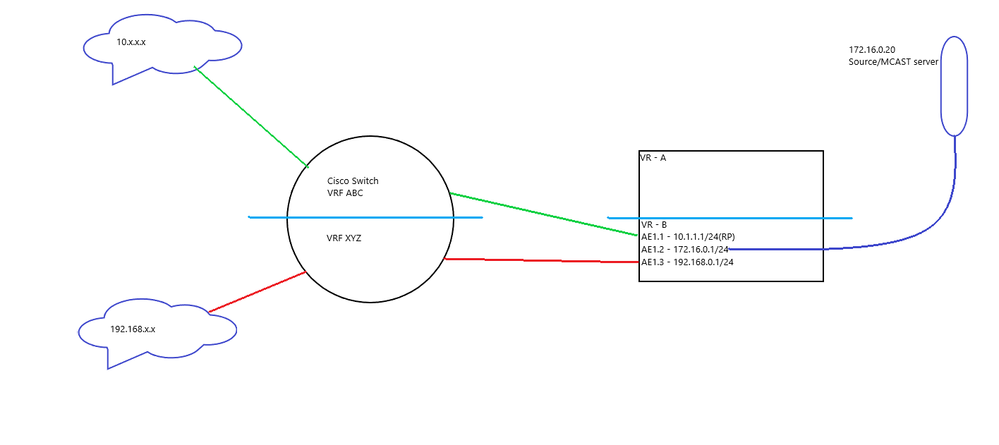
AE1.2 hosts the mcast server and AE1.2 has gateway of 172.16.0.1/24.
Multicast clients in 10.5.0.0/24 are able to join MCAST streamed on 172.16.0.20
AE1.3 connects to a separate switch vrf routing table and RP configured on switch for this vrf is 10.1.1.1. AE1.3 has 192.168.0.1/24 and server 192.168.0.0/16. This switch vrf does not see the mcast group served by 172.16.0.20 although it is a PIM neighbor in PA. None of the clients then cannot get access to stream hosted on 172.16.0.20
If i add multiple remote RP's instead only 1 gets chosen. Since IGMP messages are sent to only 1 RP this is out of question.
Zones for which firewall is directly itself is the gateway multicast works. There are other interfaces AE1.4,5,6 and multicast works in all of them.
But the real problem is clients are not able to join from zones for which switch has to join PA-RP from another zone, although PA shows them as neighbors. And I don't see this as a limitation of VRF's on cisco switch as both vrf's become PIM neighbor on their respective interfaces towards PA. Cisco switch in the xyz VRF does not receive information from PA about available sources. Although is see in the xyz vrf clients wanting to joint the group which works well in ABC vrf.
I don't know if this can be solved by multiple virtual routers and if that is even supported, and i even tried to test this but was not successful.
PA
------------------------------
interface address secondary address up time expiry time generation id dr priority
--------- ------- ----------------- ------- ----------- ------------- -----------
ae2.56 10.1.1.20 0.0.0.0 5827.95 90.49 3611216514 1
ae2.6 192.168.1.4 0.0.0.0 5800.72 91.54 2738550118 1
(*, G):
group RP up time upstream join st upstream join timer RPF interface RPF next hop
----- -- ------- ---------------- ------------------- ------------- ------------
239.255.100.101 10.1.1.1 4792.17 Joined 0.00 0 0.0.0.0
===============================
VRF ABC
--------------------
(*, 239.255.100.101), 1d02h/00:02:35, RP 10.1.1.1, flags: S
Incoming interface: Vlan6, RPF nbr 10.1.6.10
Outgoing interface list:
Vlan607, Forward/Sparse, 01:18:00/00:02:35
(172.16.0.20, 239.255.100.101), 00:02:19/00:00:40, flags: T
Incoming interface: Vlan6, RPF nbr 10.1.1.1
Outgoing interface list:
Vlan607, Forward/Sparse, 00:02:19/00:03:08
VRF XYZ
---------------------
(*, 239.255.255.250), 00:01:38/00:02:51, RP 10.1.1.1, flags: S
Incoming interface: Null, RPF nbr 0.0.0.0
Outgoing interface list:
Vlan256, Forward/Sparse, 00:01:38/00:02:51
Accepted Solutions
- Mark as New
- Subscribe to RSS Feed
- Permalink
07-27-2021 12:33 AM
This was resolved after moving the RP from AE1.1 to AE1.2. Not sue if this is some protocol limitation or firewall/switch issue. In the working solution here all vrf instances on directly connected switch are equal(2 hops) away from RP interface, while they were not when AE1.1 was the RP.
- Mark as New
- Subscribe to RSS Feed
- Permalink
07-27-2021 12:33 AM
This was resolved after moving the RP from AE1.1 to AE1.2. Not sue if this is some protocol limitation or firewall/switch issue. In the working solution here all vrf instances on directly connected switch are equal(2 hops) away from RP interface, while they were not when AE1.1 was the RP.
- 1 accepted solution
- 3384 Views
- 1 replies
- 0 Likes
Show your appreciation!
Click Accept as Solution to acknowledge that the answer to your question has been provided.
The button appears next to the replies on topics you’ve started. The member who gave the solution and all future visitors to this topic will appreciate it!
These simple actions take just seconds of your time, but go a long way in showing appreciation for community members and the LIVEcommunity as a whole!
The LIVEcommunity thanks you for your participation!
- Tuning Panorama HA Timers to Stop False HA1 Alerts over MPLS in Panorama Discussions
- Cortex XDR 8.9 Non-Persistent Citrix Servers and Cache Write Issue in Cortex XDR Discussions
- Windows Installer DB: Current agent installation is missing in Cortex XDR Discussions
- About PAN-183404 in Next-Generation Firewall Discussions
- About PAN-293673 in Next-Generation Firewall Discussions



