- Access exclusive content
- Connect with peers
- Share your expertise
- Find support resources
Click Preferences to customize your cookie settings.
Unlock your full community experience!
Need to migrate checkpoint firewall config files to palo alto xml file.
- LIVEcommunity
- Discussions
- General Topics
- Re: Need to migrate checkpoint firewall config files to palo alto xml file.
- Subscribe to RSS Feed
- Mark Topic as New
- Mark Topic as Read
- Float this Topic for Current User
- Printer Friendly Page
Need to migrate checkpoint firewall config files to palo alto xml file.
- Mark as New
- Subscribe to RSS Feed
- Permalink
07-31-2014 05:42 AM
Hi All,
Kindly let me know the solution for the same....
Stopped the services in checkpoint using cpstop command using CLI and and targeted the folder called upgrade_tools directory
Run the command called upgrade_export and named the new export file and output came with file called .tgz successfully
Unzipped the file called Upgrade31.export.tgz and located to objects_5_0.C and imported in migration tool,
Can't able to import successfully , please find the attached screen shot
Checkpoint firewall version R70.1
Palo Alto Migration Tool Version 2.4
located directory after the unzip C:\Users\KJ\Desktop\Hirotec\Upgrade31.export.tgz\fw1\conf
Required Files
objects_5_0.C
PolicyName.W
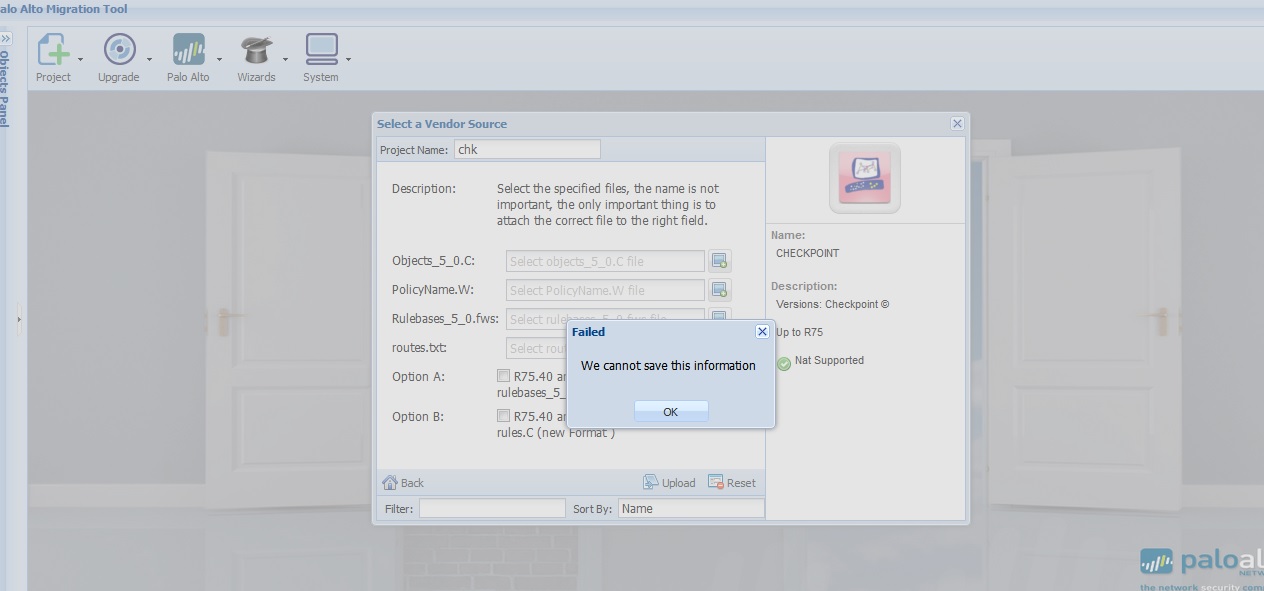
- Mark as New
- Subscribe to RSS Feed
- Permalink
08-03-2014 09:08 PM
Hi Javith,
The version of our checkpoint is R70 but ur link shows V75.
- Mark as New
- Subscribe to RSS Feed
- Permalink
08-03-2014 10:43 PM
Dear Krish,
Please find the below document link.It may be help you to resolve the issue.Thanks
Regards
Satish
- Mark as New
- Subscribe to RSS Feed
- Permalink
08-04-2014 09:58 PM
Hi sathish,
I am having checkpoint version R70.1 what is the correct migration tool version it will support
Regards,
Krish
- 4624 Views
- 4 replies
- 0 Likes
Show your appreciation!
Click Accept as Solution to acknowledge that the answer to your question has been provided.
The button appears next to the replies on topics you’ve started. The member who gave the solution and all future visitors to this topic will appreciate it!
These simple actions take just seconds of your time, but go a long way in showing appreciation for community members and the LIVEcommunity as a whole!
The LIVEcommunity thanks you for your participation!
- Few Objects are missing on firewall while Migrate a Multi-vSYS enabled Firewall HA Pair to Panorama Management in Panorama Discussions
- Other Network Source Checkpoint,Fortinet Cortex can auto stich in Cortex XDR Discussions
- How to backup and restore from PA3220 to PA1420 for a Global Protect Portal & Gateway in Next-Generation Firewall Discussions
- Vsys migration in General Topics
- Concerns of Firewall 5250 dropping packets and enabled DSRI (Disable Server Respponse Inspection) relieve issues for a few hours but came back in Next-Generation Firewall Discussions



