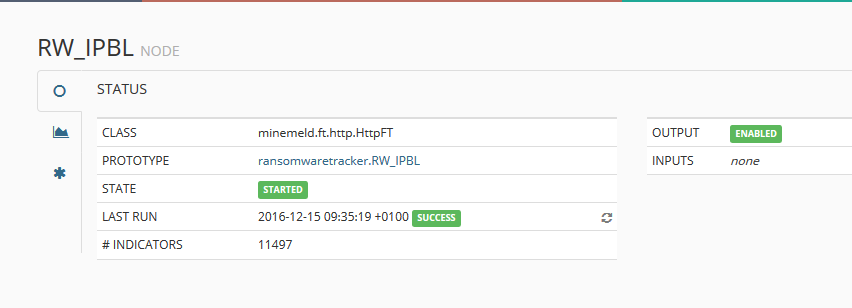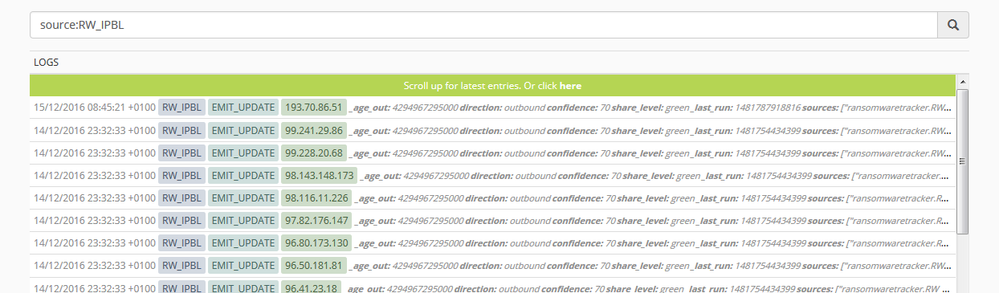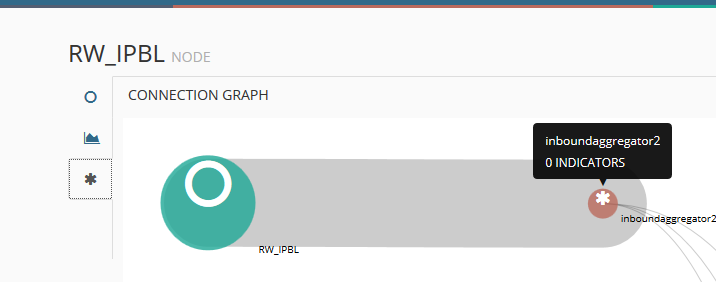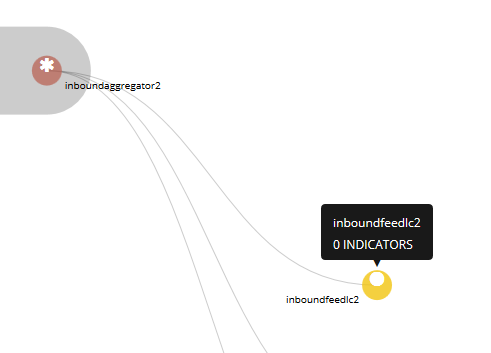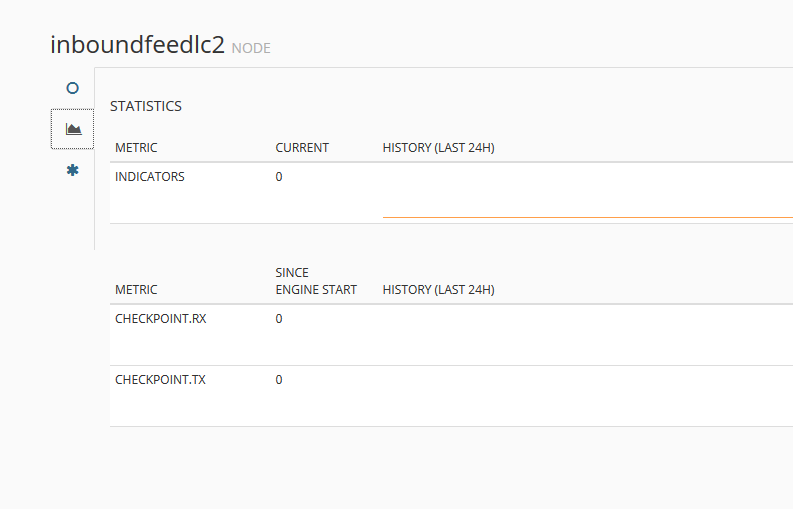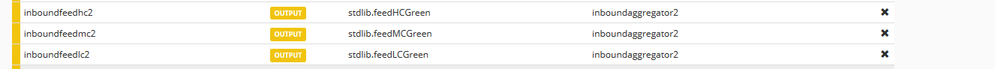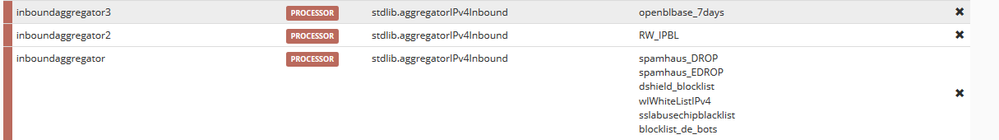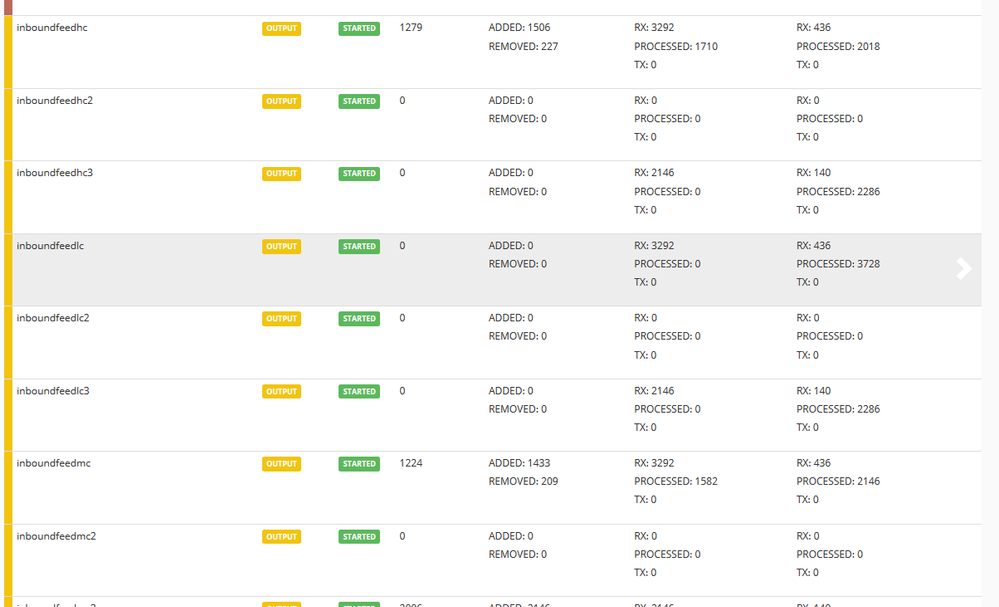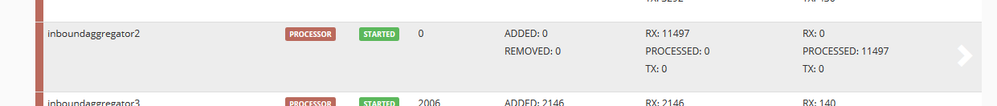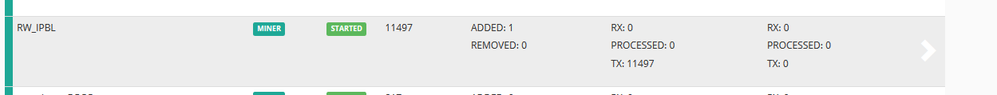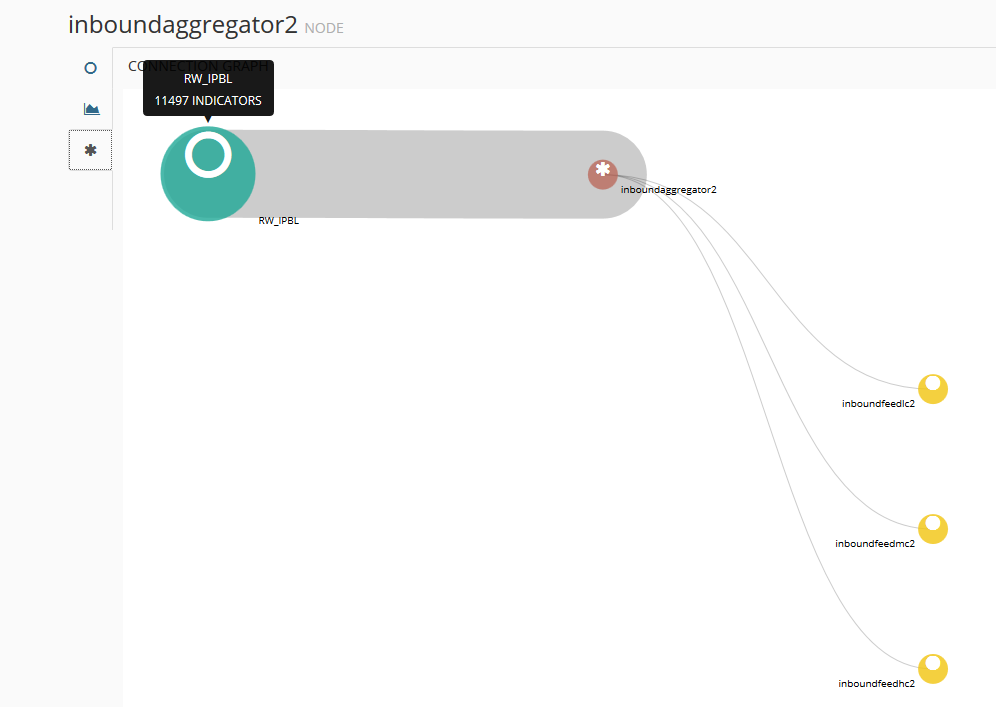- Access exclusive content
- Connect with peers
- Share your expertise
- Find support resources
Click Preferences to customize your cookie settings.
Unlock your full community experience!
Output does not work
- LIVEcommunity
- Discussions
- General Topics
- Re: Output does not work
- Subscribe to RSS Feed
- Mark Topic as New
- Mark Topic as Read
- Float this Topic for Current User
- Printer Friendly Page
- Mark as New
- Subscribe to RSS Feed
- Permalink
12-15-2016 12:43 AM
I have created a miner with prototype ransomwaretracker.RW_IPBL., and processor and outputs.
Miner shows 11497 indicators but processor and outpus shows 0 indicators.
It cloned the model with default.
I have attached a pdf with setup.
I would appreciate help.
Thank you.
Accepted Solutions
- Mark as New
- Subscribe to RSS Feed
- Permalink
12-15-2016 02:33 AM
ransomwaretracker.RW_IPBL should be connected to an aggregator based on stdlib.aggregatorIPv4Outbound or stdlib.aggregatorIPv4Generic because the indicators generated have direction set to outbound (they are C2). The inbound aggregator collects only indicators with direction set to inbound or with no direction attribute at all.
You can check this by clicking on one of the indicators in the LOGS view. You will see a DROP generated by the indbound aggregator.
- Mark as New
- Subscribe to RSS Feed
- Permalink
12-15-2016 02:33 AM
ransomwaretracker.RW_IPBL should be connected to an aggregator based on stdlib.aggregatorIPv4Outbound or stdlib.aggregatorIPv4Generic because the indicators generated have direction set to outbound (they are C2). The inbound aggregator collects only indicators with direction set to inbound or with no direction attribute at all.
You can check this by clicking on one of the indicators in the LOGS view. You will see a DROP generated by the indbound aggregator.
- 1 accepted solution
- 4197 Views
- 1 replies
- 0 Likes
Show your appreciation!
Click Accept as Solution to acknowledge that the answer to your question has been provided.
The button appears next to the replies on topics you’ve started. The member who gave the solution and all future visitors to this topic will appreciate it!
These simple actions take just seconds of your time, but go a long way in showing appreciation for community members and the LIVEcommunity as a whole!
The LIVEcommunity thanks you for your participation!
- Global Protect Portal / Clientless VPN does not recognize SAML username after update to 10.1.14-h20 in GlobalProtect Discussions
- Issue after onboard Azure VM into SCM in Strata Cloud Manager
- Cortex XSIAM XQL: How to find incidents where playbook failed / errored? in Cortex XSIAM Discussions
- How to Configure XQL to detect logs not reporting rule in Cortex XSIAM Discussions
- Playbook Task - Filters and Transformers help needed in Cortex XSOAR Discussions