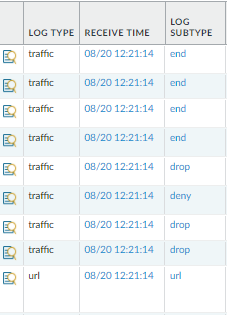- Access exclusive content
- Connect with peers
- Share your expertise
- Find support resources
Click Preferences to customize your cookie settings.
Unlock your full community experience!
PA blocking windows updates?
- LIVEcommunity
- Discussions
- General Topics
- PA blocking windows updates?
- Subscribe to RSS Feed
- Mark Topic as New
- Mark Topic as Read
- Float this Topic for Current User
- Printer Friendly Page
PA blocking windows updates?
- Mark as New
- Subscribe to RSS Feed
- Permalink
08-19-2021 08:28 AM
Howdy,
Trying to figure this out. It almost seems that our pa220 is blocking windows updates. See my first pic, does session end reason threat mean it stopped the connection? I ask because I cannot get this update to download on any windows 10 pc in my environment see pic 2, it starts to download and stops at 2% then errors out. . Yet it will download at my house.
BUT all other MS updates download fine to pc's and my wsus is getting updates just fine. So I'm trying to figure out is this the PA blocking or is it an issue with the update?
Thanks for any input.
- Mark as New
- Subscribe to RSS Feed
- Permalink
08-20-2021 11:21 AM - edited 08-20-2021 11:22 AM
Hello,
When viewing logs, click the page/magnifying icon in the far left column. This will show you exactly what happens. Depending on how you have the threats configured, it could have been identified and no action taken. The maginifying glass will show a lot more detail on what happened. Also check the Log Subtype column, it will also tell you what happened, i.e. end, url, deny, drop, etc.
Regards,
- Mark as New
- Subscribe to RSS Feed
- Permalink
08-20-2021 11:24 AM
Hello,
Another thing with MS updates is that they use Akamai. This means that things gets bounced around frequently and the PAN URL/threat cannot keep up with a lot of the ways it does things. You can always try and download the patch manually, https://www.catalog.update.microsoft.com/Home.aspx .
Regards,
- Mark as New
- Subscribe to RSS Feed
- Permalink
08-20-2021 12:41 PM
Do you have any file blocking profiles applied to the security rule allowing this traffic? By default, that also blocks the files MS updates are trying to download if applied.
- 8910 Views
- 4 replies
- 0 Likes
Show your appreciation!
Click Accept as Solution to acknowledge that the answer to your question has been provided.
The button appears next to the replies on topics you’ve started. The member who gave the solution and all future visitors to this topic will appreciate it!
These simple actions take just seconds of your time, but go a long way in showing appreciation for community members and the LIVEcommunity as a whole!
The LIVEcommunity thanks you for your participation!
- GlobalProtect Agent constantly 'Not Responding'. in GlobalProtect Discussions
- Troubleshooting Azure Code Signing in Cortex XDR Discussions
- Pangps service stop after system restart in windows 11. in Next-Generation Firewall Discussions
- I want to block commands and special operations that require administrator privileges on Windows. in Cortex XDR Discussions
- Threat Protection Coverage for LockBit 5.0 in General Topics