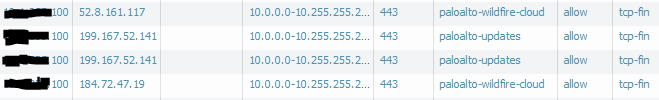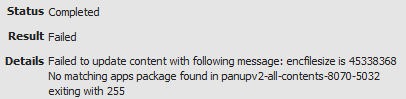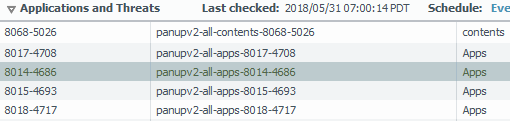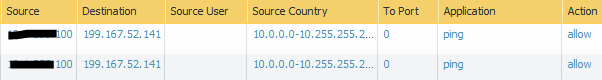- Access exclusive content
- Connect with peers
- Share your expertise
- Find support resources
Click Preferences to customize your cookie settings.
Unlock your full community experience!
Panorama - dynamic updates not working
- LIVEcommunity
- Discussions
- General Topics
- Panorama - dynamic updates not working
- Subscribe to RSS Feed
- Mark Topic as New
- Mark Topic as Read
- Float this Topic for Current User
- Printer Friendly Page
Panorama - dynamic updates not working
- Mark as New
- Subscribe to RSS Feed
- Permalink
09-27-2018 11:19 AM - edited 09-27-2018 12:07 PM
Software Version 8.0.9
Application Version 8024-474
Panorama VM is not receiving dynamic updates. I have checked traffic is allowed and also license is not expired.
On manual check it is getting this error.
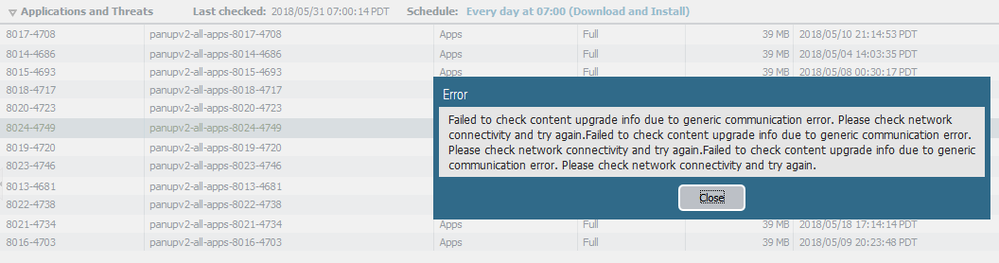
Apps file uploaded and it was able to get installed. But i think now Panorama does not have any Threat information.
- Mark as New
- Subscribe to RSS Feed
- Permalink
09-27-2018 12:50 PM
For the communication error, the simplest reason is usually that DNS hasn't been set up (or is not reachable). From Panorama's CLI, see if you can get the IP from the ping command. Note that you won't get a response from ping, but you should see the IP resolve:
> ping host updates.paloaltonetworks.com PING updates.inap.gslb.paloaltonetworks.com (199.167.52.141) 56(84) bytes of data. ^C --- updates.inap.gslb.paloaltonetworks.com ping statistics --- 4 packets transmitted, 0 received, 100% packet loss, time 2999ms
As for the manual upload, you can't upload the App+Threat to Panorama since it has no concept of threats for itself. You would need just the App package ("panupv2-all-apps") if you're uploading to it manually.
- Mark as New
- Subscribe to RSS Feed
- Permalink
09-27-2018 01:33 PM
@gwesson DNS is setup but as you said PA IP does not respond.
Panorama> ping host updates.paloaltonetworks.com
PING updates.inap.gslb.paloaltonetworks.com (199.167.52.141) 56(84) bytes of data.
^C
--- updates.inap.gslb.paloaltonetworks.com ping statistics ---
4 packets transmitted, 0 received, 100% packet loss, time 3004ms
- Mark as New
- Subscribe to RSS Feed
- Permalink
09-27-2018 01:43 PM
Good deal.
You blocked out the source IP address, so hopefully it's a NAT address. If you're not doing source NAT, then you'll need to do that as well so the responses can be routed back to your Panorama management IP. If the NAT is good, your best bet may be to open a support case.
- Mark as New
- Subscribe to RSS Feed
- Permalink
09-27-2018 01:48 PM
TAC case it will be then. Thanks.
- 4914 Views
- 4 replies
- 0 Likes
Show your appreciation!
Click Accept as Solution to acknowledge that the answer to your question has been provided.
The button appears next to the replies on topics you’ve started. The member who gave the solution and all future visitors to this topic will appreciate it!
These simple actions take just seconds of your time, but go a long way in showing appreciation for community members and the LIVEcommunity as a whole!
The LIVEcommunity thanks you for your participation!
- Update PANOS to 11.2.3-h3 from 10.2.12-h2 in General Topics
- Pangps service stop after system restart in windows 11. in Next-Generation Firewall Discussions
- Failover is not occurring on the passive device properly. in General Topics
- Newsletter: Cloud Delivered Security Services, Oct-2025 in Advanced Threat Prevention Discussions
- trustsec plugin in General Topics