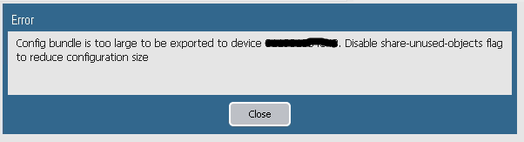- Access exclusive content
- Connect with peers
- Share your expertise
- Find support resources
Click Preferences to customize your cookie settings.
Unlock your full community experience!
[PANORAMA][ERROR] Can't use export or push device config bundle feature
- LIVEcommunity
- Discussions
- General Topics
- [PANORAMA][ERROR] Can't use export or push device config bundle feature
- Subscribe to RSS Feed
- Mark Topic as New
- Mark Topic as Read
- Float this Topic for Current User
- Printer Friendly Page
[PANORAMA][ERROR] Can't use export or push device config bundle feature
- Mark as New
- Subscribe to RSS Feed
- Permalink
01-29-2018 09:04 AM
Hello,
I got issues using the feature : Panorama > Setup > Operations > Export or push device config bundle.
I try to erase the local configuration of a PA-850 and push the Panorama configuration on it.
I got this error message when I click on push & commit :
I would appreciate some help on this, does anyone already saw this error message before ?
Thanks for reading my post.
Best regards,
- Mark as New
- Subscribe to RSS Feed
- Permalink
01-29-2018 10:25 AM
I mean it's kind of telling you what the issue is; the config bundle that Panorama is building is to large to push to a PA-850. It also appears as though you are leaving the default config for a smaller device which doesn't always work that wel..
Perform these actions.
- Panorama > Setup > Management, and go into Panorama Settings.
- Make sure that your 'SHare Unused Address and Service Objects with Devices' check box is not checked so that you only push the objects the config actually needs.
- Then perform a Panorama Commit.
you should then be able to push and commit to the pa-850 without issues.
- Mark as New
- Subscribe to RSS Feed
- Permalink
01-30-2018 01:44 AM - edited 01-30-2018 01:45 AM
Thanks for your answer, but I already unchecked that checkbox.
I also unchecked the "Import devices' shared objects into Panorama's shared context" when you Import the device configuration to Panorama.
The PA-850 is a physical appliance so there should not be any storage issues I guess.
The Panorama is a VM with 4 CPU / 4GO RAM / 80GO Storage which seems enough to me.
I find really few informations on internet and I don't really know where to investigate at this point.
- Mark as New
- Subscribe to RSS Feed
- Permalink
01-31-2018 02:27 AM - edited 01-31-2018 02:28 AM
Panorama running on 4GB of memory ...
This could be completely unrelated, but there are a plethora of issues with underspecked installastions of VM Panorma.
Ajaz
- Mark as New
- Subscribe to RSS Feed
- Permalink
01-31-2018 06:08 AM
How many firewalls are you managing? 4GBs of RAM is fine if you are managing a relatively low number of firewalls and your configs aren't that large. Palo Alto says that you can get away with up to 10 with 4GBs, in practice I would put that number closer to 5 before I tell people to bump it up simply because I don't know the size of the configs that people are working with.
- Mark as New
- Subscribe to RSS Feed
- Permalink
02-02-2018 05:36 AM
It looks like I solved the issue.
I had to upgrade my Panorama in 8.0.4 because I needed to add a FW which is in 8.0.3.
I still had the same issue with this new FW but I had a new error message refering to Device Groups.
So, When I imported the configuration, I modified the name of the Template and the Device Group which is the Firewall name by default.
With that custom name, It works.
I'm not sure of what happened but now it is working.
Thank you for your help !
- 7368 Views
- 5 replies
- 0 Likes
Show your appreciation!
Click Accept as Solution to acknowledge that the answer to your question has been provided.
The button appears next to the replies on topics you’ve started. The member who gave the solution and all future visitors to this topic will appreciate it!
These simple actions take just seconds of your time, but go a long way in showing appreciation for community members and the LIVEcommunity as a whole!
The LIVEcommunity thanks you for your participation!
- XSIAM Dynamic filtering in exclusions in Cortex XSIAM Discussions
- Regarding ADNSR Licensing and Region Support in Advanced DNS Security Discussions
- Important Notice: Downgrade of Firewalls with Expired AIOps Premium Licenses in AIOps for NGFW Discussions
- Enquiry on SSL VPN Web Mode for Remote Users in General Topics
- Cortex XDR - How do I open a new feature request? in Cortex XDR Discussions