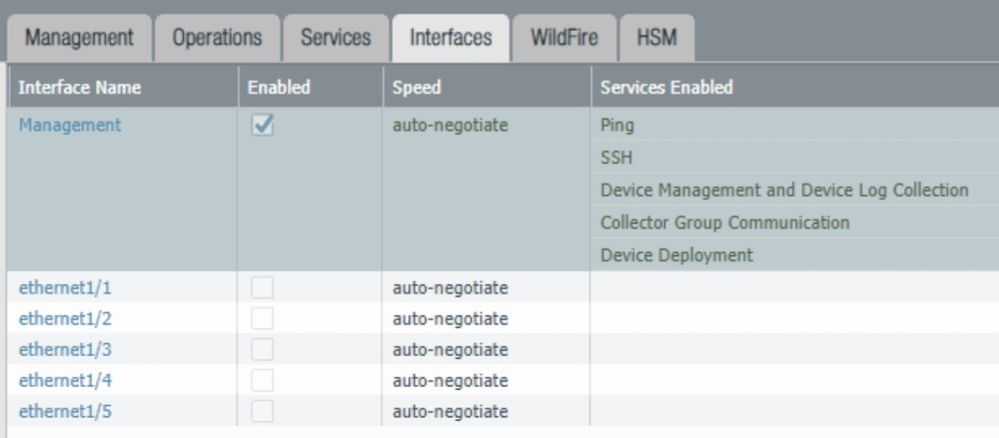- Access exclusive content
- Connect with peers
- Share your expertise
- Find support resources
Click Preferences to customize your cookie settings.
Unlock your full community experience!
Panorama VM-Series Multiple Interface support
- LIVEcommunity
- Discussions
- General Topics
- Panorama VM-Series Multiple Interface support
- Subscribe to RSS Feed
- Mark Topic as New
- Mark Topic as Read
- Float this Topic for Current User
- Printer Friendly Page
- Mark as New
- Subscribe to RSS Feed
- Permalink
08-16-2018 03:34 AM
Hi Guys,
We are planning to deploy virtual Panorama for one of our customers on ESXi platform. One of the requirements is that customer wants to have read-only access to the Panorama management. So we were discussing the solution to attach two interfaces to the VM - one for management access to the Panorama (routed to our internal NMS network) and one for device management (connected to the customer network).
I have found in Panorama 8.1 admin guide that for ESXi any interface is supported for mgmt, device management and log collect on any interface. Also the .ova template for Panorama 8.1.0 on ESXi, comes with attached two interfaces.
However I don't find any way to configure the additional interface... under Panorama -> Setup -> Interfaces only "management" interface is listed, which corresponde to the first attache vNic.
I am trying to accept the fact that multiple interfaces are still not supported on virtual Panorama, but I wanted to ask you guys, if you have other information and if I am missing something.
Thank you in advance!
Accepted Solutions
- Mark as New
- Subscribe to RSS Feed
- Permalink
08-16-2018 04:06 AM
Thats how it looks like on my panorama with PAN-OS 8.1:
I know dump question, but did you accidentilly downloaded the 8.0 ova template? Anyway with PAN-OS 8.1 multiple interfaces on a panorama VM are supported.
- Mark as New
- Subscribe to RSS Feed
- Permalink
08-16-2018 04:39 AM
@aleksandar.astardzhiev wrote:- Your Panorama is VM-Series? And Not physical appliance?
Yes, Panorama VM running on Hyper-V (but on ESX the features of Panorama are the same)
@aleksandar.astardzhiev wrote:- You are running 8.1?
Yes, 8.1.0
@aleksandar.astardzhiev wrote:- You are running in panorama mode?
Yes, Panorama Mode.
- Mark as New
- Subscribe to RSS Feed
- Permalink
08-16-2018 04:06 AM
Thats how it looks like on my panorama with PAN-OS 8.1:
I know dump question, but did you accidentilly downloaded the 8.0 ova template? Anyway with PAN-OS 8.1 multiple interfaces on a panorama VM are supported.
- Mark as New
- Subscribe to RSS Feed
- Permalink
08-16-2018 04:21 AM - edited 08-16-2018 04:25 AM
Hi @Remo,
I am absolutly sure that I have PanOs 8.1.0. I can see that from the dashboard information. The only consurn that I have is that I deployed this VM in test lab - without license and it is running in legacy mode and i cannot whitch it to panorama mode (without license, which I am still waiting).
The screenshot above gives me some new hopes! Can you please confirm to be:
- Your Panorama is VM-Series? And Not physical appliance?
- You are running 8.1?
- You are running in panorama mode?
Really appreciate your feedback!!
- Mark as New
- Subscribe to RSS Feed
- Permalink
08-16-2018 04:39 AM
@aleksandar.astardzhiev wrote:- Your Panorama is VM-Series? And Not physical appliance?
Yes, Panorama VM running on Hyper-V (but on ESX the features of Panorama are the same)
@aleksandar.astardzhiev wrote:- You are running 8.1?
Yes, 8.1.0
@aleksandar.astardzhiev wrote:- You are running in panorama mode?
Yes, Panorama Mode.
- Mark as New
- Subscribe to RSS Feed
- Permalink
08-16-2018 04:55 AM
That is great! Thank you @Remo,
This really give me some new hopes about our deployment and I will try to test it with valid license. For no it looks like that panorama mode must be used instead of the legacy.
Thank you once again!
- 2 accepted solutions
- 4914 Views
- 4 replies
- 0 Likes
Show your appreciation!
Click Accept as Solution to acknowledge that the answer to your question has been provided.
The button appears next to the replies on topics you’ve started. The member who gave the solution and all future visitors to this topic will appreciate it!
These simple actions take just seconds of your time, but go a long way in showing appreciation for community members and the LIVEcommunity as a whole!
The LIVEcommunity thanks you for your participation!
- Unable to establish tunnel during Service Connection configuration (Details Added with Screenshot) in Prisma Access Discussions
- Dynamic IP at Spoke site in PAN-OS SD-WAN Hub/Spoke topology in Next-Generation Firewall Discussions
- upload and download speed issue in General Topics
- Issue with Path Monitoring on Secondary ISP in Palo Alto Setup with Three ISPs in Next-Generation Firewall Discussions
- PANW aws vm-series ipsec tunnel ip /30 Tunnel interface in VM-Series in the Public Cloud