- Access exclusive content
- Connect with peers
- Share your expertise
- Find support resources
Click Preferences to customize your cookie settings.
Unlock your full community experience!
Problems with ms lync / url filtering
- LIVEcommunity
- Discussions
- General Topics
- Problems with ms lync / url filtering
- Subscribe to RSS Feed
- Mark Topic as New
- Mark Topic as Read
- Float this Topic for Current User
- Printer Friendly Page
Problems with ms lync / url filtering
- Mark as New
- Subscribe to RSS Feed
- Permalink
05-25-2015 02:29 PM
Hi all,
I am trying to get lync2013 working, and more specifically Skype for Business, successor of Lync. I have Lync 2013 completely working, but I would like to permit all the wildcards permitted through url filtering, linked to a number of applications as Stun, ssl, mslync,... After this rule , there are also other url filtering rules, for example for all other users, going to internet.
The list I am talking about is :
*.microsoftonline.com
*.microsoftonline-p.com
*.onmicrosoft.com
*.sharepoint.com
*.outlook.com
*.lync.com
*.verisign.com
*.verisign.net
*.public-trust.com
sa.symcb.com
I tried with security profile, with an allowed url_categorie, for ex. 'Microsoft permitted sites' with the wildcards in, but problem is that in that case, I have to block all categories, otherwise all categories are permitted. Blocking is also no option, since then users can only go to the defined sites and nothing else. Anybody an idea ?
thanks
- Labels:
-
App-ID
-
Content-ID
-
User-ID
- Mark as New
- Subscribe to RSS Feed
- Permalink
05-26-2015 09:12 AM
Hello,
Create security policy with with your custom categories in the service column instead of applying as security profile.
Regards,
Hari Yadavalli
- Mark as New
- Subscribe to RSS Feed
- Permalink
06-02-2015 10:04 AM
Thanks Hyadavall, but I tried that. What I did was creating custom url_categorie, and put here all the *.microsoft sites in it. This category I applied in the rule and added as url category in the policy. I don't think I can add a customer url category as service, like you said. Problem is that not only the traffic to the microsoft sites seems to be allowed, but also all the traffic going to untrust, which has no url category, and translated as any. 23.101.14.229 is ip of a newspaper.
greetz,
Johan
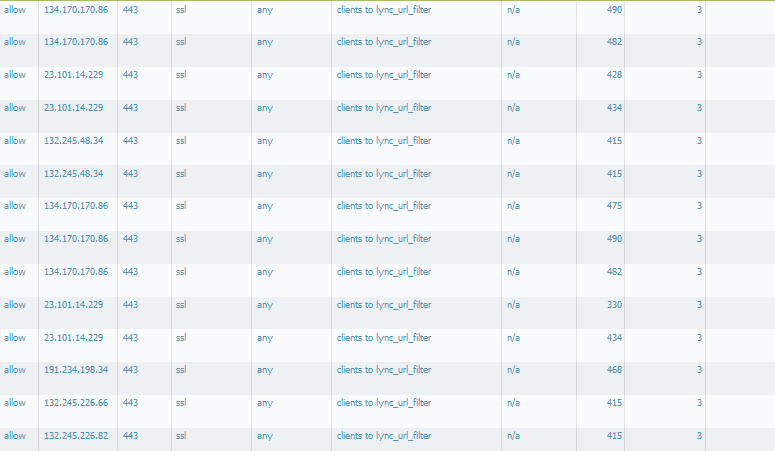
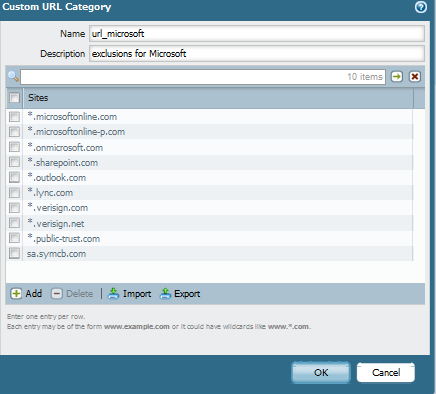
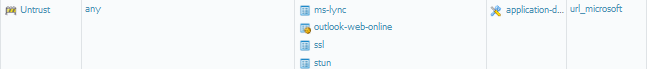
- Mark as New
- Subscribe to RSS Feed
- Permalink
06-02-2015 05:25 PM
For SSL sites you will need to enable decryption to read the url and apply any url filtering policy.
ACE PanOS 6; ACE PanOS 7; ASE 3.0; PSE 7.0 Foundations & Associate in Platform; Cyber Security; Data Center
- 6007 Views
- 3 replies
- 0 Likes
Show your appreciation!
Click Accept as Solution to acknowledge that the answer to your question has been provided.
The button appears next to the replies on topics you’ve started. The member who gave the solution and all future visitors to this topic will appreciate it!
These simple actions take just seconds of your time, but go a long way in showing appreciation for community members and the LIVEcommunity as a whole!
The LIVEcommunity thanks you for your participation!
- GlobalProtect VPN Client windows 11 crash in GlobalProtect Discussions
- Problems with Panorama Logs (e.g. Panorama shows logs from 2 years ago when we filtered for more recent dates and does not show the filter correctly). in Panorama Discussions
- Global Protect/Prisma Cloud not working for travelers in Prisma Access Discussions
- Problem with URL Filtering in Next-Generation Firewall Discussions
- URL filtering database updates problem in Next-Generation Firewall Discussions



