- Access exclusive content
- Connect with peers
- Share your expertise
- Find support resources
Click Preferences to customize your cookie settings.
Unlock your full community experience!
QoS Egress Max 0 = unlimited?
- LIVEcommunity
- Discussions
- General Topics
- Re: QoS Egress Max 0 = unlimited?
- Subscribe to RSS Feed
- Mark Topic as New
- Mark Topic as Read
- Float this Topic for Current User
- Printer Friendly Page
- Mark as New
- Subscribe to RSS Feed
- Permalink
08-29-2013 09:02 AM
The default setting when creating a new QoS interface for Egress Max is 0. Does 0 mean unlimited or 0 (no bandwidth, no traffic)?
Mike
- Labels:
-
Management
Accepted Solutions
- Mark as New
- Subscribe to RSS Feed
- Permalink
08-29-2013 09:22 AM
Hello Mike,
As per my understanding, 0 means unlimited. If you verify the "default" QOS profile into PAN firewall, it shows
Egress Max=0
Egress guaranteed =0
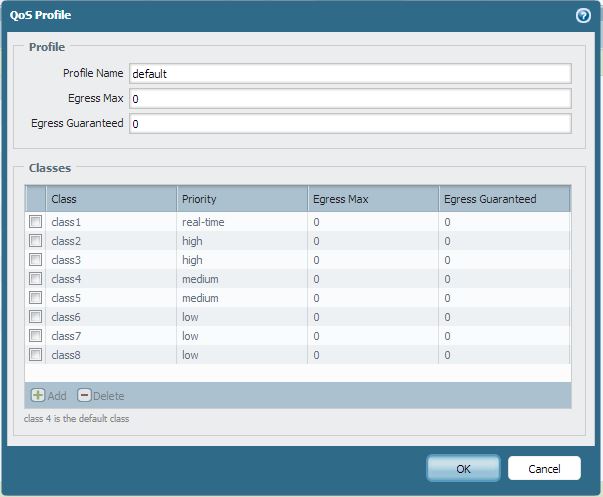
Egress Max is the maximum bandwidth allowed for that profile (Mbps).
Thanks
- Mark as New
- Subscribe to RSS Feed
- Permalink
08-29-2013 09:22 AM
Hello Mike,
As per my understanding, 0 means unlimited. If you verify the "default" QOS profile into PAN firewall, it shows
Egress Max=0
Egress guaranteed =0
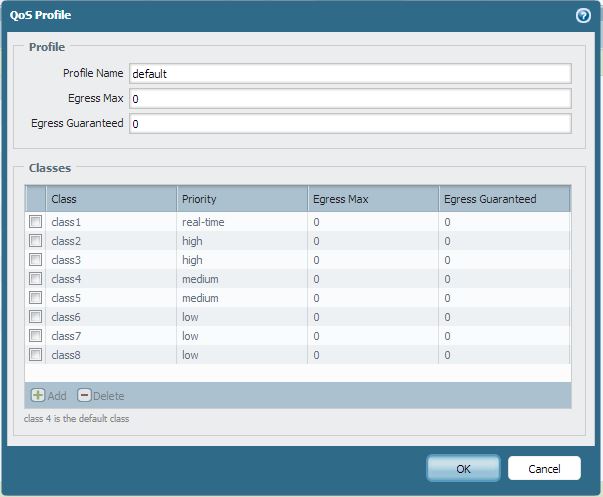
Egress Max is the maximum bandwidth allowed for that profile (Mbps).
Thanks
- Mark as New
- Subscribe to RSS Feed
- Permalink
08-29-2013 09:26 AM
Hello Mike,
If Max Egress means no bandwidth, no traffic, then "Default" QOS policy would not be able to pass any traffic. ![]()
Thanks
- Mark as New
- Subscribe to RSS Feed
- Permalink
08-29-2013 10:27 PM
The zero means that it isn't limited. One you enter your value in that column, then it will be enforced.
- 1 accepted solution
- 7763 Views
- 3 replies
- 0 Likes
Show your appreciation!
Click Accept as Solution to acknowledge that the answer to your question has been provided.
The button appears next to the replies on topics you’ve started. The member who gave the solution and all future visitors to this topic will appreciate it!
These simple actions take just seconds of your time, but go a long way in showing appreciation for community members and the LIVEcommunity as a whole!
The LIVEcommunity thanks you for your participation!
- Prisma SD-WAN monitoring API's in Prisma SD-WAN Discussions
- Need to know different metrics part of network_point_metrics_bw API in Prisma SD-WAN Discussions
- Palo Alto QOS configuration question in Next-Generation Firewall Discussions
- Source NAT (DIP or DIPP) using a pool of addresses in VM-Series in the Public Cloud
- Asymmetry routing and NAT in Next-Generation Firewall Discussions



