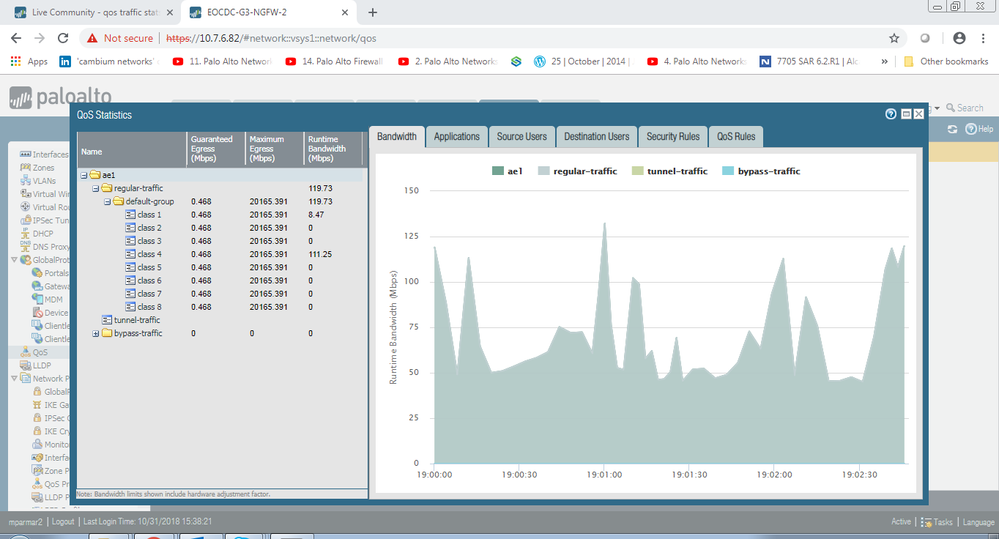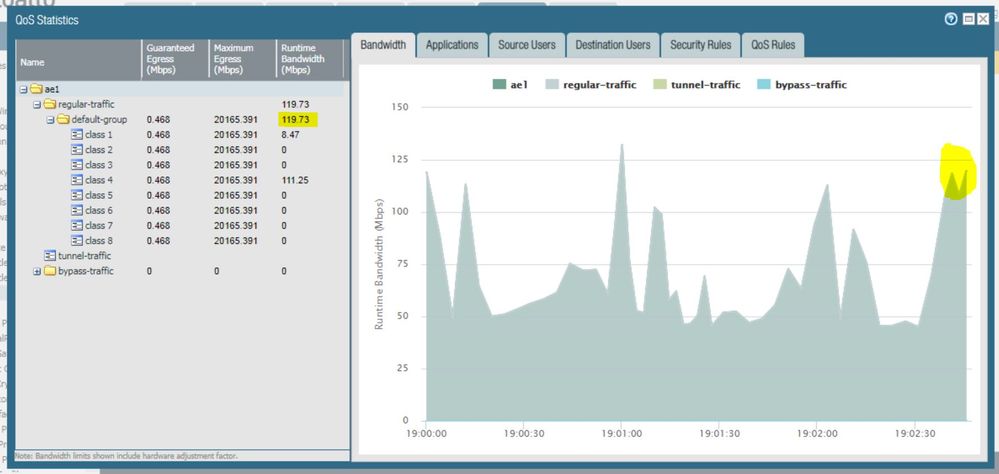- Access exclusive content
- Connect with peers
- Share your expertise
- Find support resources
Click Preferences to customize your cookie settings.
Unlock your full community experience!
qos traffic stats - regular traffic and default group
- LIVEcommunity
- Discussions
- General Topics
- qos traffic stats - regular traffic and default group
- Subscribe to RSS Feed
- Mark Topic as New
- Mark Topic as Read
- Float this Topic for Current User
- Printer Friendly Page
- Mark as New
- Subscribe to RSS Feed
- Permalink
10-31-2018 06:02 PM - edited 10-31-2018 06:05 PM
created qos for application and apply it to class 1
it is applied to the interface with 10Gig lan connection.
traffic stats shows default group====regular traffic==40 --- assume
does it mean that total traffic going via interface is 40?
also default group traffic ==== regular traffic??
when i click on bandwidth tab on left hand side it shows graph with different numbers?
need to understand which traffic shows on the bandwidth and why that number is different from the default group
Help the community: Like helpful comments and mark solutions.
Accepted Solutions
- Mark as New
- Subscribe to RSS Feed
- Permalink
10-31-2018 07:20 PM
bypass traffic is traffic where qos profile is not applied.
For example you have vpn tunnel.
On the physical interface tab you choose qos profile from droppdown for clear text traffic but leave it to none for tunnel traffic.
Traffic that is related to vpn tunnel will go under bypass traffic then.
Palo Alto Networks certified from 2011
- Mark as New
- Subscribe to RSS Feed
- Permalink
10-31-2018 06:28 PM
With QoS policy you can assign traffic into different classes.
In your case you use class 1 for that.
It is hightly reccommended to also have class 4 in QoS profile to avoid anomalies because all traffic that is not classified is placed into class 4 by default.
Not sure what does not match for you?
Your current throughput is 119.73.
Where do you see 40?
Palo Alto Networks certified from 2011
- Mark as New
- Subscribe to RSS Feed
- Permalink
10-31-2018 06:45 PM
So does it mean that Bandwidth graph on right hand side ==== default group===throughput?
bandwidth graph on right should match the numbers in the default group?
what traffic i can put under class 4?
my only main puprose was to give certain application dedicated bandwidth and top prioirty
I just put that number for assumption.
Help the community: Like helpful comments and mark solutions.
- Mark as New
- Subscribe to RSS Feed
- Permalink
10-31-2018 07:04 PM - edited 10-31-2018 07:06 PM
Graph on the right will change. It depends on what is active.
Currently you have ae1 active.
If you click on class 1 it will show only class 1 throughput etc.
You don't need to put anything into class 4 with policy. Palo will itself put everything that you have not classified elsewhere into class 4. For that reason it is good practice to have class 4 in QoS profile.
Palo Alto Networks certified from 2011
- Mark as New
- Subscribe to RSS Feed
- Permalink
10-31-2018 07:08 PM
so which is bypass traffic then here?
non class 1 and class 4?
Help the community: Like helpful comments and mark solutions.
- Mark as New
- Subscribe to RSS Feed
- Permalink
10-31-2018 07:20 PM
bypass traffic is traffic where qos profile is not applied.
For example you have vpn tunnel.
On the physical interface tab you choose qos profile from droppdown for clear text traffic but leave it to none for tunnel traffic.
Traffic that is related to vpn tunnel will go under bypass traffic then.
Palo Alto Networks certified from 2011
- 1 accepted solution
- 5736 Views
- 5 replies
- 0 Likes
Show your appreciation!
Click Accept as Solution to acknowledge that the answer to your question has been provided.
The button appears next to the replies on topics you’ve started. The member who gave the solution and all future visitors to this topic will appreciate it!
These simple actions take just seconds of your time, but go a long way in showing appreciation for community members and the LIVEcommunity as a whole!
The LIVEcommunity thanks you for your participation!
- Issue after onboard Azure VM into SCM in Strata Cloud Manager
- Unable to establish tunnel during Service Connection configuration (Details Added with Screenshot) in Prisma Access Discussions
- Conditional Advertisement / BGP Failover with Dual ISP — How to Remove ISP1 Routes on Internet Loss? in Next-Generation Firewall Discussions
- Windows-Remote-Management & Implicit Use of Web-Browsing in General Topics
- Security Policy with Destination Criteria in Strata Cloud Manager