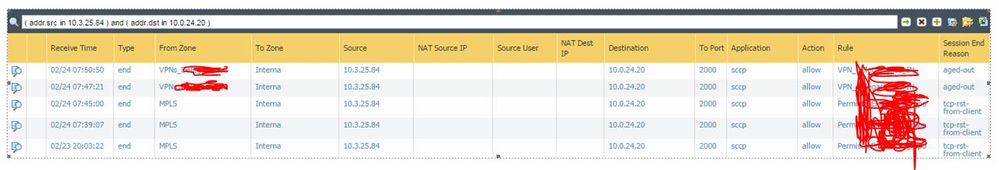- Access exclusive content
- Connect with peers
- Share your expertise
- Find support resources
Click Preferences to customize your cookie settings.
Unlock your full community experience!
Routing issue
- LIVEcommunity
- Discussions
- General Topics
- Routing issue
- Subscribe to RSS Feed
- Mark Topic as New
- Mark Topic as Read
- Float this Topic for Current User
- Printer Friendly Page
Routing issue
- Mark as New
- Subscribe to RSS Feed
- Permalink
02-24-2017 04:06 AM - edited 02-24-2017 04:15 AM
Hi,
We are expecting a routing problem. Our Pa is learning router from eth1 from OSPF, so the VoIP traffic is going through this interface properly, on the another hand we have a VPN configured in another ISP just in case OSPF goes down. the problem is that OSPF is working fine and suddenly some connections (same source/destination) are going through VPN.
10.0.0.0/8 10.3.200.14 220 A S tunnel.4 (VPN BACKUP TUNEL)
10.0.24.0/22 10.3.0.1 10 A O2 19554 ethernet1/1 (MPLS) (MAIN)
OSPF learn routes have more preference than static rotue to the tunnel.
PA version is 7.1.4-h2
Why PA is routing some connections to the tunnel??????
- Mark as New
- Subscribe to RSS Feed
- Permalink
02-24-2017 04:59 AM
@Es_tecsupportsecurity the below article might help you a little bit.
- Mark as New
- Subscribe to RSS Feed
- Permalink
02-24-2017 05:02 AM
I checked this document. Static route has 220 of Administrative distance, so its higher than OSPF.
- Mark as New
- Subscribe to RSS Feed
- Permalink
02-24-2017 06:42 AM
Hello,
If the route is more specific, it doesnt matter what the admin distance is, it will be preferred. I have setup connections similar to the one you have many times and use Policy Based Routing rules with a monitor to force traffic over the 'better' link and fail over automatically.
This is an older doc but still holds true.
This one is a bit newer but the config does not require multiple VR's
Hope that helps.
- Mark as New
- Subscribe to RSS Feed
- Permalink
02-27-2017 12:43 AM
Yes i know, route more specifi is over MPLS so this is OK. The behaviour is expected but suddenly traffic is going trough VPN with no reason.
- 2955 Views
- 4 replies
- 0 Likes
Show your appreciation!
Click Accept as Solution to acknowledge that the answer to your question has been provided.
The button appears next to the replies on topics you’ve started. The member who gave the solution and all future visitors to this topic will appreciate it!
These simple actions take just seconds of your time, but go a long way in showing appreciation for community members and the LIVEcommunity as a whole!
The LIVEcommunity thanks you for your participation!
- Tuning Panorama HA Timers to Stop False HA1 Alerts over MPLS in Panorama Discussions
- Cortex XDR 8.9 Non-Persistent Citrix Servers and Cache Write Issue in Cortex XDR Discussions
- Windows Installer DB: Current agent installation is missing in Cortex XDR Discussions
- About PAN-183404 in Next-Generation Firewall Discussions
- About PAN-293673 in Next-Generation Firewall Discussions