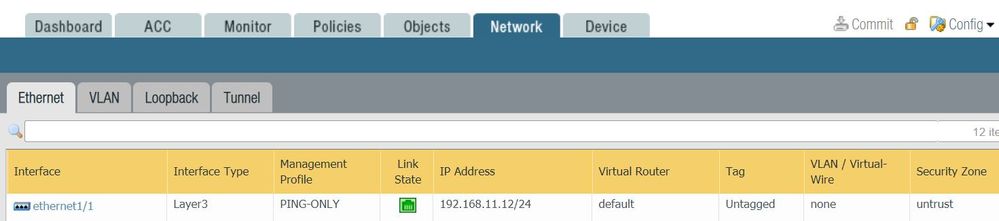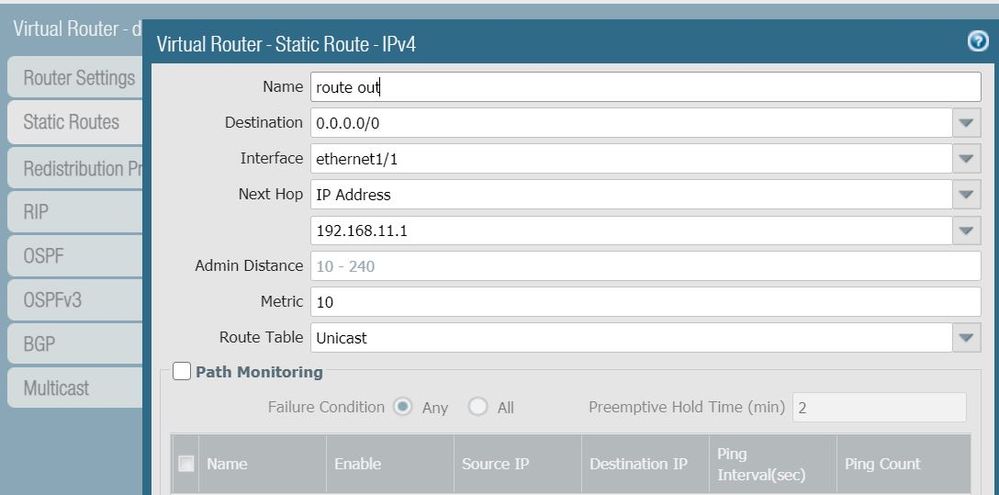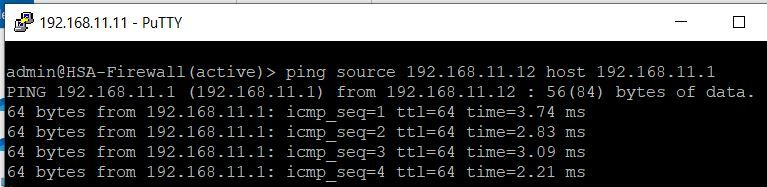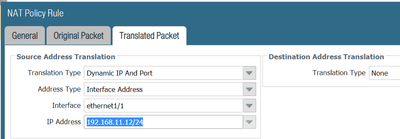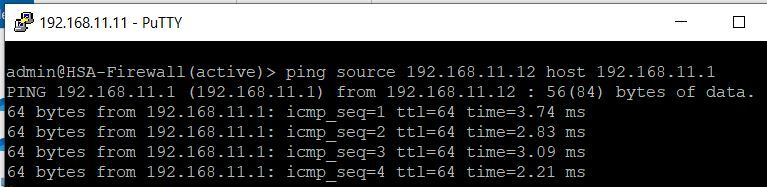- Access exclusive content
- Connect with peers
- Share your expertise
- Find support resources
Click Preferences to customize your cookie settings.
Unlock your full community experience!
Routing problem
- LIVEcommunity
- Discussions
- General Topics
- Routing problem
- Subscribe to RSS Feed
- Mark Topic as New
- Mark Topic as Read
- Float this Topic for Current User
- Printer Friendly Page
- Mark as New
- Subscribe to RSS Feed
- Permalink
01-05-2021 05:05 PM
I am configuring a new AP-850. MGT port works fine and I can access the Internet. Now, I configure ethernet1/1 to access the Internet.
I also configure the routing. But can't ping 8.8.8.8. Do I miss something or how do I troubleshoot it?
Data recovery, Windows OS Recovery, Networking, and Computer Troubleshooting on
http://www.ChicagoTech.net
How to Install and Configure Windows, VMware, Virtualization and Cisco on
http://www.HowToNetworking.com
Accepted Solutions
- Mark as New
- Subscribe to RSS Feed
- Permalink
01-06-2021 12:21 AM - edited 01-06-2021 12:21 AM
Hi @boblin ,
First of all, please check if you have proper security policy on the firewall to allow traffic to internet from interface IP address. Also check if it is getting match as expected. You can verify it under traffic logs.
Now you have pointed default route towards 192.168.11.1 so is it the IP address of router where your internet link is terminated ? If it is the case, do you have source NAT configured on the router? If firewall is passing traffic properly, please check if NAT is working.
In most of the cases when internet link is terminated on the firewall itself then default route is pointed towards ISP gateway to route traffic towards internet. And the NAT policy is configured on the firewall itself.
Check out my YouTube channel - https://www.youtube.com/@NetworkTalks
- Mark as New
- Subscribe to RSS Feed
- Permalink
01-06-2021 12:21 AM - edited 01-06-2021 12:21 AM
Hi @boblin ,
First of all, please check if you have proper security policy on the firewall to allow traffic to internet from interface IP address. Also check if it is getting match as expected. You can verify it under traffic logs.
Now you have pointed default route towards 192.168.11.1 so is it the IP address of router where your internet link is terminated ? If it is the case, do you have source NAT configured on the router? If firewall is passing traffic properly, please check if NAT is working.
In most of the cases when internet link is terminated on the firewall itself then default route is pointed towards ISP gateway to route traffic towards internet. And the NAT policy is configured on the firewall itself.
Check out my YouTube channel - https://www.youtube.com/@NetworkTalks
- Mark as New
- Subscribe to RSS Feed
- Permalink
01-06-2021 04:31 AM
are you testing from the CLI? see if this one works:
ping source 192.168.11.12 host 192.168.11.1if that works, do the following
traceroute source 192.168.11.12 host 1.1.1.1meanwile keep an eye on your sessions from a second CLI to make sure your sessions are being allowed
show session all filter source 192.168.11.12
if you see them in DISCARD, your security policy is blocking, if they're in ACTIVE you may have an upstream issue, check your cabling etc
PANgurus - Strata & Prisma Access specialist
- Mark as New
- Subscribe to RSS Feed
- Permalink
01-06-2021 10:43 AM
Hi Mayur,
Thank you for the tips.
Forgot to mention, if I test using ping source 192.168.11.12 (e1/1) host 8.8.8.8, it works.
If I unplug the MGT cable, ping doesn't work. It seems to me the traffic goes through MGT port. I think it could be the NAT settings, but can't figure it out.
Data recovery, Windows OS Recovery, Networking, and Computer Troubleshooting on
http://www.ChicagoTech.net
How to Install and Configure Windows, VMware, Virtualization and Cisco on
http://www.HowToNetworking.com
- Mark as New
- Subscribe to RSS Feed
- Permalink
01-06-2021 10:51 AM
Forgot to mention, ping and traceroute works fine if I have MGT cable connecting. If I unplug the MGT cable, ping or traceroute doesn't work. show session all filter source 192.168.11.12 gets "No Active session". Any suggestions?
Data recovery, Windows OS Recovery, Networking, and Computer Troubleshooting on
http://www.ChicagoTech.net
How to Install and Configure Windows, VMware, Virtualization and Cisco on
http://www.HowToNetworking.com
- Mark as New
- Subscribe to RSS Feed
- Permalink
01-06-2021 10:57 AM
Did you apply the 'source'?
The management interface is completely different from the dataplane interfaces. If you do not add the 'source' the packet originates from the management interface which does not use the virtual router
PANgurus - Strata & Prisma Access specialist
- Mark as New
- Subscribe to RSS Feed
- Permalink
01-06-2021 11:25 AM
How do you apply the source? When I ping, I do add source 192.168.11.12 which is e1/1 port.
Data recovery, Windows OS Recovery, Networking, and Computer Troubleshooting on
http://www.ChicagoTech.net
How to Install and Configure Windows, VMware, Virtualization and Cisco on
http://www.HowToNetworking.com
- Mark as New
- Subscribe to RSS Feed
- Permalink
01-06-2021 10:03 PM
Hi @boblin ,
As @reaper said, MGMT & dataplane interfaces are completely different so if MGMT is down/removed, it should not create issue to dataplane interface traffic. To get more clarity about your network, is it possible for you to share topology diagram here?
Check out my YouTube channel - https://www.youtube.com/@NetworkTalks
- 1 accepted solution
- 6430 Views
- 7 replies
- 0 Likes
Show your appreciation!
Click Accept as Solution to acknowledge that the answer to your question has been provided.
The button appears next to the replies on topics you’ve started. The member who gave the solution and all future visitors to this topic will appreciate it!
These simple actions take just seconds of your time, but go a long way in showing appreciation for community members and the LIVEcommunity as a whole!
The LIVEcommunity thanks you for your participation!
- Palo Alto FW manage by SCM - problem with HA in Strata Cloud Manager
- HA ACTIVE firewall is failing when commit in General Topics
- Understanding the Agent Security Problem in AI Runtime Discussions
- Migration problem from PA220 to PA540 - Virtual Router in Next-Generation Firewall Discussions
- AWS vpc Global Protect terraform deployment in VM-Series in the Public Cloud