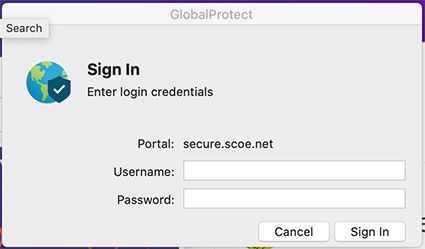- Access exclusive content
- Connect with peers
- Share your expertise
- Find support resources
Click Preferences to customize your cookie settings.
Unlock your full community experience!
Sign-In Window Pops Up Every Time I Flip to Different Computer Account
- LIVEcommunity
- Discussions
- General Topics
- Sign-In Window Pops Up Every Time I Flip to Different Computer Account
- Subscribe to RSS Feed
- Mark Topic as New
- Mark Topic as Read
- Float this Topic for Current User
- Printer Friendly Page
Sign-In Window Pops Up Every Time I Flip to Different Computer Account
- Mark as New
- Subscribe to RSS Feed
- Permalink
04-03-2020 01:44 PM
I've installed Global Protect on my Mac. On this Mac, I have a personal User Account and a work User Account, which I flip back and forth to a hundred times a day. But each time I flip to the other account, up pops a little GlobalProtect window requesting that I sign in. So I have to dismiss this little window a hundred times a day, even when I'm not currently using the GlobalProtect software. Please tell me there's a way to disable this.
- Mark as New
- Subscribe to RSS Feed
- Permalink
04-04-2020 09:55 AM
Thanks for the reply.
Where would I find this setting? In Preferences?
The way it works now is I select Connect in a window that I access via a menu bar icon.
- Mark as New
- Subscribe to RSS Feed
- Permalink
04-04-2020 03:53 PM
I can't seem to find where I'd set "on-demand" connect method. I've clicked on the GlobalConnect menubar icon, which brings up a little "Connect" window, and in that window is a gear icon. Clicking on that icon brings up several panels of settings, but I don't see any way to set an on-demand method of connecting. 😕
- Mark as New
- Subscribe to RSS Feed
- Permalink
04-05-2020 07:48 PM
Hi,
The 'On-Demand' connect method can be selected under Portal -> Agent -> App Settings on the firewall. Once you navigate to App Settings, look for connect method and choose 'On-Demand.'
Regards,
Varun
- Mark as New
- Subscribe to RSS Feed
- Permalink
04-05-2020 07:49 PM
Do check out our new space on LIVECommunity dedicated to GlobalProtect here: https://live.paloaltonetworks.com/t5/GlobalProtect/ct-p/GlobalProtect
- Mark as New
- Subscribe to RSS Feed
- Permalink
04-06-2020 11:13 AM
Thank you for the suggestion. How does one access the firewall settings? I basically have a GloballProtect menu icon, which when selected, offers a Settings menu with the following tabs: General, Connection, Host Profile, Troubleshooting, and Notification. Most of these tabs have very limited options beneath them, and nowhere do I find Portal, Agent, or even Firewall for that matter. 😕
- Mark as New
- Subscribe to RSS Feed
- Permalink
04-06-2020 11:27 AM
HI,
Please contact your system administrator to request changes to portal configuration.
- Mark as New
- Subscribe to RSS Feed
- Permalink
04-06-2020 11:30 AM
Also, is there any reason why you need to flip onto a different user account on your computer every now and then?
- 5263 Views
- 9 replies
- 0 Likes
Show your appreciation!
Click Accept as Solution to acknowledge that the answer to your question has been provided.
The button appears next to the replies on topics you’ve started. The member who gave the solution and all future visitors to this topic will appreciate it!
These simple actions take just seconds of your time, but go a long way in showing appreciation for community members and the LIVEcommunity as a whole!
The LIVEcommunity thanks you for your participation!
- NGFW admin account is locked. What should I do? in Next-Generation Firewall Discussions
- Enterprise email had not been allowed to access Strata Cloud manager pro link and common services in Strata Cloud Manager
- GP 6.3 in General Topics
- How to activate and associate firewall PA410 to the inventory of strata logging instance in Strata Logging Service Discussions
- User-ID & LDAPS service account AD permissions in Next-Generation Firewall Discussions