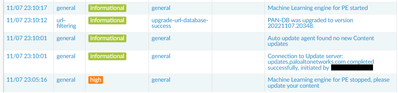- Access exclusive content
- Connect with peers
- Share your expertise
- Find support resources
Click Preferences to customize your cookie settings.
Unlock your full community experience!
SYSTEM ALERT : high : Machine Learning engine for PE stopped, please update your content
- LIVEcommunity
- Discussions
- General Topics
- Re: SYSTEM ALERT : high : Machine Learning engine for PE stopped, please update your content
- Subscribe to RSS Feed
- Mark Topic as New
- Mark Topic as Read
- Float this Topic for Current User
- Printer Friendly Page
SYSTEM ALERT : high : Machine Learning engine for PE stopped, please update your content
- Mark as New
- Subscribe to RSS Feed
- Permalink
11-07-2022 01:54 PM
Dear all,
since a couple of hours I'm getting the following alerts every 5 minutes:
SYSTEM ALERT : high : Machine Learning engine for PE stopped, please update your content
I checked via CLI and I have the latest content installed.
Just in case tried to go back one version but that didn't help
Downloaded latest version again and installed it.
request content upgrade info
Version Size Released on Downloaded Installed
-------------------------------------------------------------------------
8627-7627 61MB 2022/10/07 22:27:18 CEST no no
8637-7682 62MB 2022/11/01 03:31:55 CET yes no
8631-7642 61MB 2022/10/14 04:20:20 CEST no no
8634-7663 61MB 2022/10/25 06:04:51 CEST no no
8638-7689 62MB 2022/11/02 04:39:43 CET yes previous
8639-7693 62MB 2022/11/04 02:12:12 CET yes current
8633-7651 61MB 2022/10/19 18:39:04 CEST no no
8632-7647 61MB 2022/10/18 03:32:52 CEST no no
8628-7631 61MB 2022/10/11 02:04:55 CEST no no
8635-7675 61MB 2022/10/27 08:26:35 CEST yes no
8630-7638 61MB 2022/10/12 06:59:53 CEST no no
8629-7635 61MB 2022/10/11 21:09:27 CEST no no
8636-7679 61MB 2022/10/28 07:29:14 CEST yes no
Disk space is OK
Services are all running
Anything else to check?
Regards,
Andreas
- Mark as New
- Subscribe to RSS Feed
- Permalink
11-07-2022 02:08 PM
Having the same issue on a PA-220 today. If anyone finds resolution, please PM me.
- Mark as New
- Subscribe to RSS Feed
- Permalink
11-07-2022 03:05 PM
Hello All,
You can sign up for service alerts and maintenance at the following link.
https://status.paloaltonetworks.com/
Regards,
- 4074 Views
- 3 replies
- 1 Likes
Show your appreciation!
Click Accept as Solution to acknowledge that the answer to your question has been provided.
The button appears next to the replies on topics you’ve started. The member who gave the solution and all future visitors to this topic will appreciate it!
These simple actions take just seconds of your time, but go a long way in showing appreciation for community members and the LIVEcommunity as a whole!
The LIVEcommunity thanks you for your participation!
- TELAM SERVICES IS STOPPED - CORTEX XDR in Cortex XDR Discussions
- CVE Mapping for Zero-day Exploits: Enhancement in Threat content release notes and Cloud reports in Advanced Threat Prevention Discussions
- ML Content Pack Issue - Phishing Email in Cortex XSOAR Discussions
- Install Docker Images In XSOAR in Cortex XSOAR Discussions
- New to the community in General Topics