- Access exclusive content
- Connect with peers
- Share your expertise
- Find support resources
Click Preferences to customize your cookie settings.
Unlock your full community experience!
TCPDUMP shows syslog traffic going to a specific destination - How to figure out what is sending it there?
- LIVEcommunity
- Discussions
- General Topics
- TCPDUMP shows syslog traffic going to a specific destination - How to figure out what is sending it there?
- Subscribe to RSS Feed
- Mark Topic as New
- Mark Topic as Read
- Float this Topic for Current User
- Printer Friendly Page
TCPDUMP shows syslog traffic going to a specific destination - How to figure out what is sending it there?
- Mark as New
- Subscribe to RSS Feed
- Permalink
02-18-2014 12:02 PM
I am hoping this is an "easy" question that I am just missing having been on calls since 4:24 am this morning :smileyconfused:
I have used tcpdump to confirm that one of our PAN firewalls are sending syslog traffic to a specific destination (w.x.y.z) which it is not supposed to. (we don't want it going to that 'collector' for band width reasons - we have a 'closer' collector.
Anyone have a trick to figure out what rule/construct is sending the syslog traffic to server w.x.y.z?
BlueCoat has a "Trace" functionality on their SG-OS that shows the evaluation by each rule as the traffic is evaluated ... that would be helpful... is there a similar thing in PAN-OS?
Thanks
Art
- Labels:
-
Configuration
- Mark as New
- Subscribe to RSS Feed
- Permalink
02-19-2014 06:31 AM
Hello Art
If we look at the below image we see that the Traffic Log type has a field for "Rule" this would indicate the security rule name that is generating the log.
Hope this is exactly what is being looked for.
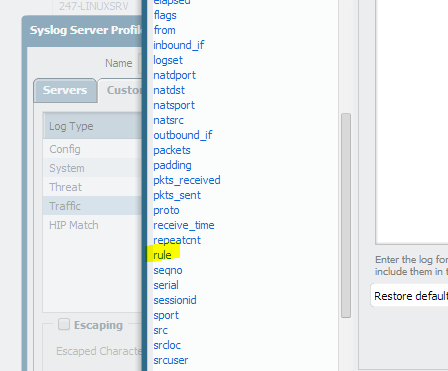
- Mark as New
- Subscribe to RSS Feed
- Permalink
02-24-2014 01:33 PM
Thanks Phoenix... great idea... I will look into it... turned out there was one rule I hadn't noticed that was configured incorrectly that was routing the traffic.
thanks
Art
- 2818 Views
- 2 replies
- 0 Likes
Show your appreciation!
Click Accept as Solution to acknowledge that the answer to your question has been provided.
The button appears next to the replies on topics you’ve started. The member who gave the solution and all future visitors to this topic will appreciate it!
These simple actions take just seconds of your time, but go a long way in showing appreciation for community members and the LIVEcommunity as a whole!
The LIVEcommunity thanks you for your participation!
- Traffic Logs missing from subset of datetime range when using certain filters? in General Topics
- Security Policy in Next-Generation Firewall Discussions
- Traffic hits policy with URL Category even though the traffic is not for that URL in Next-Generation Firewall Discussions
- GlobalProtect App Log Collection - Determining Disconnected Agents in Cortex XDR Discussions
- Global Protect - split tunnel catching too much in General Topics



