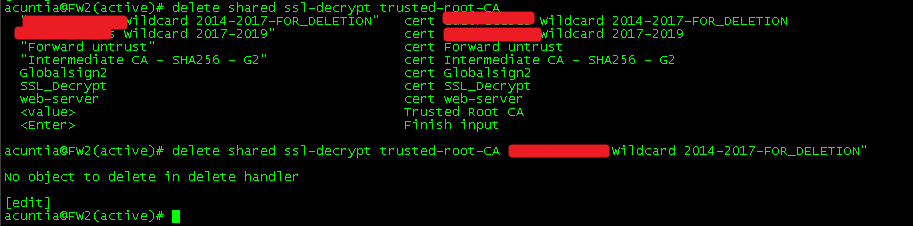- Access exclusive content
- Connect with peers
- Share your expertise
- Find support resources
Click Preferences to customize your cookie settings.
Unlock your full community experience!
Unable to delete Certificate
- LIVEcommunity
- Discussions
- General Topics
- Re: Unable to delete Certificate
- Subscribe to RSS Feed
- Mark Topic as New
- Mark Topic as Read
- Float this Topic for Current User
- Printer Friendly Page
Unable to delete Certificate
- Mark as New
- Subscribe to RSS Feed
- Permalink
09-15-2017 07:16 AM
Hi
I need to delete a certificate from a PA-3050. The certificate is currently EXPIRED. When I try to delete it it says this message
1- Failed to delete Certificate - MYCOMPANYWildcard 2014-2017-FOR_DELETION.
° MYCOMPANY Wildcard 2014-2017-FOR_DELETION cannot be deleted because of references from:
° ssl-tls-service-profile -> MYCOMPANYWildcard 2014-2017-ssl-tls-service-profile -> certificate
In Device-Certificate Management-SSL/TLS Service Profile doesn't appear it. i download a copy of the current running config and it appear,
<ssl-tls-service-profile>
<entry name="MYCOMPANYWildcard 2014-2017-ssl-tls-service-profile">
<certificate>MYCOMPANYWildcard 2014-2017-FOR_DELETION</certificate>
<protocol-settings/>
</entry>
</ssl-tls-service-profile>
but I don't know where could it be. Do anybody knows where could it be?
best Regards
P.D
I also try to revoke it but appear this message "Certificate is not locally issued."
- Mark as New
- Subscribe to RSS Feed
- Permalink
09-15-2017 08:57 AM - edited 09-15-2017 08:58 AM
If you can see the certificate inside of Device > Certificate Management > Certificates
But you cannot delete it.. question.. if you can click on the certificate to get more information.. what is checked?
Also, inside of the CLI, you should be able to list out:
> show shared ssl-decrypt
it should show you all of your certificates who have some form or fashion of being associated with ssl-decrypt.
You can run this command from the CLI to get it removed:
> configure
> delete shared ssl-decrypt trusted-root-CA 123Test (where 123Test was the name of the cert in question)
Stay Secure,
Joe
Don't forget to Like items if a post is helpful to you!
- Mark as New
- Subscribe to RSS Feed
- Permalink
09-18-2017 03:49 AM
Hi.
There are the questions for your answer.
1. if you can click on the certificate to get more information.. what is checked?. There is nothing checked.
2. acuntia@FW2(active)# show shared ssl-decrypt
ssl-decrypt {
ssl-exclude-cert;
forward-untrust-certificate "Forward untrust";
forward-trust-certificate SSL_Decrypt;
}
[edit]
acuntia@FW2(active)#
3. I try to delete, option "shared" now appears but I have this output (see attachment"
best regards
- Mark as New
- Subscribe to RSS Feed
- Permalink
09-27-2017 06:41 AM
Hi.
Still impossible to delete the certificate. Anybody knows what could be happening?
best regards
- Mark as New
- Subscribe to RSS Feed
- Permalink
11-26-2019 03:31 PM
i also tried to delete cert no luck
Help the community: Like helpful comments and mark solutions.
- Mark as New
- Subscribe to RSS Feed
- Permalink
11-26-2019 07:43 PM
In instances like this I would simply put a lock on the configuration, export the candidate-config.xml on the device and manually remove the certificate from the XML file. You can then import and load the configuration.
- Mark as New
- Subscribe to RSS Feed
- Permalink
11-27-2019 08:29 AM
First I deleted the cert from the CLI it got deleted but GUI still shows cert.
Then i was able to delete it from the GUI also.
Help the community: Like helpful comments and mark solutions.
- Mark as New
- Subscribe to RSS Feed
- Permalink
12-02-2019 10:41 AM
Also, if not stated before, any cert that you are trying to delete cannot be "in use" in the config, or you will not be able to delete it.
Stay Secure,
Joe
Don't forget to Like items if a post is helpful to you!
- 27510 Views
- 7 replies
- 0 Likes
Show your appreciation!
Click Accept as Solution to acknowledge that the answer to your question has been provided.
The button appears next to the replies on topics you’ve started. The member who gave the solution and all future visitors to this topic will appreciate it!
These simple actions take just seconds of your time, but go a long way in showing appreciation for community members and the LIVEcommunity as a whole!
The LIVEcommunity thanks you for your participation!
- Device Certificate Enforcement Issue Encountered in Next-Generation Firewall Discussions
- Unable to apply Device Certificate in Next-Generation Firewall Discussions
- Network connection unreachable on MAC OS newer version 15.3.2 o higher in General Topics
- About UIA SSL connection in Next-Generation Firewall Discussions
- GRPC status UNAVAILABLE in intelligent offload in VM-Series in the Private Cloud