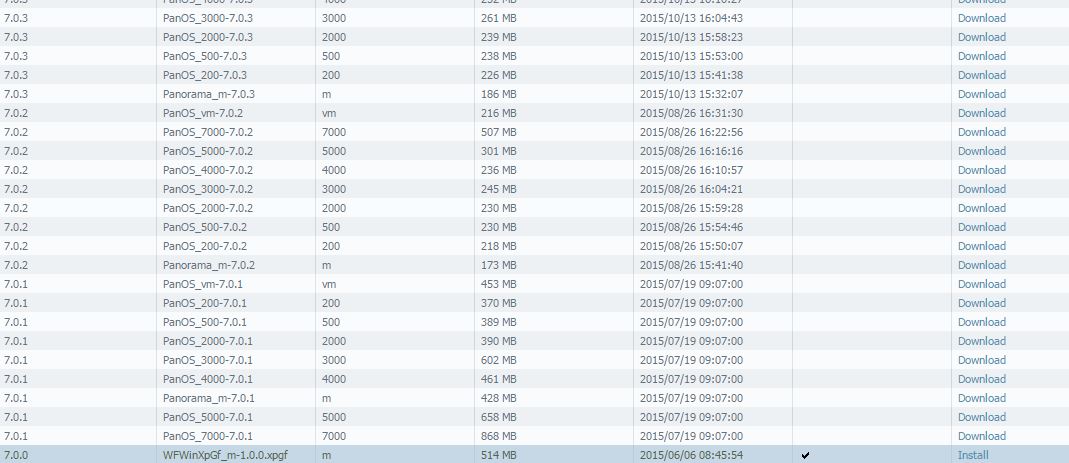- Access exclusive content
- Connect with peers
- Share your expertise
- Find support resources
Click Preferences to customize your cookie settings.
Unlock your full community experience!
Upgrading Panorama and Firewalls to 7.0.3
- LIVEcommunity
- Discussions
- General Topics
- Upgrading Panorama and Firewalls to 7.0.3
- Subscribe to RSS Feed
- Mark Topic as New
- Mark Topic as Read
- Float this Topic for Current User
- Printer Friendly Page
- Mark as New
- Subscribe to RSS Feed
- Permalink
11-02-2015 12:40 PM
Hey All,
I have some questions regarding the upgrade of Panorama and firewalls to version 7.0.3. I am looking to upgrade both fairly soon, and want to avoid any gotchas. My environment currently has Panorama at 6.1.4 and all firewalls at 6.1.4 or 6.1.2. I am aware of the need to upgrade to major versions prior to minor versions (for example, 7.0 before 7.0.3). The first question I have is regarding Panorama. I just did a Check Now for my Panorama software, and a base 7.0 did not show up, only 7.0.1, 7.0.2, and 7.0.3. Does Panorama not adhere to the 7.0 base first rule?
With regard to the firewalls, I see what looks like a base 7.0 under Device Deployment>Software in my Panorama console. However, it seems to be named different (See screenshot below) and has an "m" designation. Based on what I read, I would be downloading and installing this, then downloading and installing the 7.0.3 version for my firewall model, correct? Also, how long can I wait between upgrading Panorama and the firewalls. I had thought to upgrade Panorama and wait a few days before doing the firewalls, but now I see mention of an LDAP issue when doing a commit through Panorama when it is 7.x and the firewalls are 6.x. These are the gotcha type issues I am hoping to avoid.
If anyone can provide insight on their experience with the upgrade process, I will greatly appreciate it.
Accepted Solutions
- Mark as New
- Subscribe to RSS Feed
- Permalink
11-02-2015 03:53 PM
According to the steps, you just need to download the base image and then download/install the image you want to go to:
- Mark as New
- Subscribe to RSS Feed
- Permalink
11-02-2015 01:53 PM
Hi Scott,
PAN OS 7.0.0 was pulled off due to a major vulnerability. So, it is no more available for downloads and the base image has been replaced by 7.0.1. So, you will need to download 7.0.1 to upgrade to higher major versions.
- Mark as New
- Subscribe to RSS Feed
- Permalink
11-02-2015 03:02 PM
I just realized I forgot my screenshot. Sorry about that.
- Mark as New
- Subscribe to RSS Feed
- Permalink
11-02-2015 03:04 PM
Thank you for the information @singh I appreciate it. Can you verify whether upgrading Panorama requires the base version first routine? In the instructions I found, it is not clear whether this is appropriate for Panorama, or just the firewall.
- Mark as New
- Subscribe to RSS Feed
- Permalink
11-02-2015 03:40 PM
I could be wrong, however I think you just need the version downloaded to the firewall so you dont have to upgrade twice.
i.e. going from 6.1.4 ->download the base 7.0.x ->download 7.0.x and install.
- Mark as New
- Subscribe to RSS Feed
- Permalink
11-02-2015 03:53 PM
According to the steps, you just need to download the base image and then download/install the image you want to go to:
- Mark as New
- Subscribe to RSS Feed
- Permalink
11-03-2015 09:42 AM
Okay, I am just going to take Panorama right to version 7.0.3 straight away.From what I have read, it seems Panorama can be taken directly to where it needs to be.
For the actual firewalls, I will follow the directions regarding the base version and then the maintenance version.
Anyone have any other comments or advice?
- Mark as New
- Subscribe to RSS Feed
- Permalink
11-03-2015 09:48 AM
Since you have the Panorama, just check and make sure that you are getting config backups of the PAN's. If not, then either configure the Panorama to get them, or just download the configs (more safe than sorry approach). Other than that its pretty straight forward.
- Mark as New
- Subscribe to RSS Feed
- Permalink
11-03-2015 09:55 AM
Base image is required for both Panorama and firewall.
- Mark as New
- Subscribe to RSS Feed
- Permalink
11-10-2015 06:17 AM
Thank you for the comments everyone. I am going to attempt to upgrade Panorama and my firewalls this Thursday evening, and I am hoping it goes well.
- 1 accepted solution
- 5512 Views
- 9 replies
- 0 Likes
Show your appreciation!
Click Accept as Solution to acknowledge that the answer to your question has been provided.
The button appears next to the replies on topics you’ve started. The member who gave the solution and all future visitors to this topic will appreciate it!
These simple actions take just seconds of your time, but go a long way in showing appreciation for community members and the LIVEcommunity as a whole!
The LIVEcommunity thanks you for your participation!
- Move Firewall from one Hierarchy device group/template to another hierarchy device group/template in panorama in Panorama Discussions
- Failover is not occurring on the passive device properly. in General Topics
- Upgrade VM300-500 needs to readded in panorama? in General Topics
- Few Objects are missing on firewall while Migrate a Multi-vSYS enabled Firewall HA Pair to Panorama Management in Panorama Discussions
- Panorama managed - Global protect SAML cert renew - IDP xml import wrong expiry in GlobalProtect Discussions