- Access exclusive content
- Connect with peers
- Share your expertise
- Find support resources
Click Preferences to customize your cookie settings.
Unlock your full community experience!
URL Filtering and SSL sites
- LIVEcommunity
- Discussions
- General Topics
- URL Filtering and SSL sites
- Subscribe to RSS Feed
- Mark Topic as New
- Mark Topic as Read
- Float this Topic for Current User
- Printer Friendly Page
- Mark as New
- Subscribe to RSS Feed
- Permalink
11-05-2013 08:55 AM
Hi all,
I have a question regarding URL filtering. I set up URL filtering in Security Profiles to "Continue" for Social Networking. I noticed that if i open the first site under social networking, i get the response page "to continue", after that if i open the 2nd social networking i do not get any prompt, it just opens. And the same for any web sites under social networking. But if i open a site with https, i get a "page cannot be displayed". For example i opened https://socialnetworking.sites i get an error but if i open http://socialnetworking.sites i get the prompt to continue or it just opens (if another site in that category is already opened). The problem is most sites automatically re-directs from http to https. Is that the way URL Filtering works? If not how can i make URL filtering works so that each and every site that falls under the URL category shows the prompt to continue and also not shows "page cannot be displayed" when the address contains https. Thanks
Accepted Solutions
- Mark as New
- Subscribe to RSS Feed
- Permalink
11-05-2013 10:12 AM
Hello Wusu,
For HTTPS websites, you would require to get a 'Continue' page for URL filtering.
For example,
If you don't configure SSL decryption, you will still get a continue page for http://www.facebook,com
But for the https version of facebook.com, you would configure the SSL decryption as follows:
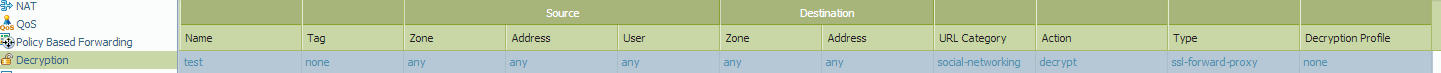
After including the correct URL category in the SSL decryption policy, the following page is presented :
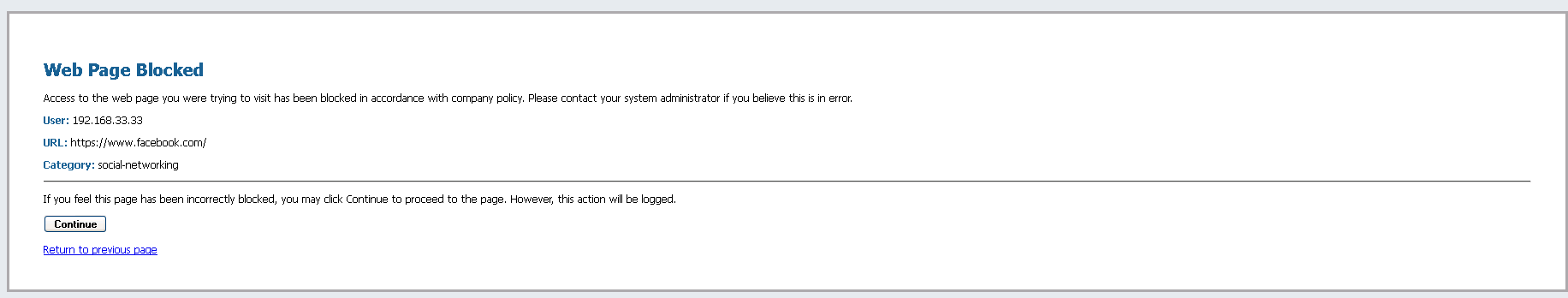
Notice the continue page is presented for an https version of facebook.com
Hope that helps!
Thanks and regards,
Kunal Adak
- Mark as New
- Subscribe to RSS Feed
- Permalink
11-05-2013 10:12 AM
Hello Wusu,
For HTTPS websites, you would require to get a 'Continue' page for URL filtering.
For example,
If you don't configure SSL decryption, you will still get a continue page for http://www.facebook,com
But for the https version of facebook.com, you would configure the SSL decryption as follows:
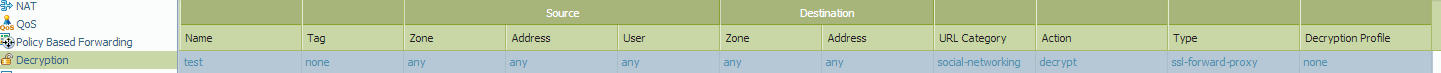
After including the correct URL category in the SSL decryption policy, the following page is presented :
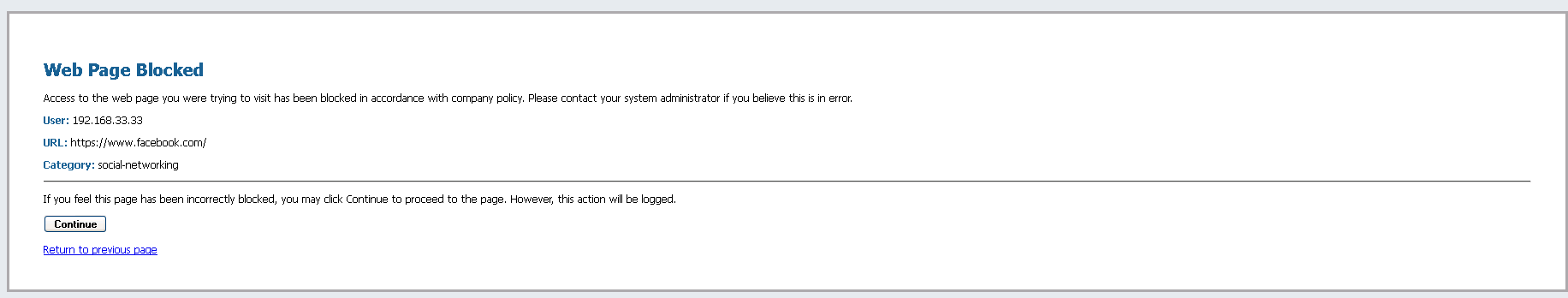
Notice the continue page is presented for an https version of facebook.com
Hope that helps!
Thanks and regards,
Kunal Adak
- Mark as New
- Subscribe to RSS Feed
- Permalink
11-05-2013 11:57 AM
Hi Kadak,
Thanks for your answer! I am very positive it is going to work. But we haven't decided on decryption yet and hence no certificate for forward trust. Is there a work-around to make it work without the certificate? Thanks
Regards
Wusu
- Mark as New
- Subscribe to RSS Feed
- Permalink
11-05-2013 12:40 PM
Hi Kadak,
i tested it and it works perfectly. Big thanks!
- 1 accepted solution
- 3966 Views
- 3 replies
- 1 Likes
Show your appreciation!
Click Accept as Solution to acknowledge that the answer to your question has been provided.
The button appears next to the replies on topics you’ve started. The member who gave the solution and all future visitors to this topic will appreciate it!
These simple actions take just seconds of your time, but go a long way in showing appreciation for community members and the LIVEcommunity as a whole!
The LIVEcommunity thanks you for your participation!
- XSIAM Dynamic filtering in exclusions in Cortex XSIAM Discussions
- Error local-inline-cat unexpected here commit in General Topics
- URL Category Change Request for www.intusjuntsparlament.com in General Topics
- Why do the same Windows Server data collected using XDRC and WEC agents show different statuses in the following fields? in Cortex XSIAM Discussions
- impossibility of access to the palto firewall in Next-Generation Firewall Discussions



