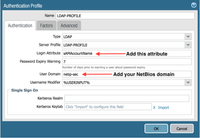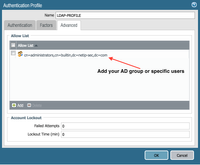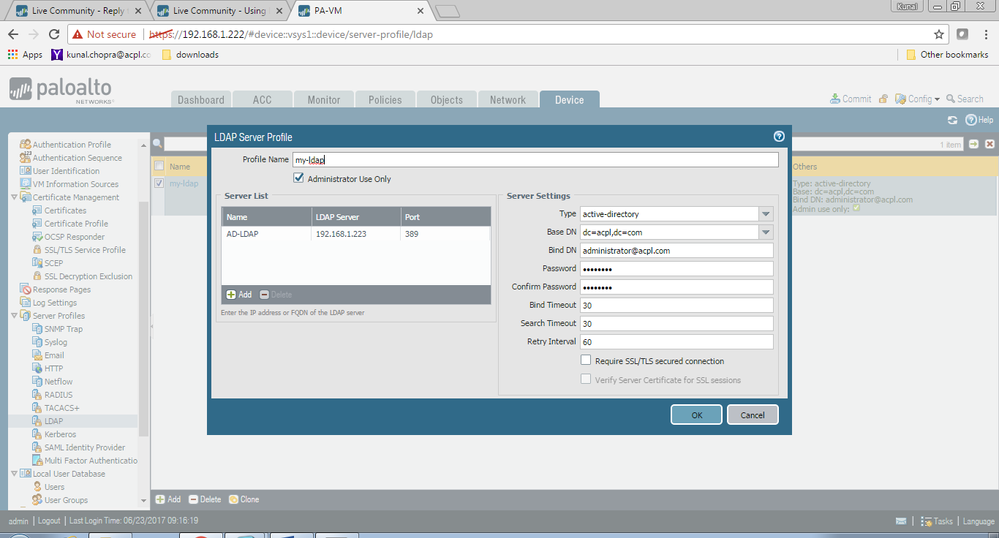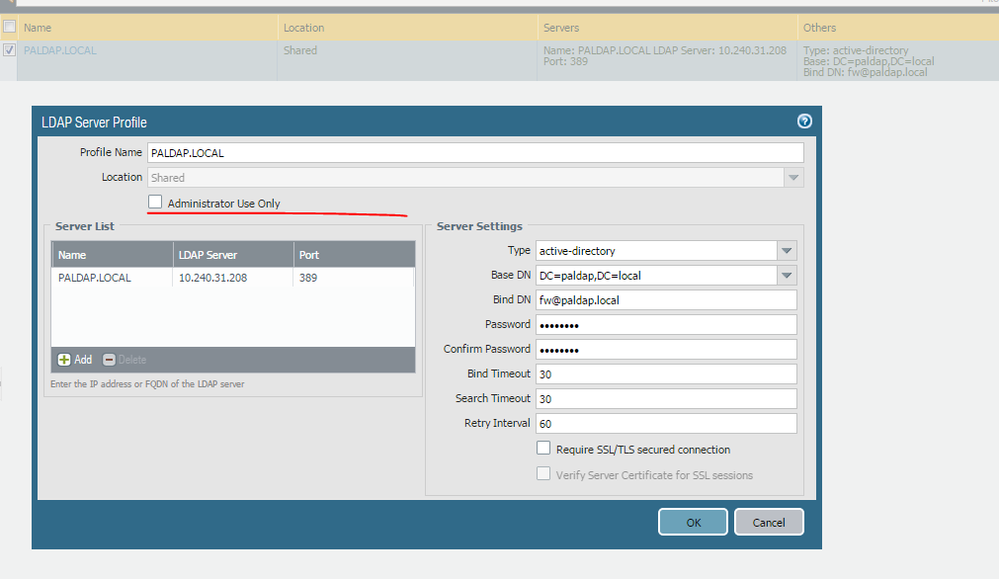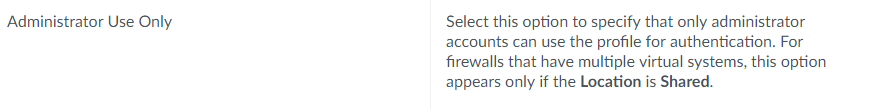- Access exclusive content
- Connect with peers
- Share your expertise
- Find support resources
Click Preferences to customize your cookie settings.
Unlock your full community experience!
users not able to login via LDAP
- LIVEcommunity
- Discussions
- General Topics
- Re: users not able to login via LDAP
- Subscribe to RSS Feed
- Mark Topic as New
- Mark Topic as Read
- Float this Topic for Current User
- Printer Friendly Page
users not able to login via LDAP
- Mark as New
- Subscribe to RSS Feed
- Permalink
06-23-2017 05:45 AM - edited 06-23-2017 05:46 AM
Hi All,
I am stuck in a situation.
I need my users to access PA GUI only when it is authenticated by LDAP server. Configured following :-
1. LDAP server profile
2. Created authentication profile
3. made a user by name xxx and bind auth. profile with it.
4. test authentication with CLI is also successfull.
Except admin nobody is able to login . any suggestions ?
- Mark as New
- Subscribe to RSS Feed
- Permalink
06-23-2017 07:52 AM
did you set the UserDomain in the authentication profile to match your domain? have you tried changing the Username Modifier ?
PANgurus - Strata specialist; config reviews, policy optimization
- Mark as New
- Subscribe to RSS Feed
- Permalink
06-23-2017 09:17 PM
- Mark as New
- Subscribe to RSS Feed
- Permalink
06-23-2017 11:34 PM
Hi,
Can you talk to the LDAP server (pinging the server, port 636 (SSL) and 389)
I followed this article and everything was working for me:
- Mark as New
- Subscribe to RSS Feed
- Permalink
06-24-2017 07:17 AM
Hi @kunal_19
Here an example of how I have configured my LDAP profile to allow administrators to login into the firewall with their LDAP/AD credentials.
1. One of the important parts to add to the profile is your sAMAccountName attribute and your Username domain (Only the NetBios portion).
2. In the Advanced tab, add the AD group or usernames you want to authorize to use this profile. I am sure you have done that as well, but make sure to add the username to the local administrators list if you want the user to have admin rights in the firewall.
I also always try to ensure that the firewall has an updated LDAP query from AD. What I mean by that is by going to the CLI and running the following command: show user user-ids and it will show all your users and the AD groups they belong to. Make sure that the firewall has the lastest updated query.
I hope this helps. 😉
Follow me on twitter: @willguibr
- Mark as New
- Subscribe to RSS Feed
- Permalink
06-25-2017 01:20 AM
Hello Guys,
Thank you all for suggesting me different methods and guess what , I am now able to authenticate.
Any idea how it is working now ? You won't believe :-- I dint check the " administrator use only checkbox in ldap server settings".
Screenshot below:-
- Mark as New
- Subscribe to RSS Feed
- Permalink
06-26-2017 03:16 AM
Hi,
My profile still works without:
- Mark as New
- Subscribe to RSS Feed
- Permalink
06-26-2017 03:22 AM
I think we must confirm connectivity first on the specified ports, then it should just work 😄
- 7624 Views
- 8 replies
- 0 Likes
Show your appreciation!
Click Accept as Solution to acknowledge that the answer to your question has been provided.
The button appears next to the replies on topics you’ve started. The member who gave the solution and all future visitors to this topic will appreciate it!
These simple actions take just seconds of your time, but go a long way in showing appreciation for community members and the LIVEcommunity as a whole!
The LIVEcommunity thanks you for your participation!
- Rapid connecting/disconnecting after some time in GlobalProtect Discussions
- SilverFort compatibility with Panorama VM-Series in General Topics
- [SOLVED] - NGFW The Connection To Global Protect On The IPads Times Out!! in GlobalProtect Discussions
- User-ID & LDAPS service account AD permissions in Next-Generation Firewall Discussions
- Newsletter: Cloud Delivered Security Services, Oct-2025 in Advanced Threat Prevention Discussions