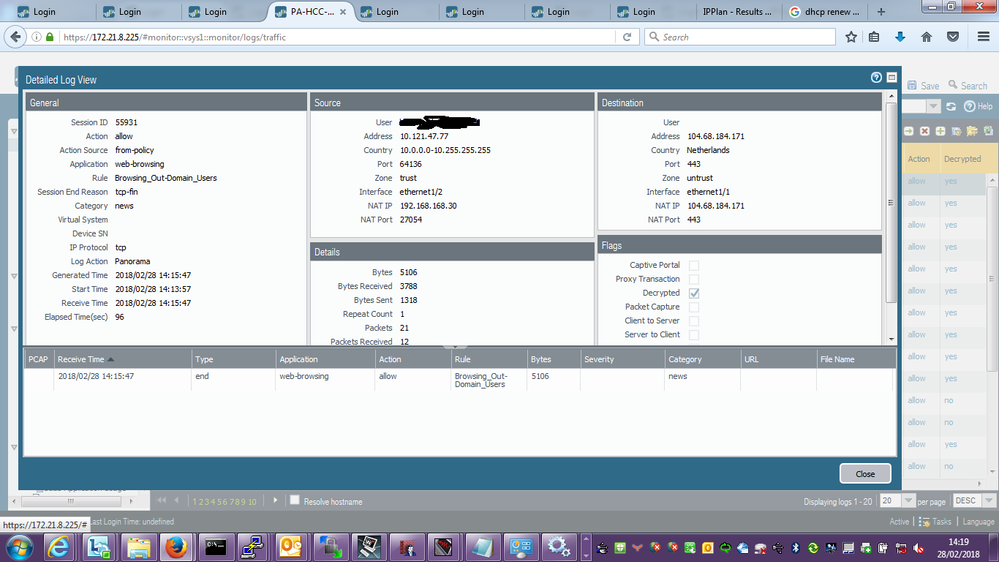- Access exclusive content
- Connect with peers
- Share your expertise
- Find support resources
Click Preferences to customize your cookie settings.
Unlock your full community experience!
Verify SSL and SSH Inspection
- LIVEcommunity
- Discussions
- General Topics
- Re: Verify SSL and SSH Inspection
- Subscribe to RSS Feed
- Mark Topic as New
- Mark Topic as Read
- Float this Topic for Current User
- Printer Friendly Page
- Mark as New
- Subscribe to RSS Feed
- Permalink
02-28-2018 04:08 AM
Hello everybody.
I am using the SSL Inspection over HTTP (HTTPS) service on our office GWs. I know how to set up rule bases and configure my Decryption Profile well. I have read PAN's documentations and watched a tutorial about how to configure a SSL Inspection over other desired protocols, such as SMTP/IMAPS etc. I've come to conclusion that I can basically configure my port to be inspected (using the stardard protocol ports), which is super easy and good.
My question is, how can I verify an email (for example) has been inspected / not-inspected ?
I can't seem to find the appropriate view on the Monitor/AAC tab. Same applies for other 'X' protocls I configured to be inspected by SSL (or in other cases like ftps, SSH).
Thanks,
J.
Accepted Solutions
- Mark as New
- Subscribe to RSS Feed
- Permalink
02-28-2018 06:24 AM
on the gui... Monitor/Traffic, add the "Decrypted" column.
or.. select the detailed view of specific traffic and it will tell you in there.
- Mark as New
- Subscribe to RSS Feed
- Permalink
02-28-2018 06:24 AM
on the gui... Monitor/Traffic, add the "Decrypted" column.
or.. select the detailed view of specific traffic and it will tell you in there.
- Mark as New
- Subscribe to RSS Feed
- Permalink
03-01-2018 03:58 AM
Thanks alot. That was right infront of me!
- 1 accepted solution
- 2681 Views
- 2 replies
- 0 Likes
Show your appreciation!
Click Accept as Solution to acknowledge that the answer to your question has been provided.
The button appears next to the replies on topics you’ve started. The member who gave the solution and all future visitors to this topic will appreciate it!
These simple actions take just seconds of your time, but go a long way in showing appreciation for community members and the LIVEcommunity as a whole!
The LIVEcommunity thanks you for your participation!
- web file blocking in Next-Generation Firewall Discussions
- CIE for user/group mapping for firewall on-premise in General Topics
- GlobalProtect Gateway on PA-820 Stopped Responding – Guidance Needed in GlobalProtect Discussions
- password not working in active device in General Topics
- Newsletter: Cloud Delivered Security Services, Aug-Sep, 2025 in Advanced WildFire Discussions