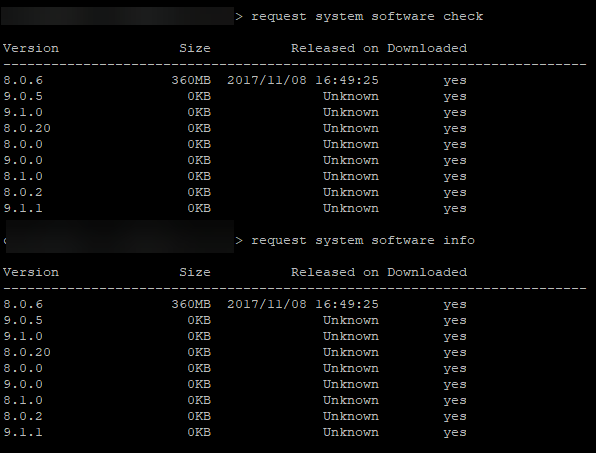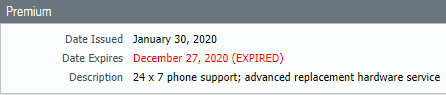- Access exclusive content
- Connect with peers
- Share your expertise
- Find support resources
Click Preferences to customize your cookie settings.
Unlock your full community experience!
VPN Problem - Ping from Loss
- LIVEcommunity
- Discussions
- General Topics
- Re: VPN Problem - Ping from Loss
- Subscribe to RSS Feed
- Mark Topic as New
- Mark Topic as Read
- Float this Topic for Current User
- Printer Friendly Page
VPN Problem - Ping from Loss
- Mark as New
- Subscribe to RSS Feed
- Permalink
01-04-2021 02:09 PM
Good afternoon;
Currently I have a PA-820 device which is updated to the latest version 9.1.1 of PanOS.
Every time I am connecting to the VPN, the ping is lost after a few minutes.
I'm checking and the VPN is still connected, even if I connect to a remote desktop before it goes down I keep the connection even after.
But if I want to connect to another server, I can't anymore. Can you give me an idea where to see the error?
Thanks.
- Mark as New
- Subscribe to RSS Feed
- Permalink
01-04-2021 02:54 PM
Can you clarify what you mean by VPN? Is this a newly stood-up Global Protect VPN on the 820? Do other people have the same issue when on VPN? If it's something new it sounds like maybe there's a routing issue when on VPN?
- Mark as New
- Subscribe to RSS Feed
- Permalink
01-04-2021 03:30 PM
Just to throw this out there, but 9.1.1 is pretty old and early in the release cycle of 9.1. I would highly recommend upgrading to the current recommended release of 9.1.6. In addition 4.0.5 is pretty far out of date as well and the entire 4.0 release went end of life in 2019. I'd recommend upgrading both before spending any additional time troubleshooting.
- Mark as New
- Subscribe to RSS Feed
- Permalink
01-04-2021 04:53 PM
I tried to check the list of updates but the latest version does not appear.
- Mark as New
- Subscribe to RSS Feed
- Permalink
01-05-2021 06:56 AM
@GuzmanDiaz18 Is your 820 licensed? Can it contact Palo's cloud for updates? The only time I've see the results you're posting is when the device isn't licensed or can't reach Palo's cloud.
- Mark as New
- Subscribe to RSS Feed
- Permalink
01-05-2021 02:57 PM
I have realized that the license has expired for the equipment, what happens is that I am arriving at an organization whose previous system administrator has left and I am practically verifying several problems.
In my organization there are still computers that have Windows XP and Windows 7, if I also update GLobalProtect to the most recent version, will there be problems?
- Mark as New
- Subscribe to RSS Feed
- Permalink
01-06-2021 02:01 PM
@GuzmanDiaz18 wrote:
I have realized that the license has expired for the equipment, what happens is that I am arriving at an organization whose previous system administrator has left and I am practically verifying several problems.
In my organization there are still computers that have Windows XP and Windows 7, if I also update GLobalProtect to the most recent version, will there be problems?
I'm honestly not sure. Win XP, Win7, GP4.0, GP 4.1 are all end-of-support software releases. I would say to expect the unexpected and for things to not work. Which is what you're seeing with VPN ceasing to work after sometime.
- 5421 Views
- 6 replies
- 0 Likes
Show your appreciation!
Click Accept as Solution to acknowledge that the answer to your question has been provided.
The button appears next to the replies on topics you’ve started. The member who gave the solution and all future visitors to this topic will appreciate it!
These simple actions take just seconds of your time, but go a long way in showing appreciation for community members and the LIVEcommunity as a whole!
The LIVEcommunity thanks you for your participation!