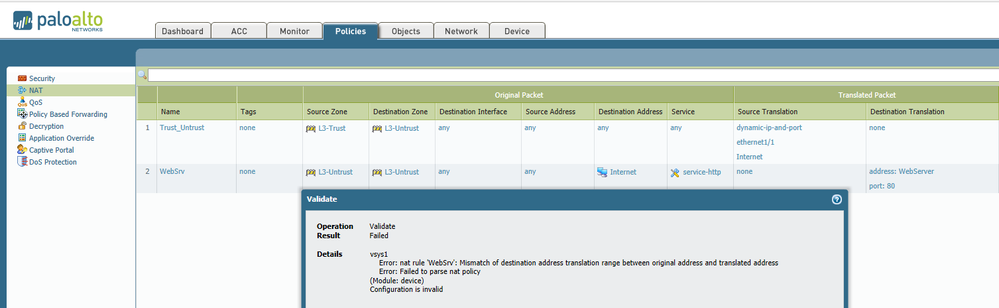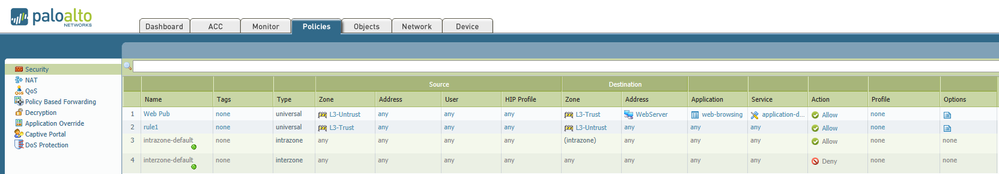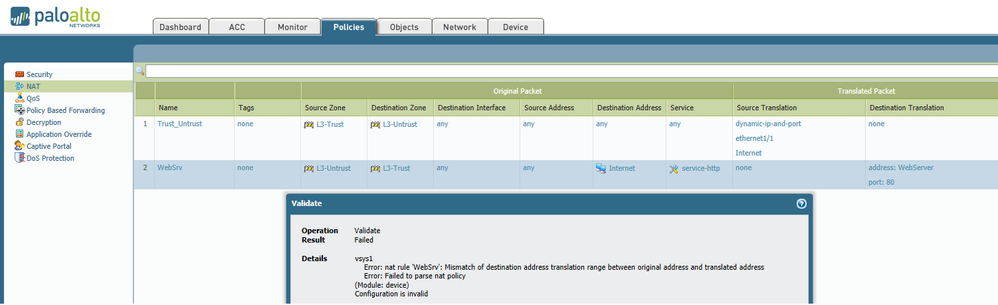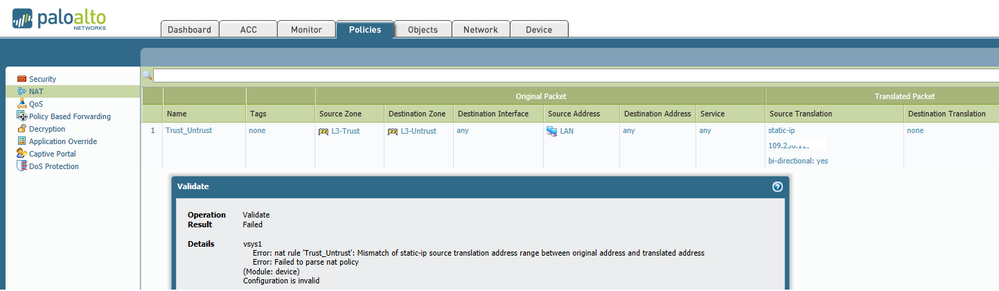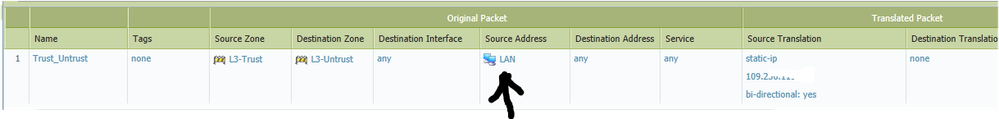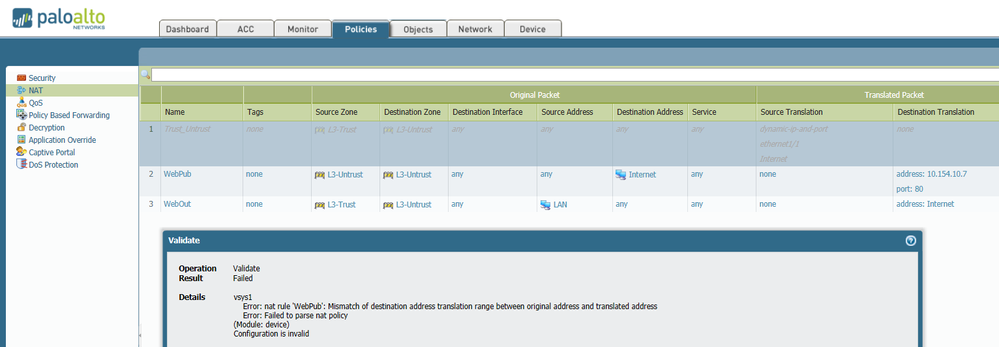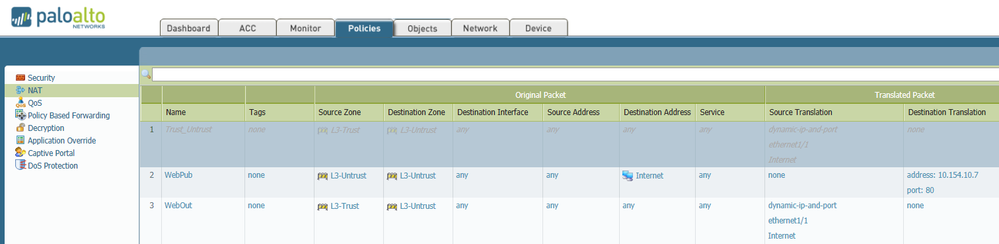- Access exclusive content
- Connect with peers
- Share your expertise
- Find support resources
Click Preferences to customize your cookie settings.
Unlock your full community experience!
Web server publishing error
- LIVEcommunity
- Discussions
- General Topics
- Re: Web server publishing error
- Subscribe to RSS Feed
- Mark Topic as New
- Mark Topic as Read
- Float this Topic for Current User
- Printer Friendly Page
- Mark as New
- Subscribe to RSS Feed
- Permalink
04-27-2018 06:54 AM
Hi!
Help, please, with an Internal Web server publication.
I have a PaloAltor PA-200, PanOS 7.0.19.
I have ext. Internet on Eth1/1 (L3-Untrust zone) and LAN on Eth1/2 (L3-Trust zone). In my LAN I have a Server with Web publication (WebServer), which should be accessd from outside (Internet).
I`m trying to publish it. But got an error: Mismatch of destination address translation range between original address and translated address
Could someone, please, help with fixing th NAT and policy.
Accepted Solutions
- Mark as New
- Subscribe to RSS Feed
- Permalink
04-27-2018 09:41 AM
okay, that's good.
make the following changes:
in Webpub:
1) make sure "Internet" is your public ip.
in Webout:
1) in source translate put your public ip and remove destination translation entry
~HTH
- Mark as New
- Subscribe to RSS Feed
- Permalink
04-27-2018 06:58 AM
Hello,
The destination zone in your screen shot needs to be the same zone that the web server resides in.
Hope that helps.
- Mark as New
- Subscribe to RSS Feed
- Permalink
04-27-2018 07:06 AM
Thanks for response!
Trying to change zone, but got same error. Maybe you could suggest anything else?
- Mark as New
- Subscribe to RSS Feed
- Permalink
04-27-2018 07:08 AM
Also the destination address should be the IP of the webserver.
- Mark as New
- Subscribe to RSS Feed
- Permalink
04-27-2018 07:16 AM
Sorry menat the translated address. However here is one of my nat rules. Its a bi-directional rules, all that means that incoming traffic and outgoing traffic use the same external IP address.
Just as a personal preference I use NAT rules to just translate and use the security policies to dictate which services are allowed.
- Mark as New
- Subscribe to RSS Feed
- Permalink
04-27-2018 07:31 AM
Thanks!
Trying to change main NAT, but unsuccessfully. Any ideas?
- Mark as New
- Subscribe to RSS Feed
- Permalink
04-27-2018 07:49 AM
What IP does your LAN object translate to? It should just be the webservers address.
- Mark as New
- Subscribe to RSS Feed
- Permalink
04-27-2018 07:55 AM
LAN - 10.154.10.1/16
WebServer - 10.154.10.7
- Mark as New
- Subscribe to RSS Feed
- Permalink
04-27-2018 07:57 AM
Hello,
Put the Webserver address into your NAT rule.
Then it should work.
- Mark as New
- Subscribe to RSS Feed
- Permalink
04-27-2018 08:22 AM
Hi!
Tried to change it, but lost access from LAN to Internet. Same time couldn`t connect the WebServer from outside.
Maybe there is another way to do it?
- Mark as New
- Subscribe to RSS Feed
- Permalink
04-27-2018 09:04 AM
if i am assuming correct,
you are using one public ip and you are planing to use port 80 for webserver.
To set this up i would set up two different Nat statements, one for outbound only, that will translate your internal network to public ip, it would look something like this:
for outbound Nat:
security rule :
source ip : your internal ip
destination ip: any
source zone: trust
destination zone :untrust
service : http
Nat policy:
source ip : your lan ip
source zone: internal
detination ip : any
destination zone: untrust
source Nat to untrust interface ip
for inbound web server:
security rule :
source ip : any
destination ip: <your public ip>
source zone: untrust
destination zone :trust
service: http
Nat policy:
source ip : any
source zone: untrust
detination ip : your public ip
destination zone: untrust
destination nat : internal web server ip
~HTH
- Mark as New
- Subscribe to RSS Feed
- Permalink
04-27-2018 09:25 AM
Thanks!
I`m trying to change it, but have a next mistake again. Maybe I mistaked somewhere?
- Mark as New
- Subscribe to RSS Feed
- Permalink
04-27-2018 09:41 AM
okay, that's good.
make the following changes:
in Webpub:
1) make sure "Internet" is your public ip.
in Webout:
1) in source translate put your public ip and remove destination translation entry
~HTH
- Mark as New
- Subscribe to RSS Feed
- Permalink
04-27-2018 10:13 AM
Thanks a lot to all for help!!!
For me working like this:
- Mark as New
- Subscribe to RSS Feed
- Permalink
04-27-2018 11:32 AM
Glad i could help,
Please accept post as a solution if it helped.
~Harry
- 1 accepted solution
- 7722 Views
- 14 replies
- 0 Likes
Show your appreciation!
Click Accept as Solution to acknowledge that the answer to your question has been provided.
The button appears next to the replies on topics you’ve started. The member who gave the solution and all future visitors to this topic will appreciate it!
These simple actions take just seconds of your time, but go a long way in showing appreciation for community members and the LIVEcommunity as a whole!
The LIVEcommunity thanks you for your participation!
- Error when calling “Get number of users at location(s)” API in Prisma SASE Aggregate Monitoring APIs in Prisma Access Discussions
- Does User ID Agent 10.2.4 compatible with PAN OS 11.1.13? in General Topics
- Global Protect Connectivity Issue in GlobalProtect Discussions
- GRPC status UNAVAILABLE in intelligent offload in VM-Series in the Private Cloud
- Trying the DNSProxy feature for Static Response in General Topics