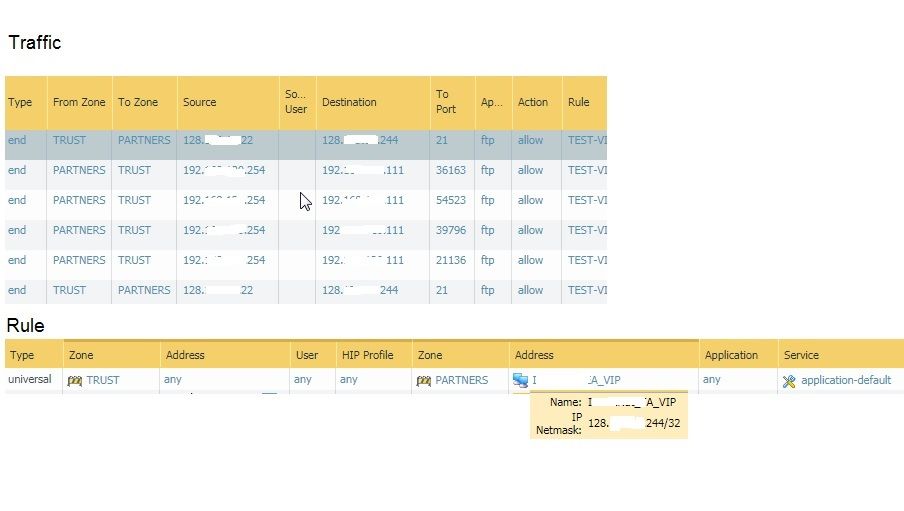- Access exclusive content
- Connect with peers
- Share your expertise
- Find support resources
Click Preferences to customize your cookie settings.
Unlock your full community experience!
Why is this traffic allowed when the rule should not allow it?
- LIVEcommunity
- Discussions
- General Topics
- Why is this traffic allowed when the rule should not allow it?
- Subscribe to RSS Feed
- Mark Topic as New
- Mark Topic as Read
- Float this Topic for Current User
- Printer Friendly Page
Why is this traffic allowed when the rule should not allow it?
- Mark as New
- Subscribe to RSS Feed
- Permalink
07-04-2018 07:53 AM
I am tidying up some rules that were "rush" jobs as part of the initial deployment.
One rule "TEST-VI" was
SRC ZONE - TRUST
DST ZONE - Partners
DST Addr - I%%%%%A-VIP
Application - Any
I was going to get rid of this as there is another rule after it with "Service 20,988,5678" which would be a better match.
But when I looked at the tracffic for the rule "TEST-VI"
???I see traffic going in both directions "Trust -> Partners" but also "Partners -> Trust"???
The NAT rule matches the sources and destinations.
Source (Trust) = 128.%.%.22
Dest (Trust) = 128.%.%.244
Source Translated = 192.%.%.111
Dest Translated = 192.%.%.254
Why is the security rule allowing the traffic Partner to Trust??
Is it just the perculiarity of the firewall knowing "FTP" creates new return sessions and these are allowed logged? I can't see anything in the opposite direction for the other services.
Thanks
Rob
- Mark as New
- Subscribe to RSS Feed
- Permalink
07-04-2018 08:12 AM
You're correct with your comment "Is it just the perculiarity of the firewall knowing "FTP" creates new return sessions and these are allowed logged? I can't see anything in the opposite direction for the other services."
It is the way that the firewall is creating "predict" sessions for FTP ALG.
https://www.paloaltonetworks.com/documentation/80/pan-os/pan-os/app-id/application-level-gateways
As a "workaround" to this, you can create an Application-Override policy for the FTP traffic which would in turn disable FTP ALG.
Thanks,
Luke.
- Mark as New
- Subscribe to RSS Feed
- Permalink
07-04-2018 08:35 AM
Ahh good, that means I should be good to disable the bad rule and leave the correct rule and ALG to do the job.
Thanks
Rob
- 3180 Views
- 2 replies
- 0 Likes
Show your appreciation!
Click Accept as Solution to acknowledge that the answer to your question has been provided.
The button appears next to the replies on topics you’ve started. The member who gave the solution and all future visitors to this topic will appreciate it!
These simple actions take just seconds of your time, but go a long way in showing appreciation for community members and the LIVEcommunity as a whole!
The LIVEcommunity thanks you for your participation!
- Multiple High/Critical Alert Detected via Port 18264 | Possible FP in General Topics
- Multiple High/Critical Alert Detected via Port 18264 | Possible FP in VirusTotal
- China mainland Mobile users questions in Prisma Access Discussions
- Does adding legit windows binary hash to the allow list increase load on the XDR agent? in Cortex XDR Discussions
- powered down V-wire port in General Topics