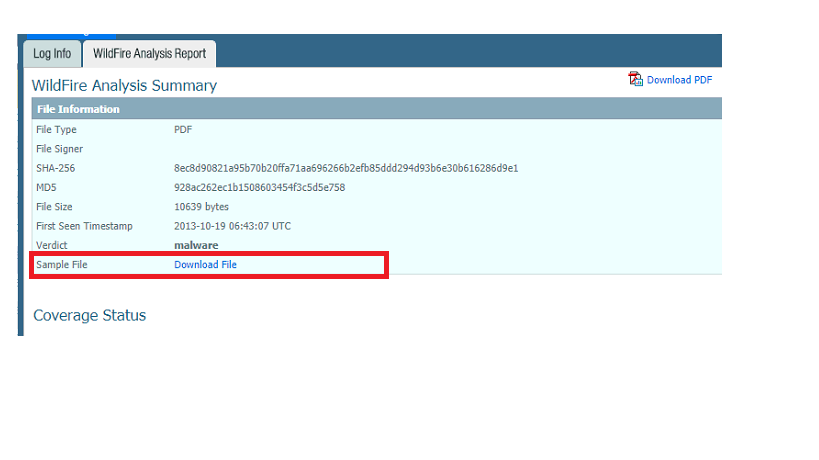- Access exclusive content
- Connect with peers
- Share your expertise
- Find support resources
Click Preferences to customize your cookie settings.
Unlock your full community experience!
Wildfire: How to get a sample of the file?
- LIVEcommunity
- Discussions
- General Topics
- Re: Wildfire: How to get a sample of the file?
- Subscribe to RSS Feed
- Mark Topic as New
- Mark Topic as Read
- Float this Topic for Current User
- Printer Friendly Page
- Mark as New
- Subscribe to RSS Feed
- Permalink
06-06-2012 08:23 AM
Hi,
is there a way to get hold of a file analysed by Wildfire which is categorized as Malware?
Regards,
Andreas
Accepted Solutions
- Mark as New
- Subscribe to RSS Feed
- Permalink
06-06-2012 10:43 AM
No, the files submitted to WildFire are not released for security reasons. If your system submitted the file, you can check WildFire reports or your logs to find out where the file was downloaded and get it from there. Thanks.
- Mark as New
- Subscribe to RSS Feed
- Permalink
06-06-2012 10:43 AM
No, the files submitted to WildFire are not released for security reasons. If your system submitted the file, you can check WildFire reports or your logs to find out where the file was downloaded and get it from there. Thanks.
- Mark as New
- Subscribe to RSS Feed
- Permalink
06-06-2012 04:19 PM
Thanks for the quick answer.
In my opinion it would be good to add that feature in the future.
It is not always possibe to get the Malware from the infected system.
Just as an example, the last report stated:
Deleted itself
Assuming that Palo Alto doesn't share detected Malware automatically with other A/V vendors, downloading the file would help to send a sample to the deployed A/V vendor so that they can create a signature for it.
Regards,
Andreas
- Mark as New
- Subscribe to RSS Feed
- Permalink
06-07-2012 07:09 AM
Thank you for your feedback and we'll definitely consider it.
- Mark as New
- Subscribe to RSS Feed
- Permalink
08-09-2017 06:46 AM
Hi Admin,
Please help explain when have sample file (download file) on WildFire Analysis Report, because some log have sample file, some log i don't see it?
Thank you
- 1 accepted solution
- 4441 Views
- 4 replies
- 0 Likes
Show your appreciation!
Click Accept as Solution to acknowledge that the answer to your question has been provided.
The button appears next to the replies on topics you’ve started. The member who gave the solution and all future visitors to this topic will appreciate it!
These simple actions take just seconds of your time, but go a long way in showing appreciation for community members and the LIVEcommunity as a whole!
The LIVEcommunity thanks you for your participation!
- Threat Protection Coverage for LockBit 5.0 in General Topics
- Newsletter: Cloud Delivered Security Services, Oct-2025 in Advanced Threat Prevention Discussions
- [Proposing Solution] Failure to extract zip file downloaded from ThreatGrid integration command in Cortex XSOAR Discussions
- Anti virus profile not able to scan a file? in Next-Generation Firewall Discussions
- Newsletter: Cloud Delivered Security Services, Aug-Sep, 2025 in Advanced WildFire Discussions