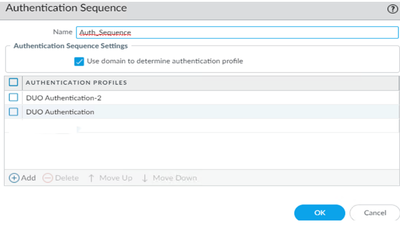- Access exclusive content
- Connect with peers
- Share your expertise
- Find support resources
Click Preferences to customize your cookie settings.
Unlock your full community experience!
Authentication Sequence problem
- LIVEcommunity
- Discussions
- Network Security
- Next-Generation Firewall Discussions
- Re: Authentication Sequence problem
- Subscribe to RSS Feed
- Mark Topic as New
- Mark Topic as Read
- Float this Topic for Current User
- Printer Friendly Page
- Mark as New
- Subscribe to RSS Feed
- Permalink
05-10-2023 06:29 PM
I configured DUO Proxy for GloablProtect MFA redundancy on our PA 850 firewall using Authentication Sequence. This post shows how I configured: Configure two duo proxy servers for Palo alto firewall MFA redundancy – Net/PC How to (howtonetworki...
The problem I have is when the top Authentication profile or DUO Proxy server is down, then the user can't login to GloablProtect. The DUO Proxy server and PA authentication profile is not the issue because I can run the test command successfully.
test authentication authentication-profile <authentication-profile-name> username <username> password
Alos, if I move the second profile (DUO Authentication-2 in my example) to the top, it works.
The problem is if the top authentication DUO proxy server (DUO Authentication-2) is down, no one can't login. MONITOR>Logs>System doesn't have authentication information. If I move the second authentication profile (DUO Authentication in my example) to the top, then it works again. I think it is Authentication Sequence problem but can't figure out how to fix it.
Data recovery, Windows OS Recovery, Networking, and Computer Troubleshooting on
http://www.ChicagoTech.net
How to Install and Configure Windows, VMware, Virtualization and Cisco on
http://www.HowToNetworking.com
Accepted Solutions
- Mark as New
- Subscribe to RSS Feed
- Permalink
05-11-2023 12:00 PM
That guide doesn't have you modifying the authentication timeout value which will cause this behavior. By default GlobalProtect's timeout is 30 seconds, you'll need to adjust things a bit to account for the delay being introduced by the authentication sequence and the down host.
- Mark as New
- Subscribe to RSS Feed
- Permalink
05-11-2023 12:00 PM
That guide doesn't have you modifying the authentication timeout value which will cause this behavior. By default GlobalProtect's timeout is 30 seconds, you'll need to adjust things a bit to account for the delay being introduced by the authentication sequence and the down host.
- Mark as New
- Subscribe to RSS Feed
- Permalink
05-11-2023 02:25 PM
I fixed the problem by adjusting the timeout. Thank you!
Data recovery, Windows OS Recovery, Networking, and Computer Troubleshooting on
http://www.ChicagoTech.net
How to Install and Configure Windows, VMware, Virtualization and Cisco on
http://www.HowToNetworking.com
- 1 accepted solution
- 3587 Views
- 2 replies
- 0 Likes
Show your appreciation!
Click Accept as Solution to acknowledge that the answer to your question has been provided.
The button appears next to the replies on topics you’ve started. The member who gave the solution and all future visitors to this topic will appreciate it!
These simple actions take just seconds of your time, but go a long way in showing appreciation for community members and the LIVEcommunity as a whole!
The LIVEcommunity thanks you for your participation!
- Concerns of Firewall 5250 dropping packets and enabled DSRI (Disable Server Respponse Inspection) relieve issues for a few hours but came back in Next-Generation Firewall Discussions
- Step by Step Radius Configuration for PA-1410 in Next-Generation Firewall Discussions
- Admin GUI Login Fails on WAN Interface - Slow Load & "Single Sign-On" Error on PA-410 in Panorama Discussions
- Issue Panorama and templates in Panorama Discussions
- New admin accounts could not login in web gui in Next-Generation Firewall Discussions