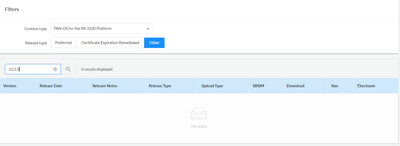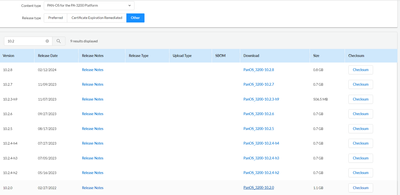- Access exclusive content
- Connect with peers
- Share your expertise
- Find support resources
Click Preferences to customize your cookie settings.
Unlock your full community experience!
Upgrading PAN-OS
- LIVEcommunity
- Discussions
- Network Security
- Next-Generation Firewall Discussions
- Upgrading PAN-OS
- Subscribe to RSS Feed
- Mark Topic as New
- Mark Topic as Read
- Float this Topic for Current User
- Printer Friendly Page
- Mark as New
- Subscribe to RSS Feed
- Permalink
02-12-2024 01:49 AM
Hi all,
I will upgrade the PA-3200 from pan OS 10.1.9 to 10.2.7-h3, do I need a base image of 10.2.0 for the upgrade process?
because i don't see documentation for the upgrading to 10.2.0
Thanks
Accepted Solutions
- Mark as New
- Subscribe to RSS Feed
- Permalink
02-15-2024 02:24 AM
You don't need to install 10.2.0 but it does need to be downloaded before you can install a maintenance release
PANgurus - Strata & Prisma Access specialist
- Mark as New
- Subscribe to RSS Feed
- Permalink
02-12-2024 02:18 AM
hello!
you need to download the base image, but you do not need to install it
so:
- download 10.2.0,
- download 10.2.7-h3,
- install 10.2.7-h3,
- reboot
- celebrate a job well done
PANgurus - Strata & Prisma Access specialist
- Mark as New
- Subscribe to RSS Feed
- Permalink
02-12-2024 08:02 AM
Hello @adityaarf27 ,
As @reaper mentioned you do not need to install the base image. The steps he provided are accurate. Also for reference you can follow:
and
Definitely do make sure to review the upgrade checklist before starting your PANOS upgrade to 10.2: https://docs.paloaltonetworks.com/pan-os/10-2/pan-os-upgrade/upgrade-pan-os/upgradedowngrade-conside...
If you run into any issues during your PANOS upgrade, feel free to open a TAC Case so support can assist you.
- Mark as New
- Subscribe to RSS Feed
- Permalink
02-12-2024 08:30 AM
Hi @reaper,
I have discussed this step with my team, but the Palo support portal for OS 10.2.0 is no longer there
but can this step be done?
1. Download and install the latest preferred PAN-OS 10.1
3. reboot
2. Download and install 10.2.7-h3
4. reboot again
5. finished
I'm referring to:
- Mark as New
- Subscribe to RSS Feed
- Permalink
02-12-2024 08:40 AM
Palo Alto Networks certified from 2011
- Mark as New
- Subscribe to RSS Feed
- Permalink
02-12-2024 11:11 PM
This step can be done without having to download and install base image 10.2.0, I have done it and it works.
- Mark as New
- Subscribe to RSS Feed
- Permalink
02-15-2024 02:24 AM
You don't need to install 10.2.0 but it does need to be downloaded before you can install a maintenance release
PANgurus - Strata & Prisma Access specialist
- Mark as New
- Subscribe to RSS Feed
- Permalink
02-15-2024 05:23 PM
Okay got it, PAN OS 10.2.0 is now back on the Palo portal
- 1 accepted solution
- 4946 Views
- 8 replies
- 0 Likes
Show your appreciation!
Click Accept as Solution to acknowledge that the answer to your question has been provided.
The button appears next to the replies on topics you’ve started. The member who gave the solution and all future visitors to this topic will appreciate it!
These simple actions take just seconds of your time, but go a long way in showing appreciation for community members and the LIVEcommunity as a whole!
The LIVEcommunity thanks you for your participation!
- PAN-OS HA UGRADE PATH in Next-Generation Firewall Discussions
- May i know this version is stable to firmware upgrade? 11.1.10-h10? in Strata Cloud Manager
- GP connction failed in GlobalProtect Discussions
- Failed to initiate Plugin Phase1 commit in Panorama Discussions
- New User-Account (__telemetryuser) with PanOS 11.2.10 in Next-Generation Firewall Discussions