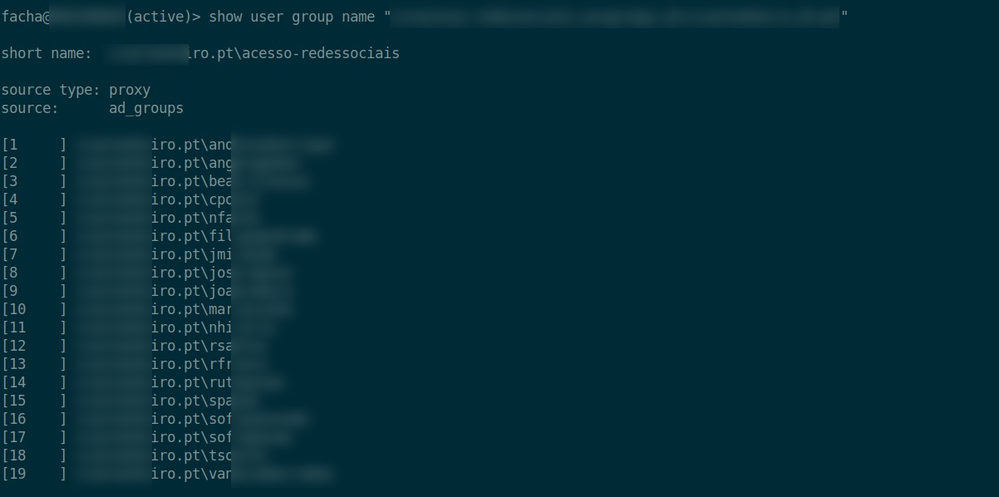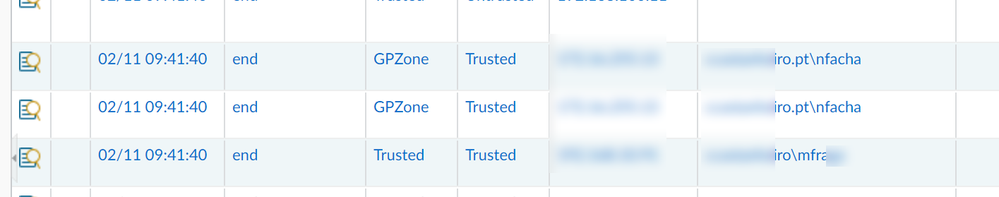- Access exclusive content
- Connect with peers
- Share your expertise
- Find support resources
Click Preferences to customize your cookie settings.
Unlock your full community experience!
UserID domain name wrong
- LIVEcommunity
- Discussions
- Network Security
- Next-Generation Firewall Discussions
- UserID domain name wrong
- Subscribe to RSS Feed
- Mark Topic as New
- Mark Topic as Read
- Float this Topic for Current User
- Printer Friendly Page
- Mark as New
- Subscribe to RSS Feed
- Permalink
02-11-2024 02:05 AM
Hey everyone!
So, we've recently made the switch from Checkpoint firewalls to Palo Alto ones, and we're still ironing out some kinks in the setup. Right now, we're focusing on setting up app control rules and such.
But here's the thing: we've hit a snag with UserID mapping. We're hooked up to our Microsoft Active Directory on-prem, and everything seems fine when users connect via GlobalProtect VPN – they show up as "domain.pt\USER". But when they connect locally from their machines, it's just "domain\USER" without the extension. This messes up our rule enforcement.
Group memberships look fine in mappings, and rules apply as they should when using GlobalProtect. It's just the local machine connections that are wonky.
I've attached some screenshots of what's going on in the logs. Any ideas on how to fix this?
Thanks!
Accepted Solutions
- Mark as New
- Subscribe to RSS Feed
- Permalink
02-15-2024 11:49 PM
Hi @${userLoginName} ,
I had the same issue a long time ago. While I could not figure out how to change the domain for the User-ID agent, you can change the domain for your users mapped to groups (Group Mapping > Server Profile > Domain Setting > User Domain) and GP users (Authentication Profile > Authentication > User Domain). Then all of your users will show up as domain\USER.
Thanks,
Tom
PS If you authentication profile is SAML, you do not have the User Domain option, but should be able to change the domain in your IdP.
PSS It does appear that the User-ID agent uses the NetBIOS domain name while the LDAP server profile uses the UNC domain name. That's not consistent.
- Mark as New
- Subscribe to RSS Feed
- Permalink
02-15-2024 11:49 PM
Hi @${userLoginName} ,
I had the same issue a long time ago. While I could not figure out how to change the domain for the User-ID agent, you can change the domain for your users mapped to groups (Group Mapping > Server Profile > Domain Setting > User Domain) and GP users (Authentication Profile > Authentication > User Domain). Then all of your users will show up as domain\USER.
Thanks,
Tom
PS If you authentication profile is SAML, you do not have the User Domain option, but should be able to change the domain in your IdP.
PSS It does appear that the User-ID agent uses the NetBIOS domain name while the LDAP server profile uses the UNC domain name. That's not consistent.
- 1 accepted solution
- 2666 Views
- 1 replies
- 0 Likes
Show your appreciation!
Click Accept as Solution to acknowledge that the answer to your question has been provided.
The button appears next to the replies on topics you’ve started. The member who gave the solution and all future visitors to this topic will appreciate it!
These simple actions take just seconds of your time, but go a long way in showing appreciation for community members and the LIVEcommunity as a whole!
The LIVEcommunity thanks you for your participation!
- GlobalProtect Name Normalization issue in GlobalProtect Discussions
- UserID Redistribution Filters working weirdly in Next-Generation Firewall Discussions
- Service Account used for UserID Agent in Next-Generation Firewall Discussions
- Global Protect and User_ID/Group Mapping in GlobalProtect Discussions
- UserID mapping flags user unknown with single digit timeout secs in Next-Generation Firewall Discussions