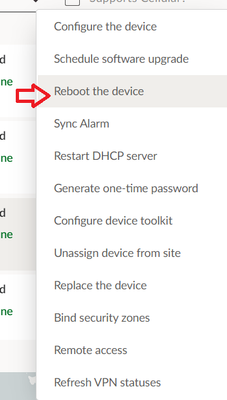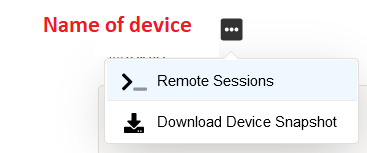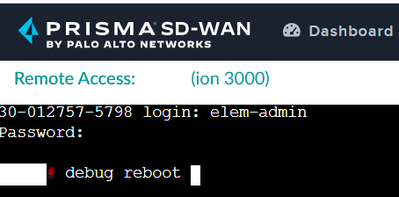- Access exclusive content
- Connect with peers
- Share your expertise
- Find support resources
Click Preferences to customize your cookie settings.
Unlock your full community experience!
i have ION 3000 device reboot cli and gui options required
- LIVEcommunity
- Discussions
- Secure Access Service Edge
- Prisma SD-WAN Discussions
- i have ION 3000 device reboot cli and gui options required
- Subscribe to RSS Feed
- Mark Topic as New
- Mark Topic as Read
- Float this Topic for Current User
- Printer Friendly Page
- Mark as New
- Subscribe to RSS Feed
- Permalink
12-30-2021 10:53 AM
i need command to reboot my ion ,Please share me cli command and gui options.
Thanks in advance.
Accepted Solutions
- Mark as New
- Subscribe to RSS Feed
- Permalink
12-30-2021 04:23 PM
Thank you for the post @Krishnatpi
For GUI:
Login to SD-WAN portal, then navigate to: Maps > Claimed Devices, then scroll to appliance you want to reboot, then navigate to 3 dots icon:
After you click on it, you will have an option to reboot appliance:
For CLI:
Login to SD-WAN portal, then navigate to: Maps > Claimed Devices, then click on appliance you want to CLI into, then new page will open.
After you click on remote session, a new page will open where you can login and reboot appliance from CLI.
Kind Regards
Pavel
- Mark as New
- Subscribe to RSS Feed
- Permalink
12-30-2021 04:23 PM
Thank you for the post @Krishnatpi
For GUI:
Login to SD-WAN portal, then navigate to: Maps > Claimed Devices, then scroll to appliance you want to reboot, then navigate to 3 dots icon:
After you click on it, you will have an option to reboot appliance:
For CLI:
Login to SD-WAN portal, then navigate to: Maps > Claimed Devices, then click on appliance you want to CLI into, then new page will open.
After you click on remote session, a new page will open where you can login and reboot appliance from CLI.
Kind Regards
Pavel
- 1 accepted solution
- 6470 Views
- 1 replies
- 0 Likes
Show your appreciation!
Click Accept as Solution to acknowledge that the answer to your question has been provided.
The button appears next to the replies on topics you’ve started. The member who gave the solution and all future visitors to this topic will appreciate it!
These simple actions take just seconds of your time, but go a long way in showing appreciation for community members and the LIVEcommunity as a whole!
The LIVEcommunity thanks you for your participation!
- Cross border connectivity option(Prisma Access China) in Prisma Access Discussions
- Setup involving Palo Alto SD-WAN and Cisco FlexConnect APs, understanding the tunnel MTU behaviour in Prisma SD-WAN Discussions
- Configuring Prisma Access Remote networks and Service Connections on the same device/site in Prisma Access Discussions
- Minimum Password Complexity for Prisma Access Local DB users in Prisma Access Discussions