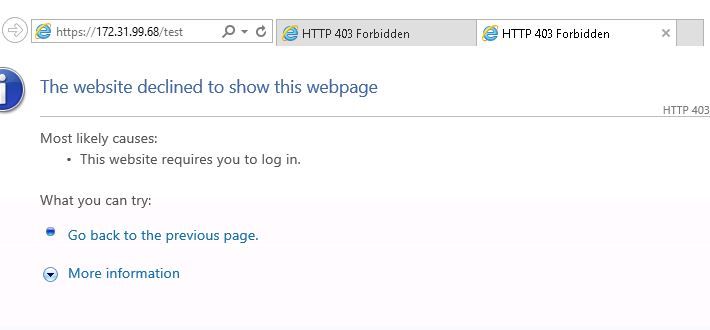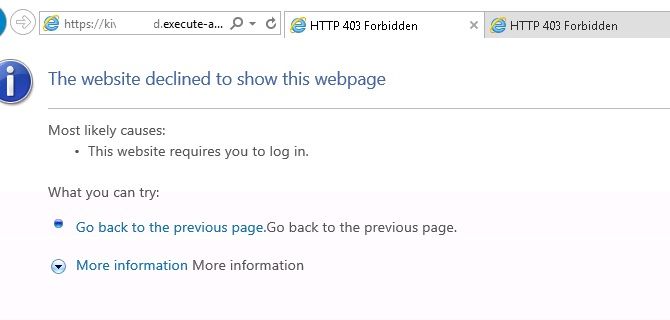- Access exclusive content
- Connect with peers
- Share your expertise
- Find support resources
Click Preferences to customize your cookie settings.
Unlock your full community experience!
PA firewall traffic to AWS API gateway
- LIVEcommunity
- Discussions
- Network Security
- VM-Series in the Public Cloud
- Re: PA firewall traffic to AWS API gateway
- Subscribe to RSS Feed
- Mark Topic as New
- Mark Topic as Read
- Float this Topic for Current User
- Printer Friendly Page
PA firewall traffic to AWS API gateway
- Mark as New
- Subscribe to RSS Feed
- Permalink
09-07-2020 06:19 AM
Planning to secure AWS infra using a VM firewall Palo Alto. Main AWS components are API Gateway & Lambda.
Traffic from external network (public) comes to API gateway and to lambda. Is it possible to route incoming traffic via PA firewall to API gateway.
- Mark as New
- Subscribe to RSS Feed
- Permalink
09-21-2020 05:27 AM
is that screen shot through the firewall, or direct from a test client?
- Mark as New
- Subscribe to RSS Feed
- Permalink
09-21-2020 05:38 AM
It's through the firewall.
- Mark as New
- Subscribe to RSS Feed
- Permalink
09-21-2020 05:41 AM
Test it direct to the endpoint from an instance in the same subnet as the trust side of the firewall.
- Mark as New
- Subscribe to RSS Feed
- Permalink
09-21-2020 09:57 PM
Hi @jmeurer
Bastion host is not able to resolve the APIgw private URL. I gave 172.31.0.2 as DNS server for bastion host, still not resolving.
FW trust side IP is 172.16.99.x, VPC endpoint too 172.16.99.x and bastion host 172.16.99.
I read in various other forums "each endpoint also requires a valid API key supplied on a x-api-key HTTP header. If not present or valid, the APIs will return a 403 (Forbidden)"
https://codeburst.io/aws-api-gateway-by-example-3733d7792635
- Mark as New
- Subscribe to RSS Feed
- Permalink
09-22-2020 04:38 AM
DNS server is the generally second IP of the VPC cidr. Ie, if your vpc is 172.16.0.0/16, dns is 172.16.0.2. Looks like your vpc is 172.16 but you set your dns server to 172.31.
- Mark as New
- Subscribe to RSS Feed
- Permalink
09-24-2020 05:11 AM
Thank you @jmeurer
sorry for the late replies. am bugging around AWS networks & firewall.
I tried from Windows system in the same subnet as of VPC endpoint.
Tried with API URL and endpoint IP,
Both showing forbidden error.
Screenshots below.
With IP
With URL
Let me try on API GW settings.
- Mark as New
- Subscribe to RSS Feed
- Permalink
09-24-2020 08:37 AM
Sounds like your endpoint is missing the resource policy to allow the instances to connect.
- Mark as New
- Subscribe to RSS Feed
- Permalink
10-01-2020 05:27 AM
Thank you,
I have given full access in the VPC endpoint policy.
{
"Statement": [
{
"Action": "*",
"Effect": "Allow",
"Resource": "*",
"Principal": "*"
}
]
}
- 19066 Views
- 22 replies
- 0 Likes
Show your appreciation!
Click Accept as Solution to acknowledge that the answer to your question has been provided.
The button appears next to the replies on topics you’ve started. The member who gave the solution and all future visitors to this topic will appreciate it!
These simple actions take just seconds of your time, but go a long way in showing appreciation for community members and the LIVEcommunity as a whole!
The LIVEcommunity thanks you for your participation!
- How does the Azure Virtual Network discovers that there is Palo Alto Gateway Interface in VM-Series in the Public Cloud
- Log forwarding from Cloud NGFW in Azure to Log Analytics Workspace for Sentinel in VM-Series in the Public Cloud
- Not able to log XFF (Actual Client IP) in PaloAlto Logs even when we enable XFF and URL filtering profile in Palo's in Next-Generation Firewall Discussions
- Issue with allowing AnyDesk on a no-internet policy in Next-Generation Firewall Discussions
- Request Advice – BGP Failover Route-Based IPsec VPN With WatchGuard (WG) in Next-Generation Firewall Discussions