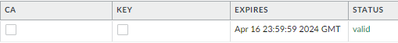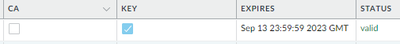- Access exclusive content
- Connect with peers
- Share your expertise
- Find support resources
Click Preferences to customize your cookie settings.
Unlock your full community experience!
Ansible PFX Cert Upload not adding key
- LIVEcommunity
- Community Legacy Content
- Automation / API
- Automation/API Discussions
- Ansible PFX Cert Upload not adding key
- Subscribe to RSS Feed
- Mark Topic as New
- Mark Topic as Read
- Float this Topic for Current User
- Printer Friendly Page
- Mark as New
- Subscribe to RSS Feed
- Permalink
07-10-2023 11:44 PM - edited 07-11-2023 12:13 AM
I'm using the Ansible module to upload a certificate to a Template:
- name: Import PFX certificate to Template
paloaltonetworks.panos.panos_import:
provider: '{{ provider }}'
template: 'my template'
category: 'certificate'
certificate_name: 'my_test_cert'
format: 'pkcs12'
filename: 'mydomain.pfx'
passphrase: 'vndfjgo7854wy8pt74e98'
Upload is fine ("msg": "okey dokey") but when I look in the webui its not displaying the "key" check box which means I can't use it in a Decryption rule:
If I upload the cert manually via the webui then it works as expected:
PAN-OS 10.2.4-h3
ansible-playbook [core 2.15.1]
python version = 3.9.1
paloaltonetworks.panos 2.16.0
- Mark as New
- Subscribe to RSS Feed
- Permalink
07-11-2023 03:05 PM
switched to keypair and its now working:
category: 'keypair'
😉
- 1 accepted solution
- 2787 Views
- 1 replies
- 1 Likes
Show your appreciation!
Click Accept as Solution to acknowledge that the answer to your question has been provided.
The button appears next to the replies on topics you’ve started. The member who gave the solution and all future visitors to this topic will appreciate it!
These simple actions take just seconds of your time, but go a long way in showing appreciation for community members and the LIVEcommunity as a whole!
The LIVEcommunity thanks you for your participation!