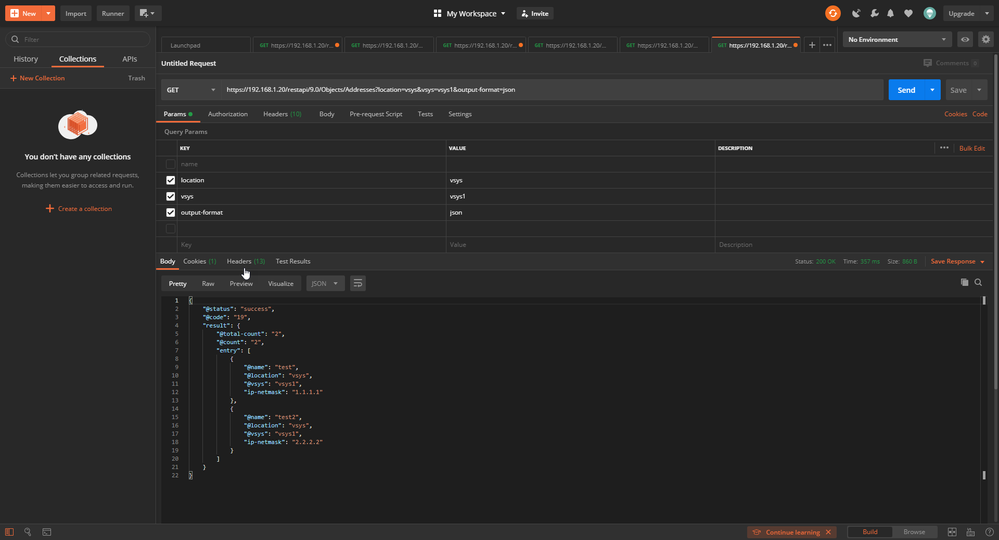- Access exclusive content
- Connect with peers
- Share your expertise
- Find support resources
Click Preferences to customize your cookie settings.
Unlock your full community experience!
Anyone using Postman for API calls?
- LIVEcommunity
- Community Legacy Content
- Automation / API
- Automation/API Discussions
- Anyone using Postman for API calls?
- Subscribe to RSS Feed
- Mark Topic as New
- Mark Topic as Read
- Float this Topic for Current User
- Printer Friendly Page
Anyone using Postman for API calls?
- Mark as New
- Subscribe to RSS Feed
- Permalink
05-12-2020 11:31 AM
I am new to this API stuff and I am trying to use postman to get just basic objects out of my palo. Just something as simple as "https://192.168.81.50/restapi/9.0/Objects/Addresses" the return I get it cannot get any response. I setup my api key in authentication portion of postman and selected to be added to header and I just cant get anything to work so any help would be great.
- Mark as New
- Subscribe to RSS Feed
- Permalink
05-13-2020 03:05 PM
@Stevenjwilliams83 hope this helps you. make sure the following params are setup, also make sure PostMan settings to allow SSL certificate verification is off File> Settings>General by default this is enable if your do not have a valid SSL cert it will not allow you to connect.
Side note:
location = either vsys or panorama-pushed ( depending if you are looking for objects push from panorama or the local firewall)
vsys = vsys1 ( single vsys )
- Mark as New
- Subscribe to RSS Feed
- Permalink
06-22-2022 07:03 AM
Still getting:
- Mark as New
- Subscribe to RSS Feed
- Permalink
09-12-2022 09:46 AM
Do you have the API key in your headers in Postman? Using X-PAN-KEY? I have set my key with a variable, but you could also type it in directly to the "value" box if you wish. This is after you have generated a valid PAN-OS API key which is still within valid lifetime?
- 7222 Views
- 3 replies
- 0 Likes
Show your appreciation!
Click Accept as Solution to acknowledge that the answer to your question has been provided.
The button appears next to the replies on topics you’ve started. The member who gave the solution and all future visitors to this topic will appreciate it!
These simple actions take just seconds of your time, but go a long way in showing appreciation for community members and the LIVEcommunity as a whole!
The LIVEcommunity thanks you for your participation!
- issues with concurrent api call in Automation/API Discussions
- Create Address Groups with postman runner and csv file in Automation/API Discussions
- API Call to gather Vsys Stats in Automation/API Discussions
- Modify GlobalProtect Device Block List via API in Automation/API Discussions
- Wildfire API from C# in Automation/API Discussions